To take advantage of my Kemper Profiler in my home studio, I decided to invest in a small “FRFR” (Flat Range Full Response) cabinet. The idea was to have a compact, autonomous system that would be more plug and play, avoiding having to turn on the sound card, my home studio monitors and my computer (that I need in order to modify the sound card parameters) for each playing or work session (and also avoid having to be seated right between my two monitors, at the right distance, etc etc…). The second big goal was to get another reference point for auditioning and testing the impulse responses that I capture and share on this blog, allowing me to complement my listening on home studio monitors and/or my favorite headphones. So, in order to complement my Kemper, I decided to purchase a Kemper Powered Kabinet. My usage is mainly home studio situations, at low or very moderate volume: the observations presented in this article are therefore made exclusively in this context (browsing the web and YouTube, you’ll find that some users of the Kemper Kabinet have expressed critics for a lack of power in the context of a stage or rehearsals with other instruments).
Introducing the Kemper power Kabinet
The Kemper Kabinet is a compact and lightweight cab: it is a small box measuring 43 cm (height) by 51.6 cm (width), for 23.5 cm of depth. It comes with a protective cover and is equipped with a small handle placed on the top and two folding supports below, to tilt it and allow better diffusion towards the guitarist’s ears. The whole thing weighs 11 kg and comes with a 200 Watt class D amplifier in the “Power Kabinet” version. The controls and connections are very simple : 1 on/off button and 1 volume button (chicken knob type) on the front panel, an input jack on the rear (line level input on the power Kabinet).

The Kemper Kabinet is primarily designed to be associated… with a Kemper Profiler Amplifier or a Kemper stage. In my case, this is the version of the cab with a 200 watt class D amp, as my Kemper Profiler Head is not equipped with the power amp (unlike the Kemper “Power Head” type). This cab comes with a 12-inch Kemper speaker named Kone (and yes, at Kemper they put « K »’s everywhere 🙂): this speaker is manufactured by Celestion, exclusively for Kemper. Kemper’s idea is to reproduce with this cab the sensations and sound of an “amp in the room”: the system can therefore produce a sound that is closer to a guitar cab than other FRFR amplified cab systems. Kemper presents the Kone as, let’s say, an hybrid system between a full range system and a guitar cab: “In contrast to the conventional idea of a full range system , the radiation pattern of the KEMPER Kone has been narrowed towards the physics of a classic guitar speaker chassis, so that even the full range sound carries a distinct guitar speaker character, unlike regular PA speakers or monitor speakers.” (taken from Kemper website).
Note: according to users of the Kemper forums, the Kone would be a slightly modified version of the Celestion K12H-200TC (product page here: https://celestion.com/product/k12h-200tc/ ). The frequency response of the K12H-200TC is given for 50 Hz – 10 KHz.
When the Kabinet is connected to a Kemper -via the monitor out output- the “Kone” mode should be activated: this is a correction applied by the Kemper Amplifier and intended to adjust the frequency response to make the cabinet sound correctly in full range mode. If you do not activate this mode, the sound produced is a little flat and dull, with a rather annoying lack of treble… As you will have understood, the response of the Kone speaker must be rectified in order to sound correctly.
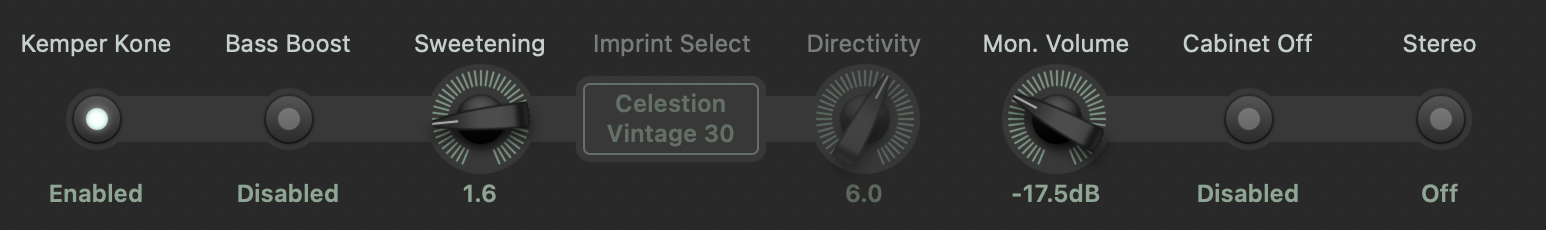
With the Kone mode activated, the cab comes to life and produces a well-articulated sound. The rendering is of course highly dependent on the profile you choose to use.
Kemper added some very interesting controls to adjust the behavior of the Kabinet, implemented on the Profiler side (the cab itself being devoid of on-board DSP and thus does not provide any correction controls). These are the sweetening and directivity parameters, the latter applying only to speaker imprints, that we will present a little later in this review.
Concerning the sweetening parameter: at zero we get the sound that is the most similar to a guitar cab sound, at the maximum we get closer to the sound that we obtain with monitors or a PA sound system, with a +6dB emphasis on the bass and treble.
The Kemper Kabinet and Kemper Head combo also provide the capability to use speaker « imprints »: to turn them on, we must start by turning the Cabinet block off for the « monitor out » output, and then we can choose one of the available imprints: 19 of them are available, in the latest official firmware available at the end of 2023. Among these 19 imprints we find simulations of Celestion speakers (V30, Greenback, Creamback, etc.), 1 Electro Voice speaker, 1 Eminence speaker, 1 Goodmans speaker, 1 Oxford speaker, 5 Jensen speakers and 2 JBL speakers.
In this configuration, the directivity control becomes available: it is responsible for adjusting the level of dispersion and restitution of the treble section. And it works a bit like a presence control…
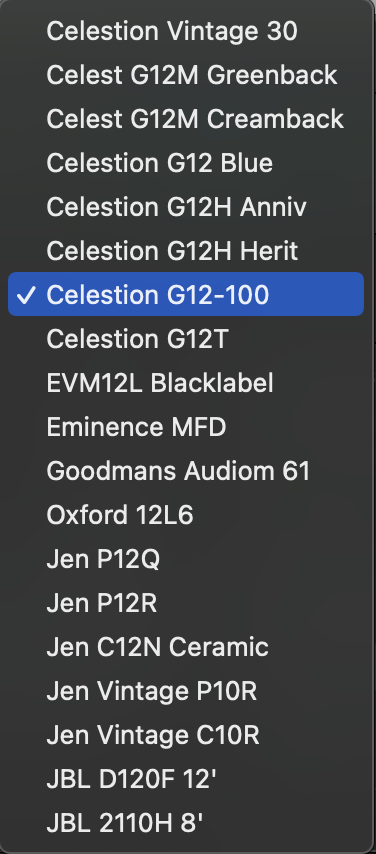
Note: you can build your own Kemper Kone cabinet if you wish, as these speakers are also available for sale on the Kemper store: https://www.kemper-amps.com/products/fr/kabinet-kone.html
The sound
In my first tests, the dominant sensation was that the treble was a little bit too present and that the bass section was a little bit too timid, with a good overall sound and a – very pleasant – cab-style restitution, less “hifi” than that of my home studio monitors (Yamaha HS7, for information). With a little bit of practice, you can refine and apply the right settings to get the sound and results you want. This can go through different levels of settings: the best is to start with the Sweetening parameter and also to leverage the specific « monitor out » equalization stack (this allows you to leave the settings of the profile itself untouched, important if you want to record or go out to a sound system with the original profile parameters on one side and use the cab as stage or studio return on the other, all at the same time). Of course, if you only use the Kabinet in practice mode or in rehearsal without caring for an external output, you will be completely free to modify all the parameters and nothing will prevent you from directly adjusting the settings of your amp block, you overdrive block, EQ, etc….
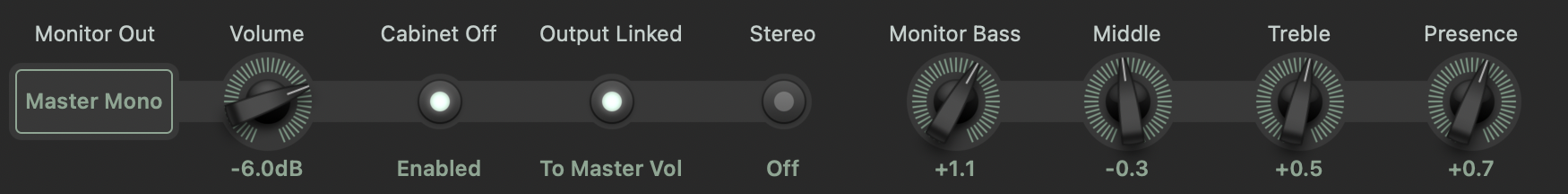
And in the end, you can get a truly excellent sound and good sensations in the room, even if the presence and the sound pressure remain those of a 1*12…. Being able to use the folding supports to tilt and angle the cab towards the guitarist’s ears is a big plus. And compared to (home) studio monitors, I find – personally – that the reproduction and sensations are much better.
Please note: the profiles you use make all the difference with the Kemper. Their quality and their suitability for the sound you are looking for is of course essential to obtain good results with the cab…
On the imprint side, I was initially interested in discovering this additional possibility but in the end I use it very rarely: the resulting sound can turn out to be quite good (always a question of suitability with the sound you are trying to obtain) but in my case -moderately or heavily saturated guitar tone- I get much better results using the cab block of the profile and the “FRFR” mode of the Kabinet.
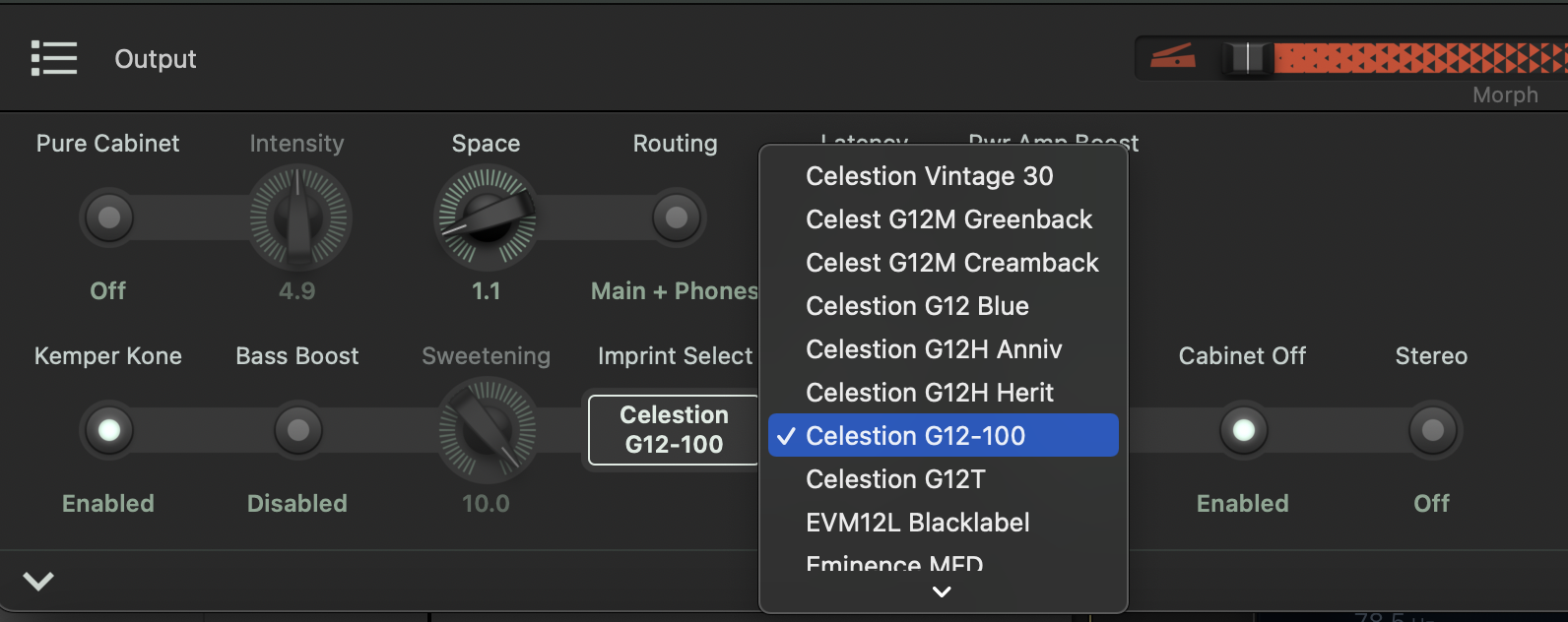
FRFR ?
In fact, yes, I believe that we can put the Kabinet in the FRFR cabs category, even if the system allows you to achieve a slightly more “cab in the room” sound with the Sweetening control. You will get the same tone balance from the Kemper profile -as when you hear it on classic studio monitors- but the rendering is a little bit different from that of monitors. This is probably due to several important differences with a 5, 7, or 8 inch monitor (typical home studio or studio sizes):
- a frequency response probably more restricted on the cab than on monitors…
- …associated with a dispersion -or diffusion- that is different from the one of monitor speakers
- and a greater volume/sound presence produced by the 12-inch speaker and the 200-watt amp
With the sweetening control positioned between 5 and the maximum, we clearly enter a more FRFR restitution and we probably obtain the sound that is closest to the one produced by a monitor in general. The frequency response of the cab seems to drop very strongly after 10 KHz, which is not a bad thing in my opinion, as this limits the excessive brilliance that you get with certain profiles (or certain combinations of amps and IRs) and that you must often limit with a hi-cut.
Finally, also note that two Kabinets can be used to create a stereo configuration: directly with the stereo monitor outputs in the case of the Kemper Stage, or using the monitor out and direct output/send output on the Kemper Head (it is then necessary to enable the “Monitor Stereo” option in the output settings).
Samples
Here are several samples with saturated sounds, with an HPF set in Logic at around 80 Hz. The Kabinet recording is done with an LCT 440 microphone, chosen for its relatively flat and neutral response.
Please note that the Kabinet is not really meant to do this type of recording. I used a close-up recording to give an idea of the balance and rendering and also to allow comparison with the direct profile output, but this also brings a slightly over-saturated aspect to the samples, the sound being more balanced at distance from the cab, say when listening at more than 50 centimeters away from it… In these examples, all monitor out EQs are set to <0> and the bass boost is not used.
- 01 VH4 profile, IR Overdriven P50 (micro DYN-US-8), direct out Kemper (sound card, the Logic)
- 02 same profile , Kemper Kabinet, Sweetening on 5, LCT 440 , 5 cm from cab, close to dust cap
- 03 same, with Sweetening set to 10,
- 04 sample 1 (left) and sample 2 (right)
- 05 sample 1 (left) and sample 3 (right)
- 06 Imprint V30, Kabinet through LCT440
- 07 Imprint K100, Kabinet through LCT440
For information, here is a comparison between the direct output of the Kemper and the capture of the Kabinet via the LCT 440 microphone used in the samples:
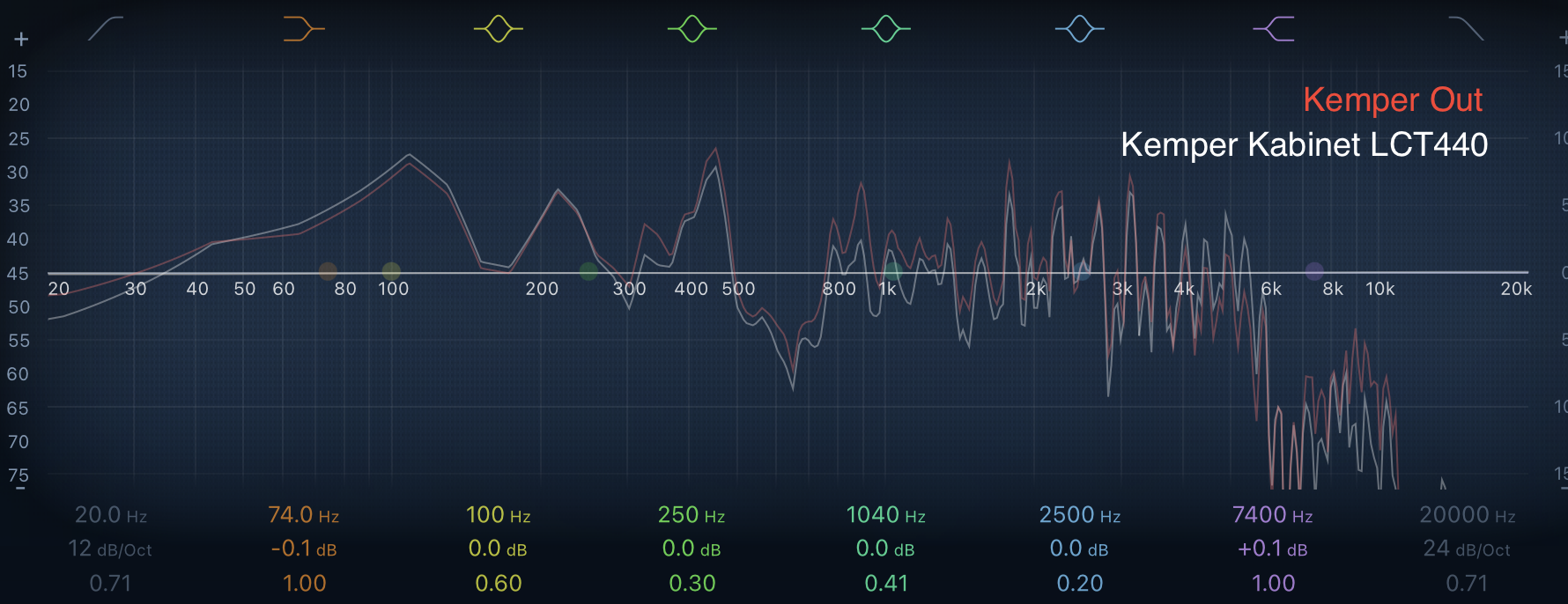
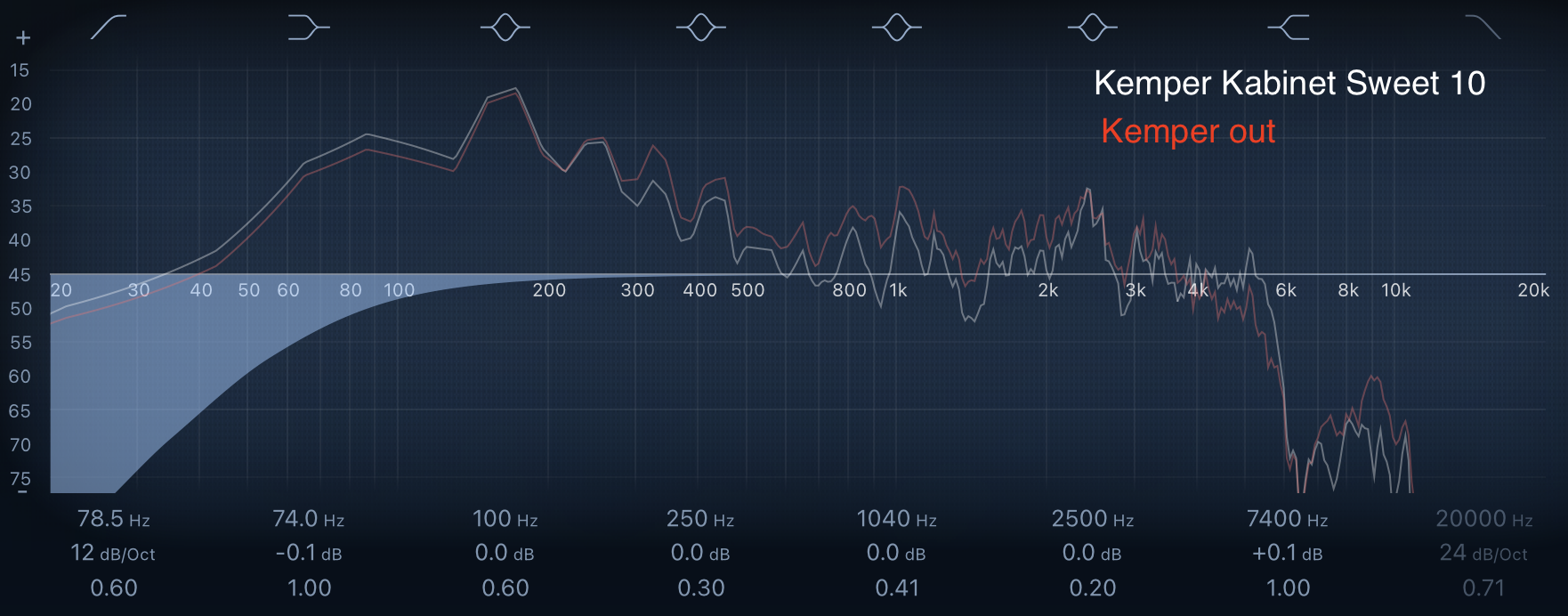
Please note, these examples should not be taken as absolute references: the profile used, the type of microphone and the placement of the microphone in front of the Kabinet have a strong impact on this type of comparison, but they nevertheless allow us to get an idea of the Kabinet sound : captured by the LCT440, the results are quite close and quite faithful to the ones you get can through the main outputs, which will be used to route the Kemper to a DAW or a sound system. You can observe from the pictures above that the Sweetening setting introduces more or less important differences (the 2nd example shows a deeper sound on the Kabinet).
Kemper Kabinet with non-Kemper gear ?
It is entirely possible to consider this and to pair the Kabinet with other -non-Kemper- gear : it will simply be necessary to introduce a little bit of equalization. To get started on this, find below a capture by Logic’s Match EQ of the differences between the monitor out output of the Kemper without Kone mode and the same output with the Kone mode activated:
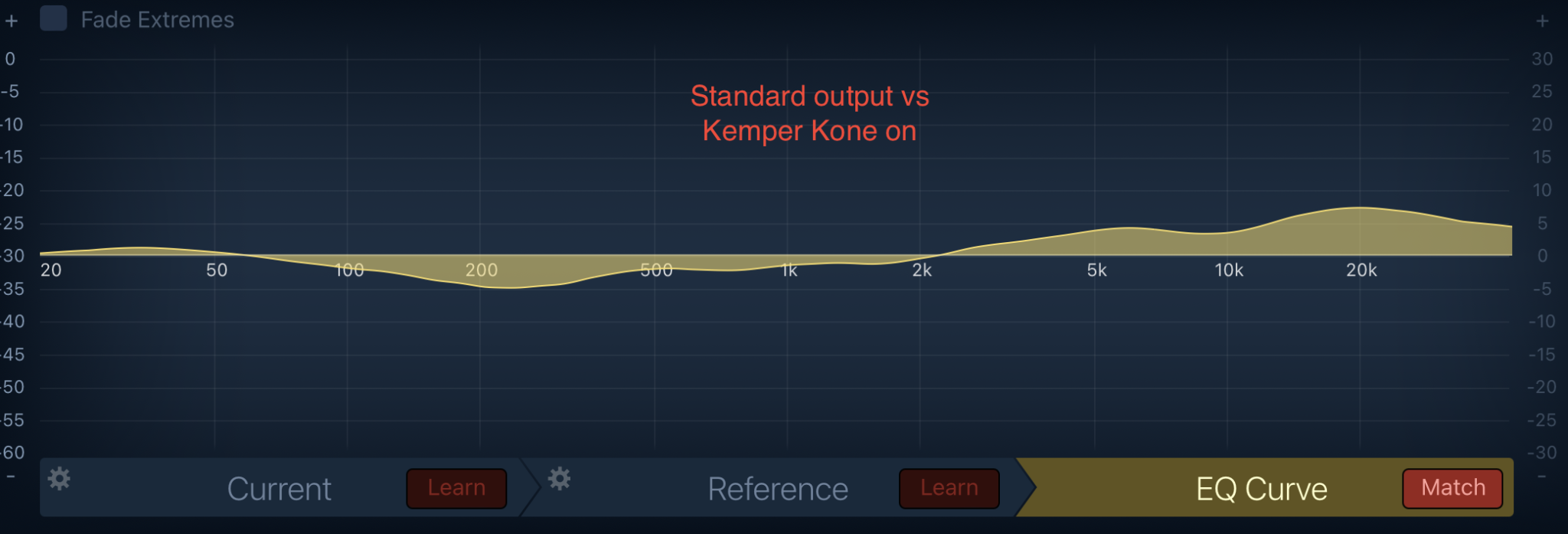
If the gear you want to use (say another modeler like an Helix, a Mooer GE, an Hotone, etc.) has an EQ, you can compensate for the frequency response of the Kabinet and you can get good results. Please note that in order to use this approach for stage with the cab AND a connection to a sound system at the same time, you would need a modeler that allows you to apply an EQ to a specific output for the Kabinet and not to your overall sound (so that you do not apply this modification to your main output, which will be used to send the sound to a recording system or a PA system…)
As an example, here is the setting I use on my HX Stomp:
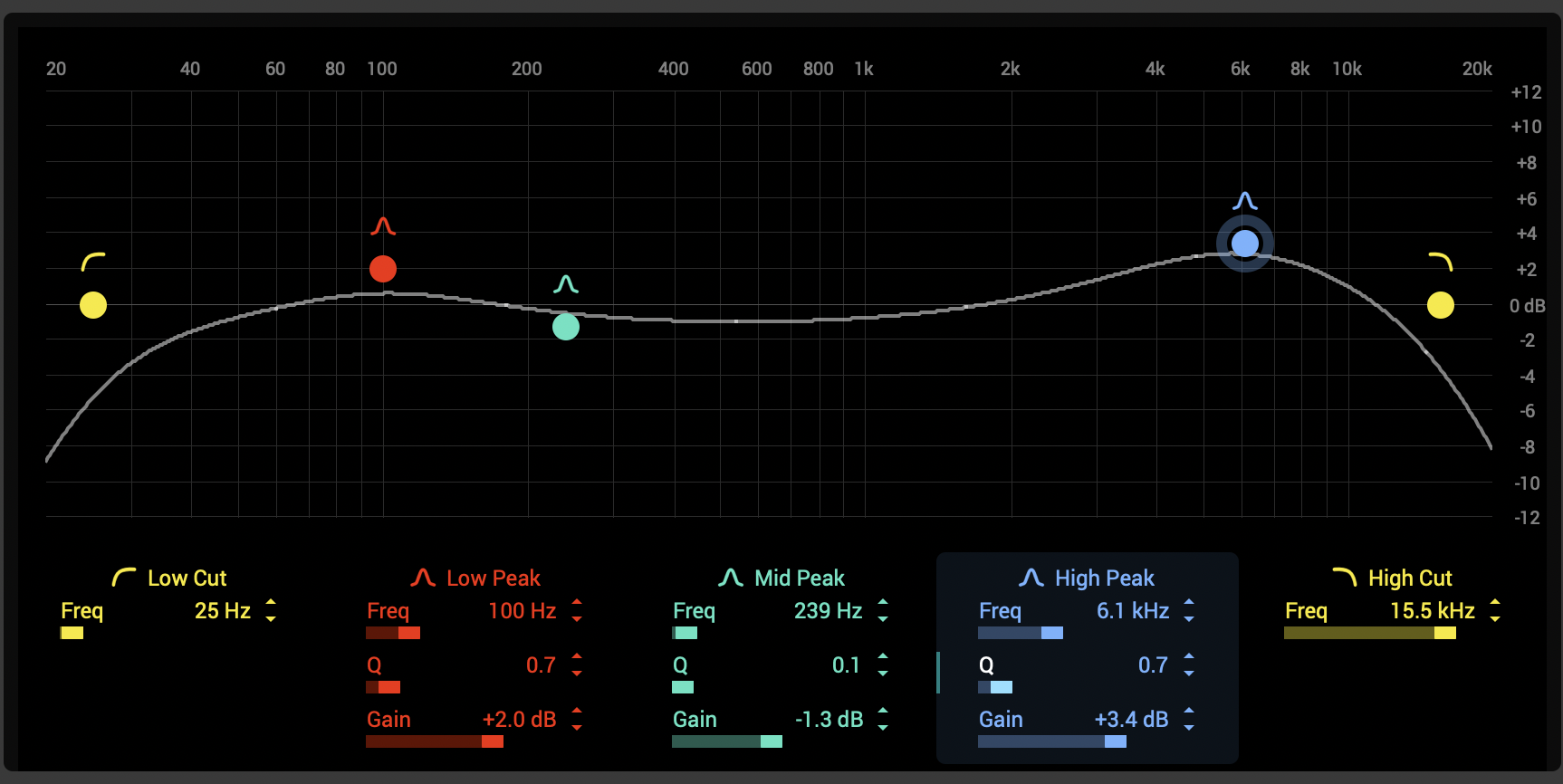
Another example with a correction used on a Mooer GE300:
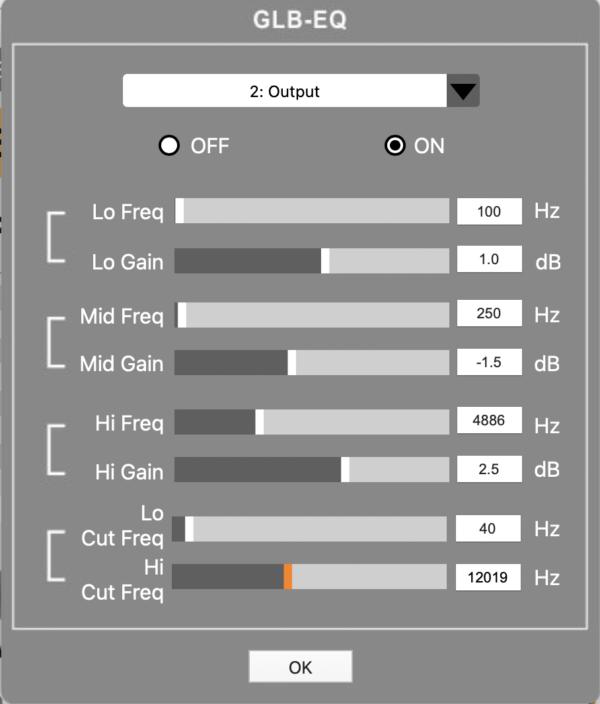
And finally, here is the configuration I use to test my IRs on the Kabinet with Synergy preamps:
- Preamp Synergy -> sound card -> Logic Pro
- In the Logic Pro track:
- Nadir to charge a power amp IR
- Nadir to load the cab IR
- The Logic EQ match presented at the beginning of this section to simulate “Kone” mode or an equivalent
- Sound card output -> Line out -> Kemper Kabinet
Conclusion
With the Kabinet, Kemper offers a compact, portable and quite powerful cab, capable of delivering high quality sound, ranging from a guitar cab type restitution to a FRFR type reproduction. It is meant to be used by a Kemper device in the first place – the Profiler Head, the Kemper Stage or the very recent Kemper Player-, in the sense that it is necessary to rectify its response by a specific equalization – the “Kone” mode – and that only a Kemper device will allow you to leverage the « imprints »… It is therefore more logical to consider purchasing it in addition to a Kemper amp. In this configuration, the Sweetening parameter is a welcome addition, which allows you to change the sound and feel of the system. For users of other equipments, this is probably neither the most interesting nor the most direct choice, due to the price of the Kabinet (689 Euros for the Power Kabinet in December 2023) and because of the need to apply a specific correction, even if we can see that this is entirely possible with the equalization examples presented in this article.
More information and online ordering on the Kemper website: https://www.kemper-amps.com/products/uk/kemper-power-kabinet.html – 689 Euros (December 2023)
Change log
- Created : January 14, 2024
- Updated : January 15, 2024

Leave a Reply