HOTONE Ampero presets
- Created August 22, 2021
- Updated October 8, 2022
Welcome to this page dedicated to presets for the HOTONE Ampero multi-effects. These presets are examples or demos that can get you started or give you some tone and settings ideas. These presets are designed and tested for metal/rock and distorted tone in general, but you might give them a try even if you play in other styles.
Overdriven.fr presets for Hotone Ampero
These presets either use the built-in Ampero cabs or the impulse responses freely available on this web site. For the different presets, the setup instructions are provided. Take a look at the Impulse Response download page if you want to have a look at the available impulses as well as presentation and usage instructions.
If you want to get a notification when new presets are made available, you can follow my Twitter account :
Follow @davidoverdrive1Rector presets for Ampero – Pack 1
These are my first 11 patches made for the Ampero, using the Rector Dual V (Ch3 vintage) and the Rector Dual M (Ch3 modern), for mid-gain to high-gain tones. The patches use 10 free overdriven.fr IRs coming directly from the available collections for the main part, a few of them are custom mixes created for this collection.
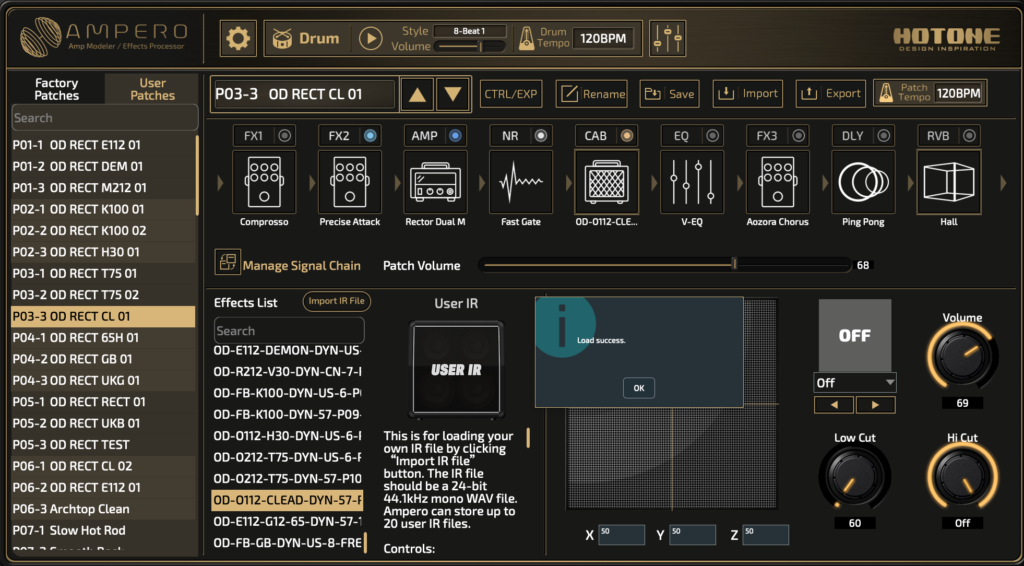
All patches use 4 blocks : an overdrive in FX2, the Amp block, the NR Block and the CAB block. The patches were created and tested using a (six strings) guitar tuned to E standard with Fishman Fluence in modern voicing. Using other pickups like passive ones (SH-4 for example), you will probably need to raise the level/volume of the overdrive, and eventually raise the gain on the OD and/or the amp. Using EMG 81, you may need to beef-up the low-end either by changing the voicing of the overdrive (for the presets using the Precise Attack OD for example, you can switch the voice to 1), change the overdrive or simply raise the bass on the amp. For very low output pickups (maybe some single coils) you can also pile up a booster or a compressor with the FX1 slot, this can be used as well for more gain on lead tones for example. Double check the position of the expression pedal has this can slightly impact the presets volumes. Give a try to the EQ in the presets, for small tone variations.
To install the presets, download and unzip the preset file : it contains the IR files and the Ampero .prst files.
Then :
- backup you existing presets and IRs first
- first load the IR files to the slots listed in the table below
- then import the preset files
You can load the IRs to different slots, just make sure that you point the intended IR after importing the preset.
| Preset file | IR slot | IR file |
|---|---|---|
| OD_RECT_E112_01.prst | 10 | OD-E112-V30-DYN-US-8-US-6-MIX |
| OD_RECT_DEM_01.prst | 11 | OD-E112-DEMON-DYN-US-6-P10-20 |
| OD_RECT_M212_01.prst | 12 | OD-R212-V30-DYN-CN-7-RBN-CN-2-001 |
| OD_RECT_K100_01.prst | 13 | OD-FB-K100-DYN-US-6-P09-10-L |
| OD_RECT_K100_02.prst | 14 | OD-FB-K100-DYN-57-P09-30-L |
| OD_RECT_H30_01.prst | 15 | OD-O112-H30-DYN-US-6-P10-20 |
| OD_RECT_T75_01.prst | 16 | OD-O212-T75-DYN-US-6-P09-30 |
| OD_RECT_T75_02.prst | 17 | OD-O212-T75-DYN-57-P10-30 |
| OD_RECT_CL_01.prst | 18 | OD-O112-CLEAD-DYN-57-P10-50 |
| OD_RECT_65H_01.prst | 19 | OD-E112-G12-65-DYN-57-12-20 |
| OD_RECT_GB_01.prst | 20 | OD-FB-GB-DYN-US-8-FRED-R-02 |
Note : OD-E112-G12-65-DYN-57-12-20 is from an unpublished collection at the moment. The cab is the German112 and the speaker is a G12-65 Heritage.
Small tone samples
Quick and simple samples with a Drop D guitar with a SD SH-4 (Torpedo Reload DI + Ampero). Samples using the presets with adjustments to the overdrive levels. Additional high-cut in logic at 9 kHz to limit brightness. Left track : original raw tone, right is either the same with a light reverb or a track processed through the TC Mimiq Doubler.
Samples are using :
- RECT DEM 01 : German 112 Hesu Demon
- RECT R212 01 : Mesa 212 Recto
- RECT K100 01 : Fatboy G12K100
- RECT H30 01 : Overdriven 112 G12H30
- RECT T75 01 : Overdriven 212 G12T75
- RECT CL 01 : Overdriven 112 Classic Lead
- RECT 65H 01 : German 112 G12-65 Heritage
- FECT GB 01 : Fatboy Greenback
Download link
You can download the zip containing the presets and IRs here : https://overdriven.fr/overdriven/index.php/download/overdriven-ampero-rector-presets/
Fatboy Demon KT88 Presets – Pack 1
I selected 3 IRs from the Fatboy Demon KT88 free collection (you can access it here) and picked-up 4 amps on the amplifier. I came up with 12 presets :
- Soloist : SOL FBDEM 01,02,03 presets
- Engl Saga 2 : ENG FBDEM 01,02,03 presets
- Dizzle VH+ B : DIZ FBDEM 01,02,03 presets
- Rector Dual V : REC FBDEM 01,02,03 presets
The three IRs selected are :
- OD-FB-DEM-DYN-US-8-P12-90-L : all 01 presets
- OD-FB-DEM-RBN-160-P05-170-L : all 02 presets
- OD-FB-DEM-DYN-57-P12-20-L : all 03 presets
The DYN-US-8 tones are the more aggressive and scooped. The RBN-160 has a smoother treble section but is also scooped and remains quite aggressive (for a ribbon). And the DYN-57 provides that classic 57 tone.

To install the presets, download and unzip the preset file : it contains the IR files and the Ampero .prst files.
Then :
- backup you existing presets and IRs first
- first load the IR files to the slots listed in the table below
- then import the preset files
IRs slots :
- #18 : OD-FB-DEM-DYN-US-8-P12-90-L
- #19 : OD-FB-DEM-RBN-160-P05-170-L
- #20 : OD-FB-DEM-DYN-57-P12-20-L
You can load the IRs to different slots, just make sure that you point the intended IR after importing the preset.
Presets created and tested with an EMG 57 guitar in E-Flat : tweak to taste and to match your gear. My personal favorites go to DIZ FBDEM 01 and DIZ FBDEM 02.
Download link
You can download the zip containing the presets and IRs here : https://overdriven.fr/overdriven/index.php/download/overdriven-ampero-fatboydemonkt88-presets/.
German 112-Governor presets
I am sharing 6 presets that I created for the Ampero when testing the German112-Governor class-D IRs. I paired them with the Saga amp from the Ampero (Engl Savage), a sim from the Ampero that I did not use much until now, but I found the association to be very interesting, with nice high-gain tones. You can use them as a starting point and tweak to match your gear (pickups, tuning) and your taste. You can also explore the other IRs from the collection (E112 Gov IRs page here) and test other associations and settings.
They were created and tested with an EMG81 in E Standard and Drop D, with the Ampero input set to -1 dB.
To install the presets, download and unzip the preset file : it contains the IR files and the Ampero .prst files (see download link below)
Then :
- backup you existing presets and IRs first
- first load the IR files to the slots listed in the table below
- then import the preset files
IRs slots :
- 01: OD-E112-GOV-DYN-57-P10-20
- 02: OD-E112-GOV-DYN-US-8-P12-30
- 03: OD-E112-GOV-DYN-US-6-P12-05
- 04: OD-E112-GOV-RBN-CN-2-P05-80
- 05: OD-E112-GOV-RBN-DE-2-P00-170-BRIGHT
- 06: OD-E112-GOV-DYN-CN-7-P10-10
Intended preset to IR slot :
- OD_SAGA_GOV_01 : 02
- OD_SAGA_GOV_02 : 01
- OD_SAGA_GOV_03 : 03
- OD_SAGA_GOV_04 : 04
- OD_SAGA_GOV_05 : 05
- OD_SAGA_GOV_06 : 06
You can also find this list in the screenshot below :

Tone samples
A small set of samples, to get an idea of the tone :
Download link
You can download the zip containing the presets and IRs here : https://overdriven.fr/overdriven/index.php/download/overdriven-ampero-e112-gov-presets/
Page stats
Change log
- Created : August 22, 2021
- Updated : January 8, 2022, added FB-DEM presets
- Updated : October 8, 2022, added E112-GOV presets
2021-10-12 at 15:22
Tnx
2022-03-29 at 20:30
maaan, thank you for all your work!
2023-10-10 at 17:51
Thank you so much man! Really hard to find good free samples
2024-01-04 at 15:04
Man, thanks for your great job!
As Valeton and Hotone are own by the same company, do you know if your presets can be loaded on GP-200?
2024-01-06 at 18:01
Thank you Matheus. Hmm, I don’t know if presets are compatible between the different units. May be somebody who owns both could help answering, and you may try to ask on the FB Valeton user group ? (https://www.facebook.com/groups/ValetonUsers/)
David