The Sonic IR is an IR loader in pedal format, built by Sonicake Technology. This Chinese brand was launched in 2017 and offers a catalog of mini pedals such as reverb, distortion, noise killer, modulation pedal, etc., sold at ultra-competitive prices: from 35 to 50 Euros, approximately.
Sonicake also offers small and very colorful multi-effects and small amps for guitars (the kind of small amps with headphone output). Sonicake appears to be somewhat affiliated or associated with Hotone as the Ampero and Ampero one are listed in its online catalog, viewable here: https://www.sonicake.com/collections/skyline. The Sonic IR, which is the subject of this review, is available at the official price of 59.99 Dollars…. Is this little IR charger worth trying or is it a cheap gadget ? Let’s have a little review….
Introduction
The Sonic IR is a mini pedal allowing you to apply a cabinet IR to your guitar or bass signal coming from a guitar pre-amp, a distortion pedal, an overdrive or a pre-amp type pedal . Its single input is designed for line level: you could connect an amplifier speaker output to it only by going first through a load-box, in order to produce a line level signal.
The Sonic IR pedal is NOT a load-box, do not directly connect the speaker output of a tube amp to the pedal, otherwise your amp and the pedal will be damaged.
The input jack is on the right side and the pedal provides two outputs on the left side: a jack and a balanced output with an XLR connector. Two controls are available: the IR selection via a notched potentiometer (11 positions = 11 IRs) and a small volume knob. There is no light indicating that the pedal is turned on : it would have been nice and practical, so that one can quickly check that the pedal is well powered and in operation…
The pedal package is quite minimalist but it comes in a small box, well protected by some foam. A user manual -in mini-card format- and a USB cable are provided (mini-USB format connector). A power supply is not provided: you will need to feed the pedal with 9 volts (200 mA).
The pedal measures 9.3 cm x 4.2 cm x 5.2 cm (height), for a weight of 270 grams. It seems to be very robust – it is made of a die-cast zinc alloy – and the potentiometers also seem solid and well assembled: they do not float and they offer a good response to manipulations. This is also the case with the USB connector, which does not move around in its slot when you connect a cable to it. A good point for the construction. Also note that there is NO footswitch: it is a pedal intended to be ON in your signal chain all the time….
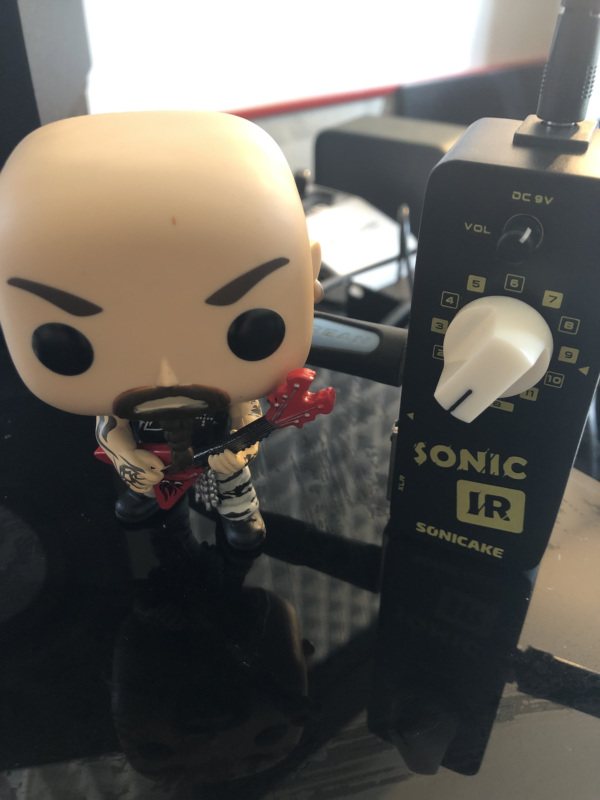
The specs
The loader provides 11 slots and offers support for IRs with a length of 1024 points (23.2 ms).
The following specifications are provided by Sonicake:
- 24-bits IR support, 44.1kHz, 1024 point length
- Signal to noise ratio: 100dB
- Frequency response: 20Hz to 20kHz
The latency is not specified: searching forums on the web, I could spot some answers presented as coming from Sonicake mentioning 8 to 9 ms, which is higher than competing chargers, but useable in my opinion (a latency number to be compared to the 1.2 ms announced for the Torpedo Cab M+ in 20 ms mode, and to the 2 ms for the Mooer Radar). We will get back to this point at the end of this review.
The pedal does not offer additional functions such as an equalizer or a power amp simulation: it is the pure and direct IR, with volume adjustment, and that’s it !
Factory IRs and first tests
The pedal’s 11 slots come loaded from the factory with 9 guitar cabs IRs and 2 IRs for bass players:
| Number | Name | Based on |
|---|---|---|
| 1 | Champion 1x8 | Fender® Champ* 1x8" cabinet |
| 2 | Voks 2x12 | VOX® AC30* 2x12" cabinet |
| 3 | TR65 2X12 | Fender® ‘65 Twin Reverb* 2x12" cabinet |
| 4 | UK 2550 2x12 | Marshall® 2550* 2x12" cabinet |
| 5 | BM59 4X10 | Fender® ‘59 Bassman* 4x10" cabinet |
| 6 | Tanger 4x12 | Orange® PPC412* 4x12" cabinet |
| 7 | UK 1960 4x12 | Marshall® 1960AV* 4x12" cabinet |
| 8 | 6505 4x12 | Peavey® 6505* 4x12" cabinet |
| 9 | Mebo 4x12 | Mesa/Boogie® Rectifier* 4x12" cabinet |
| 10 | M Bass 2x10 | Mark Bass®* 2x10" bass cabinet |
| 11 | A Bass 8x10 | Ampeg® SVT-810F* 8x10" bass cabinet |
First tests with an overdrive pedal (Precision Drive), a Randall Thrasher 50, a Torpedo Reload load box and the Sonic IR routed to my sound card and output to my monitors… The result is quite impressive: the sound reproduction is very good and the latency is hardly noticeable. The sound produced by the pedal seems similar to that of other -more expensive- 1024-point hardware IR loaders.
To get a first idea, here are 4 small examples with high-gain sounds, captured with EMG 81 (E standard), Precision Drive, Thrasher 50, Torpedo Reload, Sonic IR and through my sound card. These examples are recorded in dual-mono mode: the left channel is the jack output and the right channel is the XLR output. Result: there was no sound difference, except for a higher signal level on the XLR output, which I compensated for by lowering the input gain on my sound card.
The samples use 3 Sonicake IRs and one of my own IRs:
- 01: IR Sonicake 09 Mebo 4×12
- 02: IR Sonicake 08 6505 4×12
- 03: IR Sonicake 06 Tanger 4×12
- 04: IR Overdriven FB-DEM SM57
Examples without EQ or low-cut/high-cut.
With preamp or distortion pedals
Just like its cousins from TC Electronic (Impulse, review here) or Mooer (Radar, review here), the format and connectivity of the Sonic IR is adapted for a pedalboard integration, fed by distortion pedals or preamp type pedals. The same limits as those mentioned in the TC Impulse review apply : as the Sonic IR does not include any EQ or power amp simulation; your results in high-gain or metal will be closely dependent on the voicing of the IRs you use and on the voicing of your preamp pedals. In this type of association you may lack resonance in the lows and highs, with sounds that are a little bit on the flat or dry side…. So you may want to add an EQ before or after the Sonic IR, to add more color and shape your sound….
In the examples shown below, I used two configurations based on Mooer Preamp X2:
- EMG81, OD 808, Preamp X2 (cab sim off), Sonic IR, sound card
- EMG81, OD 808, Preamp X2, using a 6L6 power-amp IR in the cab block of the X2 (IR from a power section of a Peavey 6505), Sonic IR, sound card
If you are interested in this somewhat particular technique, you can consult this post for more information: Impulse Responses, Part 5.

IRs and Mooer preamps used in the examples:
- 05: IR Sonicake 09 Mebo 4×12, amp CaliDual
- 06: IR Sonicake 06 Tanger 4×12, amp CaliDual
- 07: IR Sonicake 08 6505 4×12, amp CaliDual
- 08: IR Sonicake 09 Mebo 4×12, amp CaliDual + IR 6L6
- 09 : IR Sonicake 08 6505 4×12, amp 5050 + IR 6L6
- 10 : IR Overdriven FB-DEM SM57, amp CaliDual + IR 6L6
Examples without EQ or low-cut/high-cut.
Loading 3rd party IRs
Sonicake does not offer dedicated software to manage the pedal content : the pedal is mounted as a drive when you connect it with an USB cable to your Mac or your PC. You will use the Windows file explorer or the Finder on Mac to copy or delete IRs to/from the pedal. Sonicake recommends to create a backup of the factory IRs present on the pedal before replacing them, but they provides a link on the product page to download them, in case you deleted them and want to reinstall.
To install a 3rd party IR, follow these steps :
- rename your IR using the following scheme : XX MyIRName.wav, for example “01 MyIR.wav”
- copy the file to the Sonic IR
- delete the previous IR corresponding to this number (for example, delete the file 01 Champion 1×8.wav)
- delete the FILELIST file: it will be re-created the next time the pedal is started
- eject the volume corresponding to the pedal
- restart the pedal (unplug the power supply then plug it back in)
The files originally present on the pedal are longer than 1024 points and weigh between 7 and 11 kilobytes, approximately. The pedal will truncate the files and will only use 1024 samples: to avoid saturating the storage and having problems during copies, I think it is preferable to install files already reduced to 1024 samples or a little bit more (25 ms for example). Note that copy and delete operations are rather slow…
Please note that your files must be mono wav files in 24-bits, 44.1 kHz. Overdriven IRs will need to be converted before they can be used on the Sonic IR: Overdriven IRs are encoded in 32 bit floating point and these files will not be loaded by the pedal. You will need to convert them to signed 24-bit wav (PCM). To do this, Sonicake provides an online converter and a local converter that seems to run on Google Chrome (which I haven’t tested). A tool like Audacity will also allow you to perform this operation (this is the approach I used to load my IRs on the Sonic).
For instance:
- open the IR under Audacity
- select 25 ms from start
- File | export | Export selected audio, choose WAV and 24-bit PCM
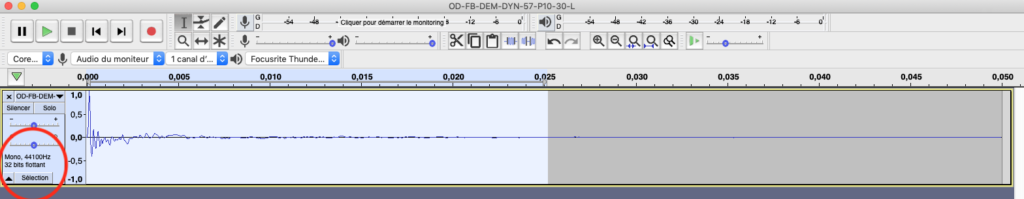
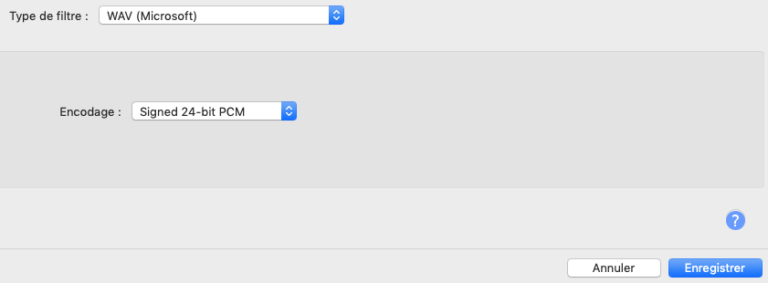
If the pedal does not recognize the file format or if the file name is incorrect, the slot(s) with failed files will produce a “bypass” sound (i.e. the input signal, not processed).
One word on latency
The latency announced on some forums is 8-9 ms, so roughly 10 ms. For some, this may be prohibitive and eliminatory. For my part, I essentially tested the pedal through my sound card and my monitors, with the signal routed or not in LogicProX (recording, tests with high-cut/low-cut…) : I was not bothered at all by the latency of the pedal, I could barely notice it. Generally speaking, a latency of less than 15-20ms can be considered to be OK (it is difficult to perceive), and therefore a latency of 10-12ms should not be a problem.…
For a pedal like the Sonic, if you’re sending the pedal output directly to a PA via a mixer or to some FRFR speaker/monitor, I think you shouldn’t have any problem. If you’re using a sound card with low latency (like the one I am using, which is quite fast with a round-trip latency of 2.6ms and works smoothly with 64 samples at 88.2kHz), that won’t be a problem either… On the other hand, if you have to stack other devices with higher latencies (5 ms, 10 ms or more), this could send you beyond 20 ms and that could become annoying….
Issues and troubleshooting
I added this section (on 10/27/2023), as I had some issues on my own pedal trying to check the issue reported by a user (see Comments section below). Used on my previous Mac, I did not have much troubles, excepted some quite long copy times. On my current Mac (M1 chip), I faced file corruptions on the volume after trying to directly load IRs from my latest collection (P50E at the moment of writing this text), as I updated the publication format when releasing this collection to 24 bits, 44,1 kHz format, 100 ms. So these should work directly on the Sonic IR, without conversion (copy would take some time) and I expected the pedal to truncate it to 1024 samples, ie approximately 23 ms. But it failed and I ended-up with the embedded SD card to be corrupted and could not mount it on my Mac anymore…(the pedal seems sensitive to proper unmount before restart, and your PC/Mac USB driver behavior may also make the operation more or less slow…)
If the file(s) is (are) not picked up, it is pretty straightforward to check :
- you will get the dry sound from your amp or pedal (pretty harsh with distorted sound)
- turning the volume knob of the pedal will not operate : the output volume will remain constant
To address this, I had to reformat the pedal with the Mac disk utility (MsDos/MBR worked for me) and it looks like other users also had to perform this type of rescue operation… : see the posts here for additional comments and information : https://www.thegearpage.net/board/index.php?threads/has-anyone-used-this-dirt-cheap-ir-loader.2235914/
After this, I could mount the pedal again, copy back the original Sonicake IR files and the pedal was back to work…
Trying to load my latest P50 IRs (24 bits), I was not able to get these picked-up and used directly by the pedal. I then used the Sonicake IR converter (in offline version) : https://ir-converter.sonicake.net/#/
So in my case, I picked up one IR : OD-E112-P50-DYN-US-8-P05-50.wav (13 Kb/100ms) that I renamed to 05 P50 1×12.wav. I then used Sonicake converter and got a 1024 points / 3 Kb wav file. I was then able to upload this one to the pedal and it was picked up.
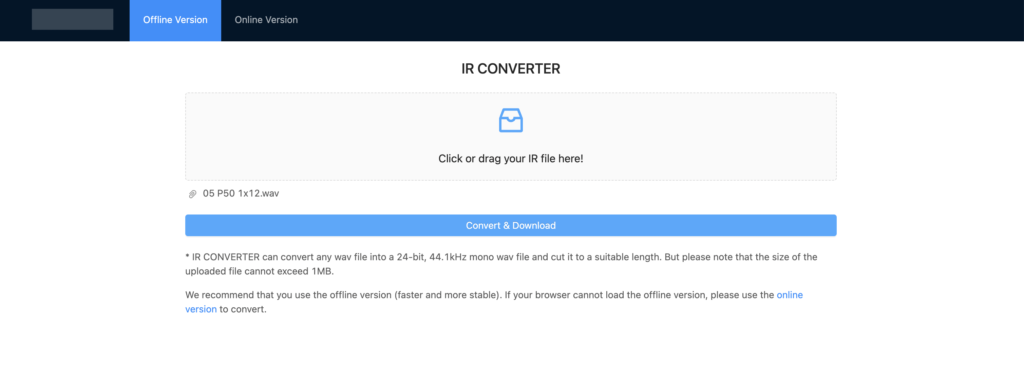
I could then copy it and get the pedal using it :
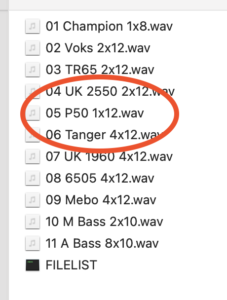
It could be that the pedal is sensitive to the way the IRs are aligned or to some WAV format specifics….
Here are the information reported by afinfo on Mac :
For the original file :
File: 05 P50 1×12.wav
File type ID: WAVE
Num Tracks: 1
Data format: 1 ch, 44100 Hz, lpcm (0x0000000C) 24-bit little-endian signed integer
Channel layout: Mono
estimated duration: 0.100000 sec
audio bytes: 13230
audio packets: 4410
bit rate: 1058400 bits per second
packet size upper bound: 3
maximum packet size: 3
audio data file offset: 102
optimized
source bit depth: I24
For the converted file :
File: 05 P50 1×12.wav
File type ID: WAVE
Num Tracks: 1
Data format: 1 ch, 44100 Hz, lpcm (0x0000000C) 24-bit little-endian signed integer
no channel layout.
estimated duration: 0.023220 sec
audio bytes: 3072
audio packets: 1024
bit rate: 1058400 bits per second
packet size upper bound: 3
maximum packet size: 3
audio data file offset: 68
optimized
source bit depth: I24
Conclusion
Simple, compact, and offering a very good rendering of IRs on 1024 points: it is an amazing piece of gear for 59 Dollars/Euros !
If you are on a constrained budget, or if you want to get started with IRs without busting the bank, or if you want to have a nice backup solution for live, the Sonic IR could be very interesting for you…
For more advanced configurations (EQ, power amps) or for studio tracking/recording with close to “zero” latency, you could consider other pedals (for example the Mooer Radar or the Two-Notes CAB M+ in a slightly larger format), but the price range will be different.
Product page : https://www.sonicake.com/products/sonic-ir
Amazon : Sonicake Sonic IR, 59.99 $ (as of September 2022)
Change log
- Created : 09/27/2022
- Updated : 10/01/2022, product page link
- Updated : 10/27/2023, added troubleshooting section
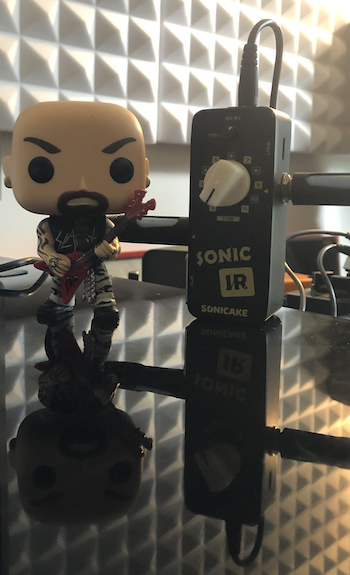
2023-10-19 at 22:20
hi there, i tried and failed miserably to follow the instructions to let me load different i.r files into the pedal using audacity.
no matter what i try, it tells me there is not enough space. even if the pedal is empty at that point. anything i try to put in there also shows as zero kb.
im absolutely lost. i have had to reinstall the original files, but i do not like any of them. so i am stuck;-(
2023-10-22 at 11:30
Hello Jimmy,
I took a look to your issue and ended-up adding the Issues and troubleshooting section above. Hope it helps.
David
2023-12-20 at 12:45
Hi,
I tried to follow the instructions for the conversion with Audacity (Thank you very much!), but my IR loaded on the pedal always have a volume level that is too low (it is not enough to correct it with the pedal potentiometer). The problem is not solved with the manufacturer’s online converter.
What could it depend on? Are there parameters on which to intervene to solve the problem?
Thank you!
2023-12-20 at 18:41
Hello Stefano,
Hmmm….maybe try to copy one of the original IRs to your disk and compare the IR you are trying to load to this factory one : triple check the format, the encoding and the wave display in Audacity or a similar tool. Maybe also try to align the beginning of your IR content exactly like the original one is …. Hope it helps
David
2023-12-26 at 22:41
I still have a doubt:
The IRs I would like to load are not cabinet simulations, but acoustic guitar IRs. Are there any technical differences?
Thanks a lot!
2024-04-12 at 17:52
perdi mi IR de fabrica
la pagina web no esta disponible y no los encuentro por ningun lado.
Podrias compartirlos ?
2024-04-13 at 20:05
Hola Jesus,
The Sonicake Sonic IR page provides the link to the factory IRs : check the product page (https://www.sonicake.com/products/sonic-ir) then check the link on the following text “Download: Sonic IR Factory Cab IR Files ” : it should bring you to Sonicake Zip file (http://sonicake.net/static/Sonic%20IR%20Factory%20Cab%20IR%20Files.zip)
Hope it helps
David
2024-06-14 at 17:28
Hello, excellent article on the Sonic IR. I have one to use with my ampless rig and run a Caline Pure Sky overdrive before it. Would it be better to use a proper amp sim pedal? I’d thought of the Joyo American Sound or AC Tone, but those pedals have a cab sim that cannot be turned off. I’m also considering the JHS Clover. So you think a pre-amp type pedal like the Clover would be good before the Sonic IR? Thanks for your help!
2024-06-16 at 20:31
Hello Scott,
While I am not familiar with the preamps and pedals you mentioned, pedal positioned as preamps may give good results when paired with IR loaders, although you may miss some power amp simulation. I would avoid pedals that have embedded cab sim that you can’t turn off if you want to pair them with an IR loader : that would typically produce a muffled sound, as you would be piling up multiple cab sims…
Best regards,
David
2024-07-04 at 06:25
Hello Sir
Can I use the jack output and xlr output at the same time? so I could use one output to amp and the xlr out directly to mixer.
2024-07-09 at 18:25
Hello Boyet,
I checked on my pedal and yes both outputs are active. Please note that there is a big difference in loudness (the unbalanced output is hotter than the balanced one) : so you will need to adjust one of the two target device input gain/volume… Please note also : on my pedal, the 2 outputs phase are apposite : I had to reverse polarity on one of my sound card inputs to get them in phase…
Hope it helps
David