With the Preamp X2, Mooer offers a very compact system in pedal format allowing you to take advantage of its MNRS technology: this is the in-house technology for capturing and reproducing guitar amp preamplifier sounds.
Launched at the end of 2021, the Preamp X2 is a real chameleon in the sense that this little pedal can host the profiles of hundreds of preamplifiers made available by Mooer and the community of users -via its sharing site-, and allow you to access a very wide range of clean, crunch and high-gain sounds…Small review…
Presentation
The Preamp Model X2 comes in a solid pedal-sized metal case, in an off-white color. The pedal is very compact (11.5 cm x 7.5 cm x 3.3 cm) and can be inserted onto a pedal board without problem. It comes with its 9V 300 mA power supply. It is also equipped with two footswitches, an instrument input on the right and a standard 6.35 jack format output on the left. The input is a high impedance one : 1 M ohms. The rear panel combines the classic power socket and a USB-C port, allowing control and configuration using a small software available on PC and Mac. The two footswitches allow you to select channel A or B on one of the 14 presets and the 7 LEDs on the left side of the pedal allow you to visualize the current preset: in blue the presets from 1 to 7, in purple the presets from 8 to 14 (cycling through the presets is achieved by a short press on the “save” button).

Five potentiometers allow you to adjust the sound of the preamplifier: Gain, Level, Bass, Middle and Treble.
The firmware of the pedal contains 28 pre-configured preamplifiers as well as 3 cabinets through the presence of 3 slots for IRs (44.1kHz/24 bits/1024 points). The pedal can deliver either the sound of the preamp alone, or a “complete” sound combining the preamplifier pair and the cabinet section. This cabinet section can be turned off, as we will see a little later in this article.
The factory embedded preamplifiers are as follows:
- 65USTWClean : Fender® 65 Twin Reverb Clean tone
- 65USTWDrive : Fender® 65 Twin Reverb overdrive tone
- USSONICClean : Fender® Super Sonic Clean tone
- USSONICDrive : Fender® Super Sonic overdrive tone
- UK30Clean : Based on Vox® AC30 Clean tone
- UK30Drive : Vox® AC30 overdrive tone
- JAZZ120Clean : Roland® JC-120 Clean tone
- JAZZ120Drive : Roland® JC-120 overdrive tone
- REGALTONEClean : Tone King® Falcon Clean tone
- REGALTONEDrive : Tone King® Falcon overdrive tone
- CAROLClean : Two Rock® Coral Clean tone
- CAROLDrive : Two Rock® Coral overdrive tone
- MR.SMITHClean : PRS® ARCHON Clean tone
- MR.SMITHDrive : PRS® ARCHON distortion tone
- TAXIDEATAXUSClean : Suhr® Badger 30 Clean tone
- TAXIDEATAXUSDrive : Suhr® Badger 30 distortion tone
- J800Clean : Marshall® JCM800 Clean tone
- J800Drive : Marshall® JCM800 distortion tone
- PLX100Clean : Marshall® Plexi 100 Clean tone
- PLX100Drive : Marshall® Plexi 100 distortion tone
- USGOLD100Clean : Friedman ® BE100 Clean tone
- USGOLD100Drive : Friedman ® BE100 distortion tone
- EAGLEFBClean : Engl® Fireball 100 Clean tone
- EAGLEFBDrive : Engl® Fireball 100 distortion tone
- CALIDUALClean : Mesa Boogie® Dual Rectifier BlackFace Clean tone
- CALIDUALDrive : Mesa Boogie® Dual Rectifier BlackFace distortion tone
- EV5050Clean : EVH® 5150 Clean tone
- EV5050Drive : EVH® 5150 distortion tone
And for the cabinets part :
- SONIC112 : Fender ® Super Sonic 112
- USTWN212 : Fender® 65 Twin Reverb 212
- 1960412 : Marshall® 1960A 412
Mooer does not provide information on the speakers or microphones used for these IRs.
Audience and usage
The pedal is aimed at guitarists wishing to access a wide range of preamplifier sounds, in a much lighter and much more compact format than multi-effects systems, and this at a price much more accessible than many of these multi-effects systems. It is available for 159 Euros at Thomann at the end of 2023.
This pedal can be used in different scenarios:
- in standalone mode (preamp + onboard IR), with output to an amplified speaker or mixer or even your sound card
- in the loop return of a guitar amplifier, to add a wide range of sound to your amp (you will need to disable the IR in this case)
- Or combined with other pedals such as an IR charger equipped with power amplifier simulators, like a Two-Notes CAB M for example
Two usage examples, taken from the Model documentation:
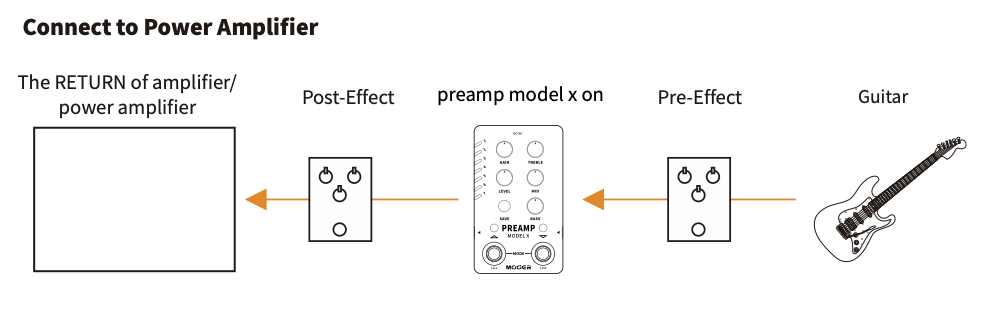
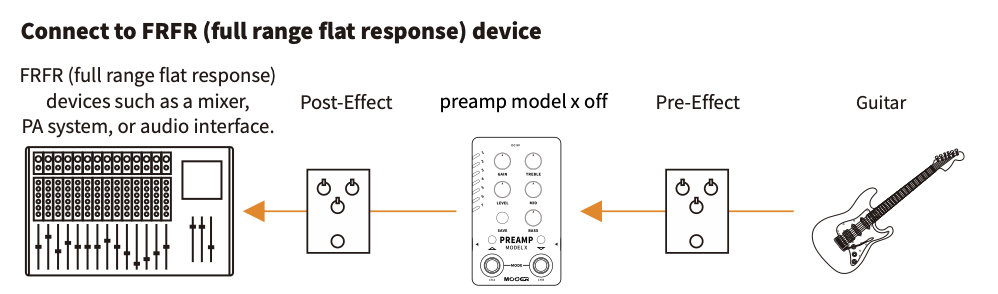
The Model X2 can be used in the same way as Mooer’s small dedicated preamplifiers from the Micro Preamp series such as the 005 Brown Sound, 002 Gold 900, 017 Cali MK IV, 011 Cali Dual, etc. The main difference being the fact that the Preamp Model X2 embeds the equivalent of 28 preamps (or 14 micro preamps, each of these micro preamps having two channels) and that it allows them to be replaced by additional models via downloaded files from the Mooer cloud (that you can then install on the pedal)…. This opens up a lot of perspectives: we can ultimately see this pedal as a small “slice” of the GE 200/250/300 multi-effects, which support the same preamplifier loading functionality, using the same format (GNR files) . This “slice” therefore corresponds to the preamp block of these multi-effects… (minus the master and presence settings, which are not present on the Preamp Model X2).
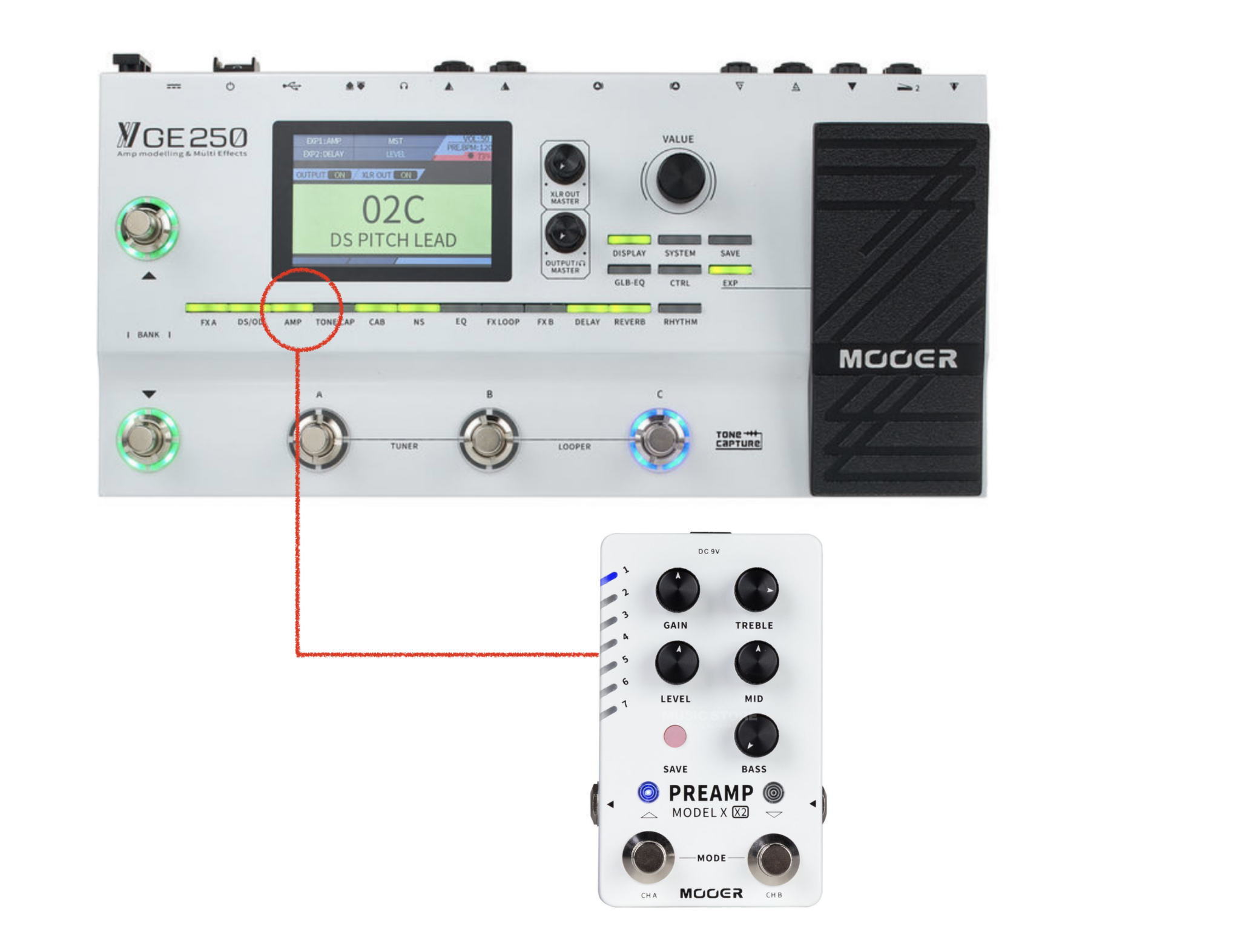
So, if you are looking for an expandable palette of sounds, if you already have pedals to associate with the Preamp X2 (overdrive, modulation, delay, reverb, etc.), if you do not mind spending time to create and adjust your sounds and you are curious about the possibilities offered by the Mooer ecosystem, this pedal may interest you since for a tag price lower than 2 micro preamp pedals, you potentially access hundreds of preamplifiers…. Be careful, however, the specific models of the micro preamp series preamplifiers are not – to my knowledge – offered for download, but equivalent models probably exist in the vast free collection accessible online…. To find out more about MNRS and find the download links for preamplifier packs, you can consult my presentation of this system in this review: https://overdriven.fr/overdriven/index.php/fr/2022/12/18/mooer-mnrs-review/.
The tone
By using the factory supplied amps and cabs, in the “standalone mode” scenario (preamp + IR on the X2), we get a fairly good and realistic rendering, even if we are forced to play (heavily) with the EQ to obtain a little more relief and resonance. The EQ is effective in sculpting the sound, with a choice of equalization bands that seems relevant and works well. Mooer’s selection of preamps on the pedal is interesting and quite complete, with classic clean and crunch preamps and some solid high-gain references (such as a 5050, a Dual Rectifier, an (Engl) Fireball).
By comparing it to the GE200/250/300, we see that the pedal has potential and that its reproduction of GNR profiles is rather good, similar to a GE200 for example, when we make a comparison without CAB simulation, with the preamp block live in the FX Return of an amp. Good point also, the pedal seems to produce fewer digital artifacts than the GE200 -according to me- : I noticed much less the onion skin/digital layer effect on the decay and note extinctions…The three onboard cabs do an honorable job but the sound obtained is a bit generic and will tend to lack resonance.

In standalone mode (preamp+IR), we come to regret that Mooer has skipped the power amp simulation, available on the Mooer Radar or on the GE series multi-effects. For the record, the Radar and GE200/250/300 offer simulations of EL34, 6V6, 6L6 and EL84 power stages (the GE300 also offers additional simulations).
And by the way, to better leverage the pedal capabilities, you will probably benefit from pairing it with an overdrive pedal – for crunch or high-gain -, in order to obtain the same type of effect as in the setting using a classic analog amp or pre-amp….But this is not mandatory : it will depend on the output level of your guitar pickups, the guitar tuning(s) that you use, the type of tone you are looking for, etc…

It is probably for high-gain sounds that the absence of power amp simulation will be the most noticeable: unless you use specific IRs that you will have equalized or which embed a signature of power amp (see my blog article on this subject), the autonomous preamp+IR mode of the Model will be more limited: you will probably have to look for additional preamps and very “punchy” IRs to be able to better take advantage of the pedal in this scenario .
Another -simpler- solution will consist of associating an external IR charger which offers power amp simulations, such as:
- Mooer Radar
- Torpedo CABM+
- Engl Cab Loader
- Nux NSS-5
- ….
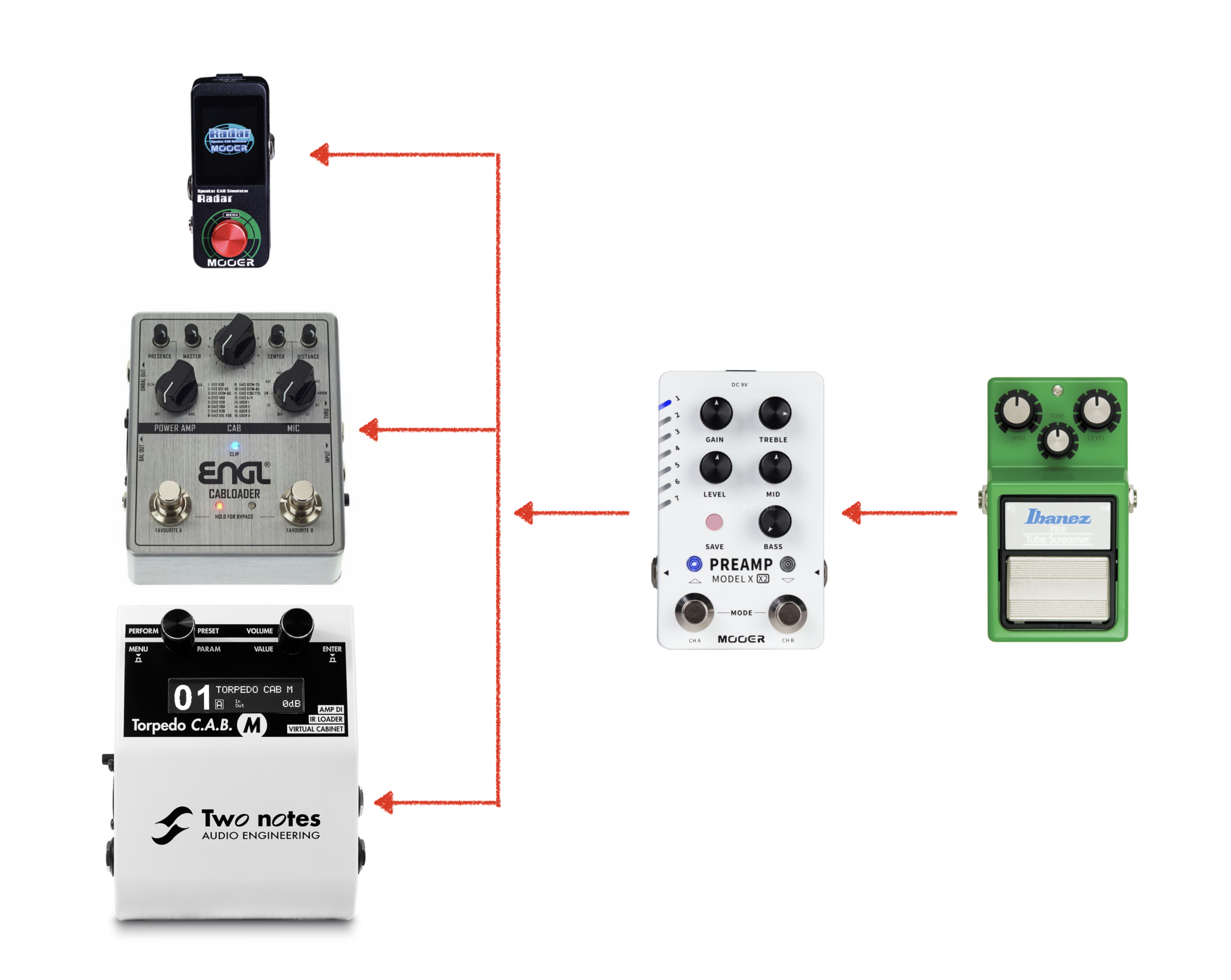
The software
A small control software is provided by Mooer, which is simple and effective: it allows you to manage presets, load new preamplifier models on the pedal or even update the pedal’s firmware. Note the presence of the CABINET section on/off button in the screenshot below: it allows you to deactivate this CABINET section if you connect the X2 to an external IR loader.

Loading additional models is really the pedal’s strong point: you can either get some preamps from the MNRS packs (free) made available by Mooer on its website, or download them from the Mooer cloud (web links in this article: https://overdriven.fr/overdriven/index.php/fr/2022/12/18/mooer-mnrs-review/)
To load a pre-amp onto the pedal from the Mooer website:
- Create an account at https://www.mooerstudio.com
- Select “Sample”
- Browse or search for samples (for example by searching for “MESA” in the title)
- Click on download: your browser will download the file from the website (example below: P-PRE MESA JP2C PETRUCCI DS3.GNR)
- Connect the Preamp X2 via USB
- Launch the X2 software (Application Preamp Model X) and connect the software (“Disconnected” button)
- Click the location in which you want to load the preamp in the list in the lower left corner (“Amp Type” List): 05 in the example below
- Click the upload icon and select the downloaded GNR file
- Validate: the pre amp will be loaded on the pedal in a few seconds and becomes available for use
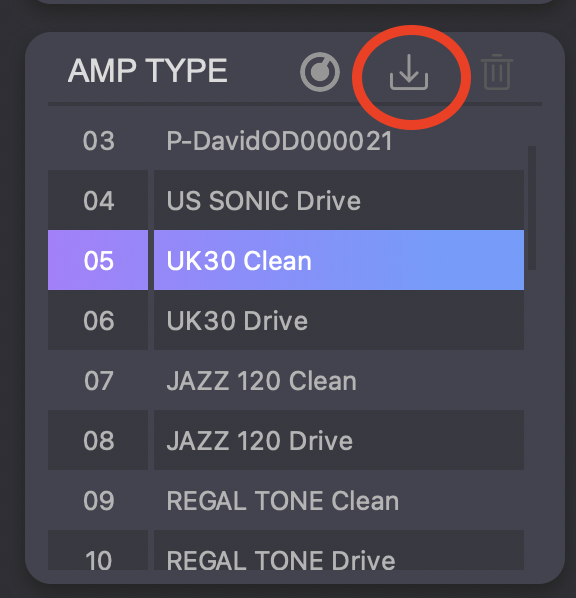
Some samples
Here are some examples to give an idea of how the pedal sounds, created with a Precision Drive and an Engl Cab Loader IR loader:
A tip for adjusting the gain
Digital multi-effects tend to offer a lot of gain, often way too much gain. In the case of Mooer preamps, the gain level depends on the original amp and the gain setting of the captured preamp at the time of capture, as well as probably the gain level that was positioned in the capture software during generation. of the model. Thus, some models of clean or crunch preamplifiers have a rather realistic gain adjustment and range, but others suffer from a truly excessive gain level. I invite you to experiment with high gain preamplifiers starting with very low gain levels (i.e. 10 to 20, the max being 100 in this case): you will notice that you will obtain a fuller, more detailed and significantly less compressed sound. staying below 30, sometimes below 50 (this depends on the preamp models). And to obtain more gain and clarity, while maintaining a fuller and less compressed sound, position an overdrive before the PreampX2 (with a gain setting of 0 or with gain on the overdrive if you want to add some distortion and stack gain stacks). This tip works on the Preamp X2 but also applies to the GE 200/250/300.
To complete the review…
…I suggest you two videos which offer a good overview of the possibilities of the pedal:
Conclusion
For a fairly accessible price, the Preamp X2 pedal is a good surprise: it offers very good sound quality and a good rendering of Mooer’s GNR models. It is for you if you already have equipment (an amp, drive pedals, delay pedals, an IR charger with amp simulation, etc.) and you want to be able to enrich your possibilities with a wide range of sounds, for a budget that remains very reasonable and without burdening you with a GE200/250/300 multi-effects. It’s a shame that Mooer didn’t include a power amp simulation and associated settings such as master and presence. We also regret the limited number of IR slots. If you want to get started with profiling systems, this little pedal can be a good foundation and will allow you to create very realistic sounds. But you will need to spend time making preamp/IR combinations and polish them by using power amp simulations (if you have the hardware and/or software for this). If you are looking for ready-to-use sounds and your budget allows it, look instead at the Tonex pedal (or plugin), which gives access to a large number of complete profiles (complete drive/amp with power stage/cab: see my review here) … or explore the possibilities offered by the Neural Amp Modeler (open source and free software solution which will only require a simple sound card: see my review here).
Finally, note that Flamma offers a budget version of this pedal: the FS06 (around 68 Euros at Thomann) which only has 7 preamps (2 channels * 7 preamps) but which does not seem to support the loading of GNR files, which reduces very strongly it’s interest, in my opinion.
Product page: https://www.mooeraudio.com/product/Preamp-Model-X-246.html

Leave a Reply