This series of articles is aimed at those who want to get started or go further with the NAM system (Neural Amp Modeler) created by Steve Atkinson and use it in different contexts: practice, recording, live…. Different aspects will be covered, from the most basic to the most advanced. This series begins with this first article which provides an overview of the solutions available for using NAM models. It also presents the signal chain with NAM.
Introduction
Neural Amp Modeler is an open-source solution for capturing and reproducing the sound of audio equipment with high precision, particularly guitar and bass equipment such as amplifiers and pedals. Its approach is similar to that of solutions such as IK Multimedia’s Tonex, Kemper’s Profiler Amp, and Neural DSP’s Quad Cortex.
For more details and context, you can read my review of version 0.7.3 here : https://overdriven.fr/overdriven/index.php/2023/05/25/nam-0-7-3-review/ and you can also check this other article for an overview of the system’s latest developments: https://overdriven.fr/overdriven/index.php/2025/07/15/nam-july-2025-progress-report/.
In order to use NAM models, you’ll need a NAM loader. There are currently three options:
- Via software on a Mac or PC with an audio interface: you can use a standalone loader (i.e., an application), which is ideal for practicing and testing models, or a NAM plugin loaded into your DAW for practicing, recording, and mixing your tracks.
- Via a hardware loader: with a dedicated hardware or a multi-effects device. Here, we’ll distinguish between hardware capable of natively loading NAM models (few of which exist today) and those capable of converting NAM models to a proprietary format, as is the case, for example, with certain multi-effects devices from the Chinese manufacturer Hotone.
- Via an iPhone associated with a sound card and an application: the first applications are starting to appear… This is an approach that I have not had the opportunity to test at the moment, if you have had the opportunity to test this type of configuration, do not hesitate to leave a comment.
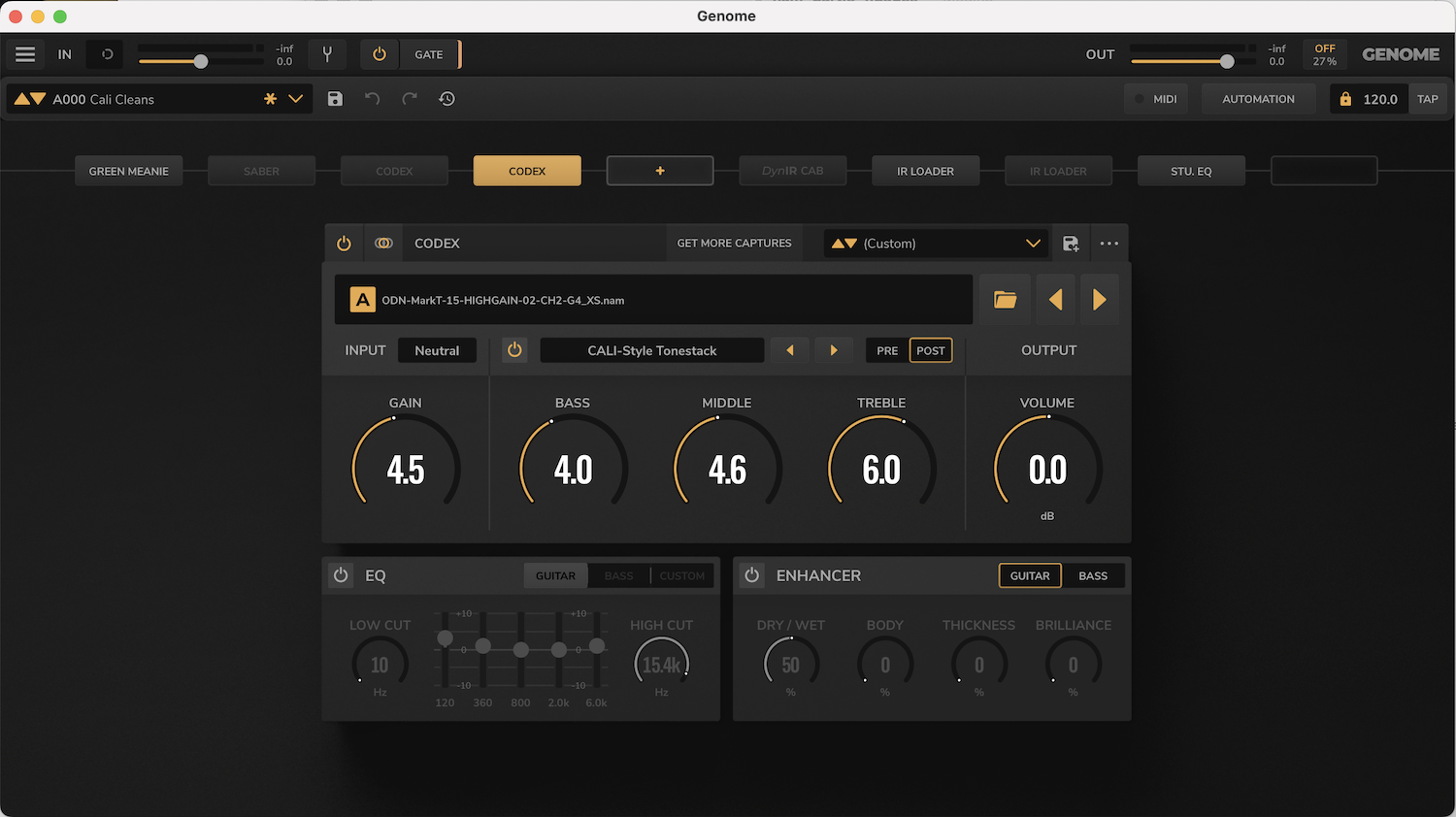
Models and signal chain
To use a NAM model, you’ll need a model loader that will render the sound and behavior of a model.
Let’s start by recalling that different types of models are available, and the signal chain you’ll need will differ from one type of model to another.
The most commonly captured models—and therefore the most widely available—are :
- Amp Head Model: The complete signal from a guitar or bass amp head (preamp + power section), that you need to associate with an IR for the speaker section. Typically captured via a DI box or a load box.
- “Full Rig” Model: The model reproduces a complete amp head/cab/microphone or pedal/amp head/cab/microphone signal chain. No need to associate an IR in this case, since the model already contains this part of the signal chain.
- Pedal Model: Captures a pedal such as overdrives, boosts, EQs, and other fuzzes*. Typically used in a signal chain with another NAM model, such as an amp NAM model.
The vast majority of NAM models available are based on guitar hardware, but there are also options for our bassist friends.
* NAM does not support capturing time-based effects: you therefore won’t find reverb, delay, phaser, or flanger models.
Finally, to round off this introduction, let’s mention that there are other types of models, and that you might, for example, find “outboards”: these are studio devices, to be used more as audio effects. For example, you’ll find preamplifier models (1073, 610, etc.) or EQs, and you might also come across some preamp models (without a power section).
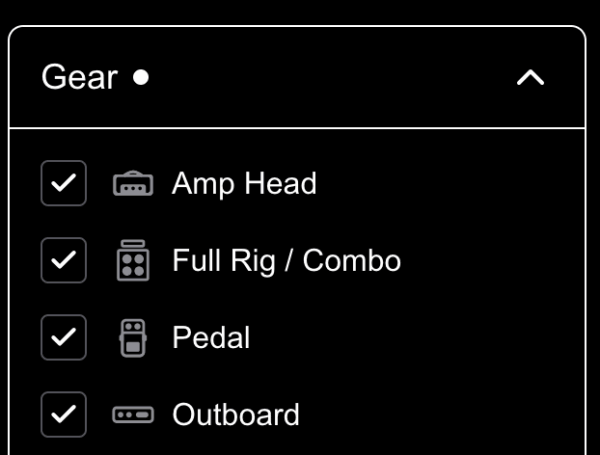
You can associate your NAM loader with other elements:
- other plugins if you’re using a DAW, such as plugins providing drives, reverbs, choruses, etc.
- analog hardware (pedals), for example, as an input to your sound card, or as an input/output/effects loop for hardware capable of loading NAM models.
- effects available in certain specific software programs that support NAM, such as Genome by Two-Notes or Tonocracy, loaders that we’ll discuss later in this article.
Here are a few illustrations to summarize the implementation of NAM models: this isn’t exhaustive, but it provides some reference points if you’re new to the subject :
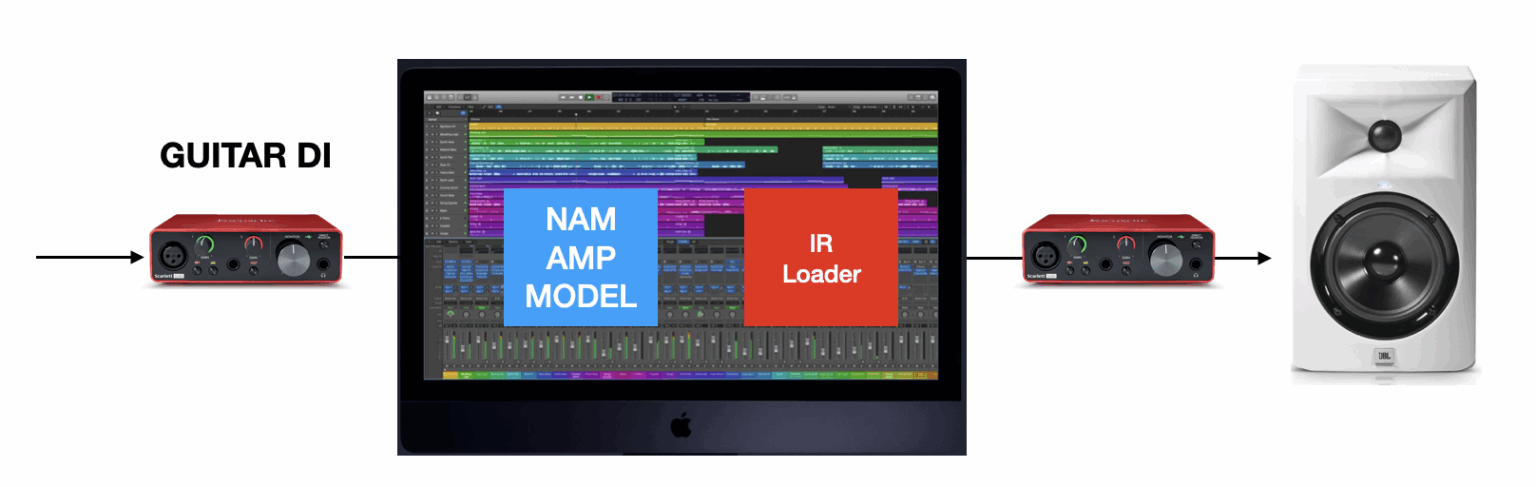
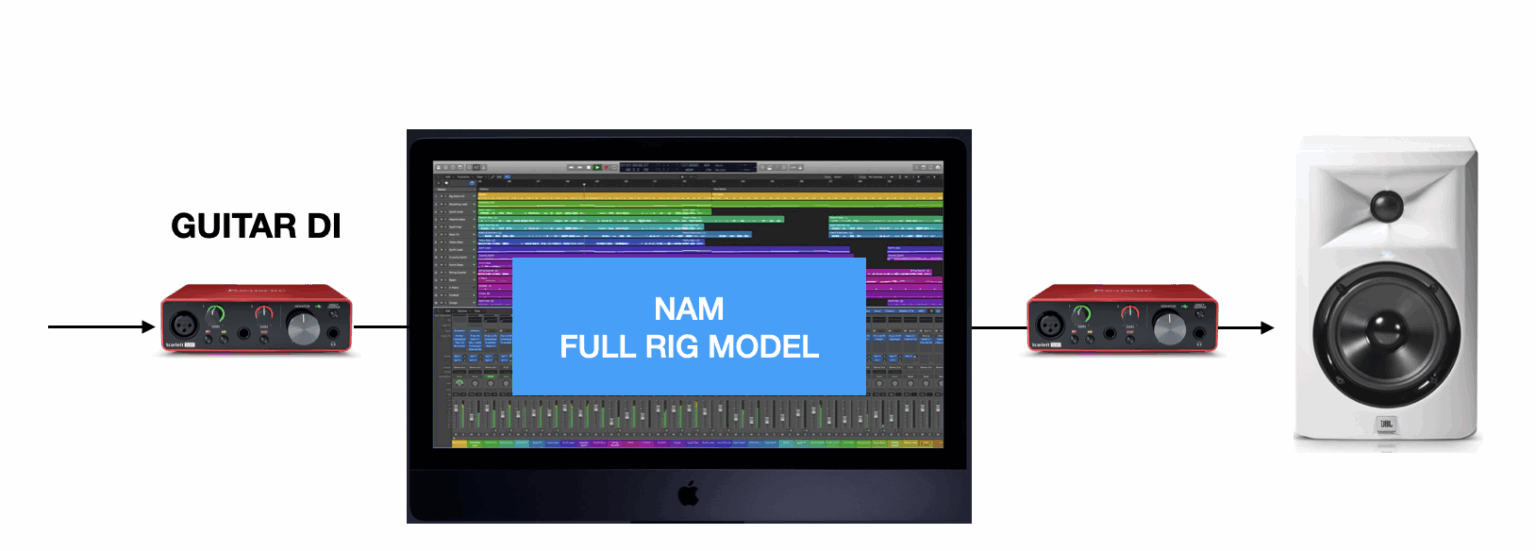
You can also add other effects to your signal chain, such as a boost or overdrive. In the diagrams below, we use virtual pedals, either modeled or also captured with NAM:
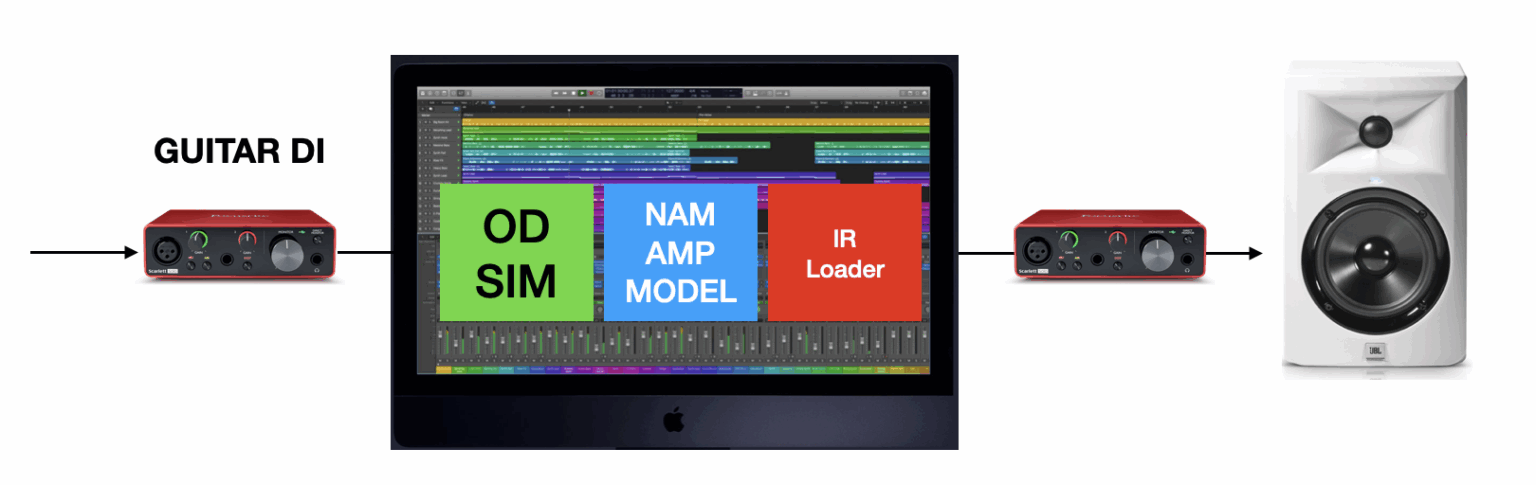
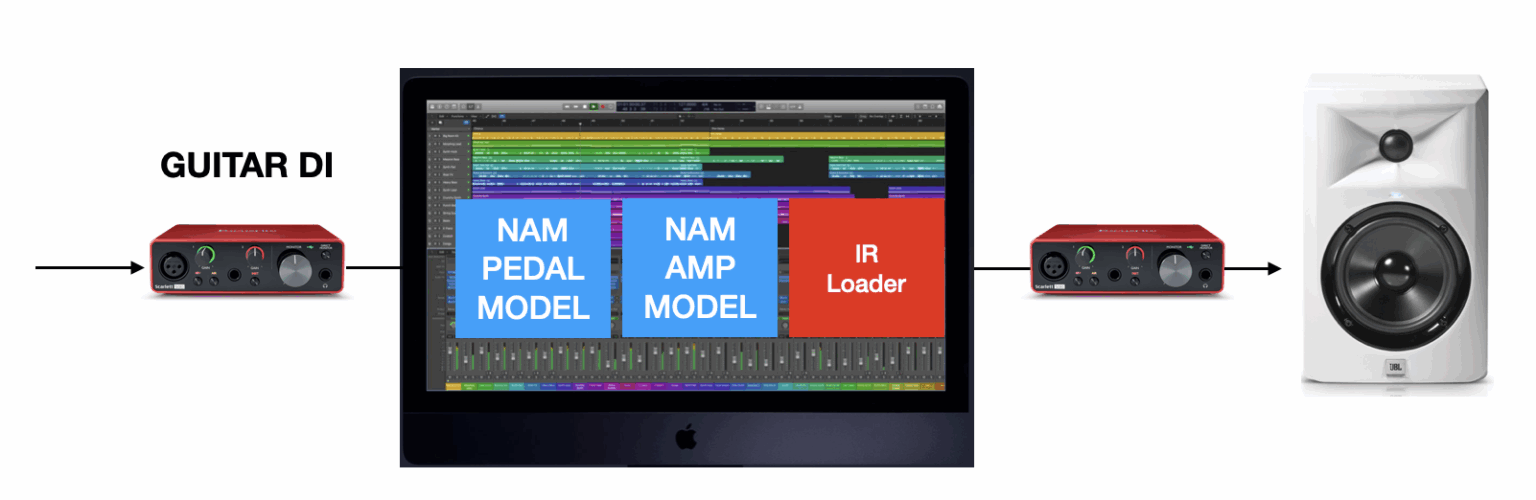

Finally, we can complete this chain with guitar or studio effects of all kinds… For illustration, below, we add delays or reverbs, either in a DAW with dedicated plugins, or in Genome for example with the corresponding blocks…
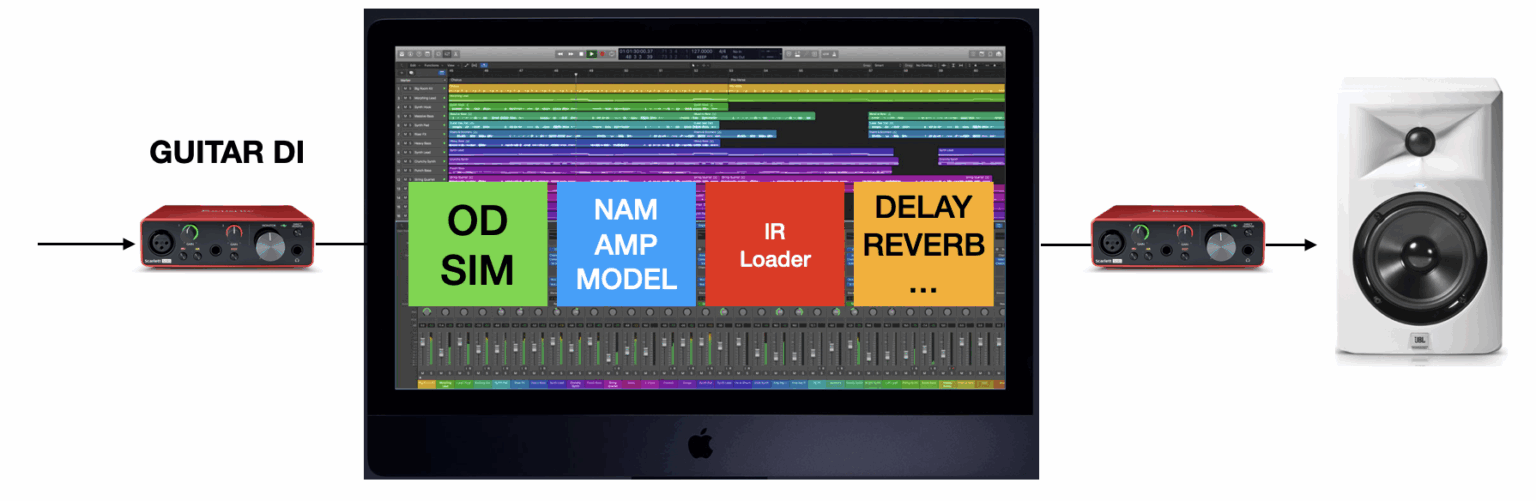
If you want to know more about using Impulse Responses (IRs), you can check the blog post series about IRs here : https://overdriven.fr/overdriven/index.php/irdownloads/#Getting_started_with_IRs
Software loaders
Software loaders are the most accessible and least expensive if you already have a Mac or PC and an audio interface. The first three loaders presented below are free, while the fourth, from French company Two-Notes, is free for owners of the brand’s hardware and requires a fee -around €80- for others. It is also the most comprehensive and advanced loader of all the solutions presented below.
NAM
This is the original loader, created by the solution’s designer and available for free. PC and Mac are supported, with a plugin to load into your DAW and a standalone application. This loader is the simplest of the loaders presented and focuses on the essentials: loading a single model and—optionally—an IR. It offers gain and output volume adjustments, a built-in noise gate, and a 3-band EQ. The latest version includes signal calibration, which the other loaders presented below do not have at the time of writing. We will return to gain management and calibration in a future article in this series.

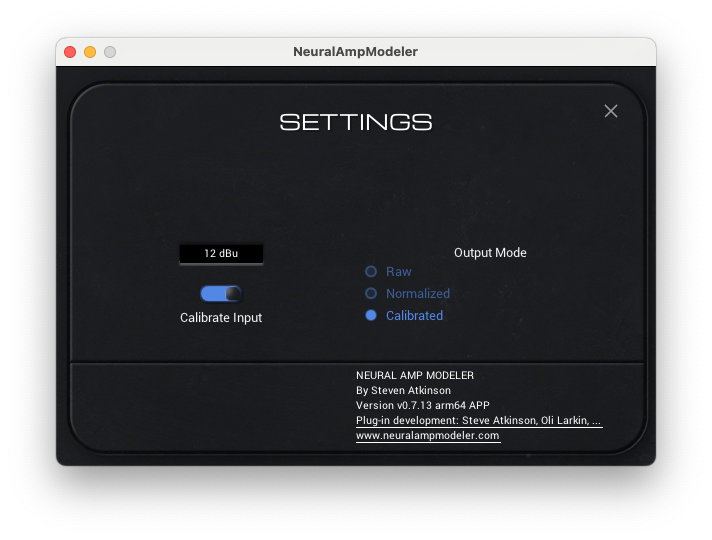
As this is the reference implementation, it is very useful to install it, either for exploring and getting started, or—if you’re capturing your own models—to check their behavior and rendering on the reference plugin.
To achieve more complete sound chains, you’ll need to use the plugin version within a DAW to be able to load multiple models and add various effects: for example, one instance of the NAM plugin to load a drive model, and another instance of the plugin to load an amp model, another plugin for your delays, reverbs, etc.
For greater flexibility and possibilities, you can consider one or more of the solutions presented below.
NAM Universal
The possibilities are up a notch with NAM Universal, a free solution offered by Wavemind (https://wavemind.net). Wavemind also comes as a standalone application and as a plugin for your DAW and features a 5-element rack interface, each of which can be switched off via a “Power” button on the right side or on/off buttons for the last module:

Here’s a quick description of the available blocks:
- Pedal Profiler: NAM loader to use to load a drive, boost, or EQ pedal profile.
- Instigator: EQ and signal shaping (post-drive pedal).
- Amp Profiler: NAM loader for your amp model: you can load either an amp head model or a full-rig model.
- Aggravator: Post-amp module, which combines an exciter and an EQ and allows you to fine-tune the result. The “OOMPH” and “SPARKLE” controls control the addition of low and high frequencies.
- Finally, the last module in the chain is an IR loader, allowing you to use one or two IRs that you can mix using the “Blend” control.
The whole system is completed by three general controls: Input, Output, and Noise Gate. Finally, NAM Universal can process your input signal in mono or stereo, allows you to save and recall your configurations using presets, and offers a tuner.
Very comprehensive, very simple, and very pleasant to use, NAM Universal comes with an interesting and very comprehensive selection of amps, pedals, and IR models: over 1,600 amp models are provided, over 80 pedal models, and just over 200 IRs. These elements are delivered in collaboration with model and IR creators: they are provided by Arlington Audio, Emil Rohbe, Pipp Priss, and others.
Tonocracy
We’re getting even more features with Tonocracy, from the editor and manufacturer of pedals and multi-effects products, Atomic Amps. Tonocracy was launched as a paid solution and then switched to freeware with premium components.
Tonocracy comes with its own capture and modeling system, called “ToneSnap,” a set of amplifiers modeled with its “SchemAccurate” technology, a set of effects (drive, boosts, EQ, delays, reverb, etc.), and… support for NAM models.
Tonocracy allows you to create your own signal chain by selecting blocks (amp, boost, cab, etc.) and arrange your own set of blocks. It allows parallel paths to use multiple amps/cabs simultaneously for example.
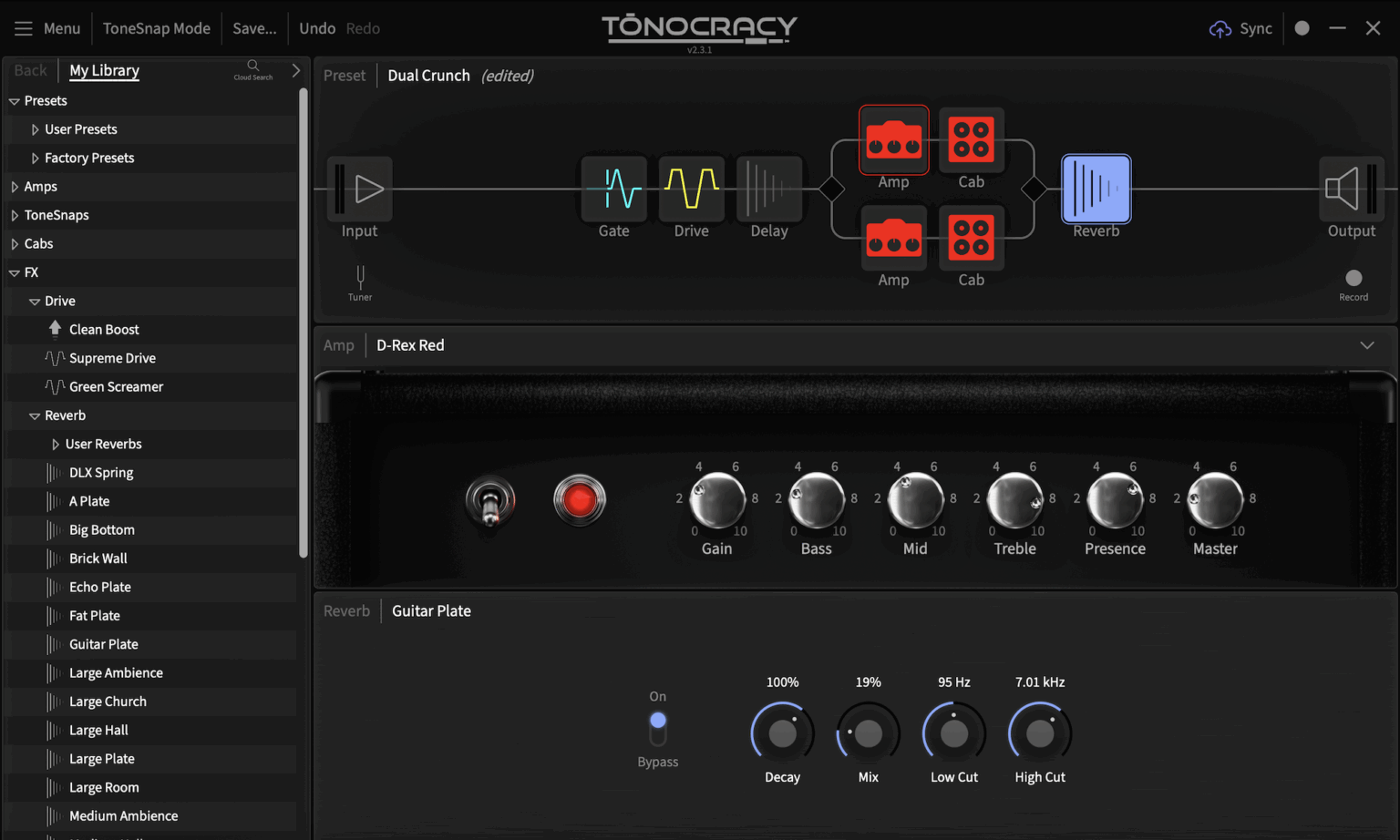
You build your signal chain by picking an element available in the tree on the left side (amp, NAM model, Cab, Drive, Reverb, etc.) and proceed by dragging and dropping to position the element in the chain. Drag and drop is also used on the main part of the plugin to change the position of one of your blocks. The two fixed input and output blocks can also be configured: mono or stereo input, input gain, output level, etc.
It comes with approximately 16 “SchemAccurate” models, Tonesnap captures (some of which are in demo mode and require the purchase of a Tone Pack, for activation), around thirty cabs (ML Sound Labs and Amalgam Audio), etc. For NAM model users, the advantage is the ability to create a signal chain with drives (2 drives and 1 clean boost available), reverbs (27 reverbs), delays (3 included: mod, ping pong, analog), 4 modulation effects (2 chorus, 1 tremolo, 1 phaser), 1 noise gate, 1 compressor, and a 3-band EQ.
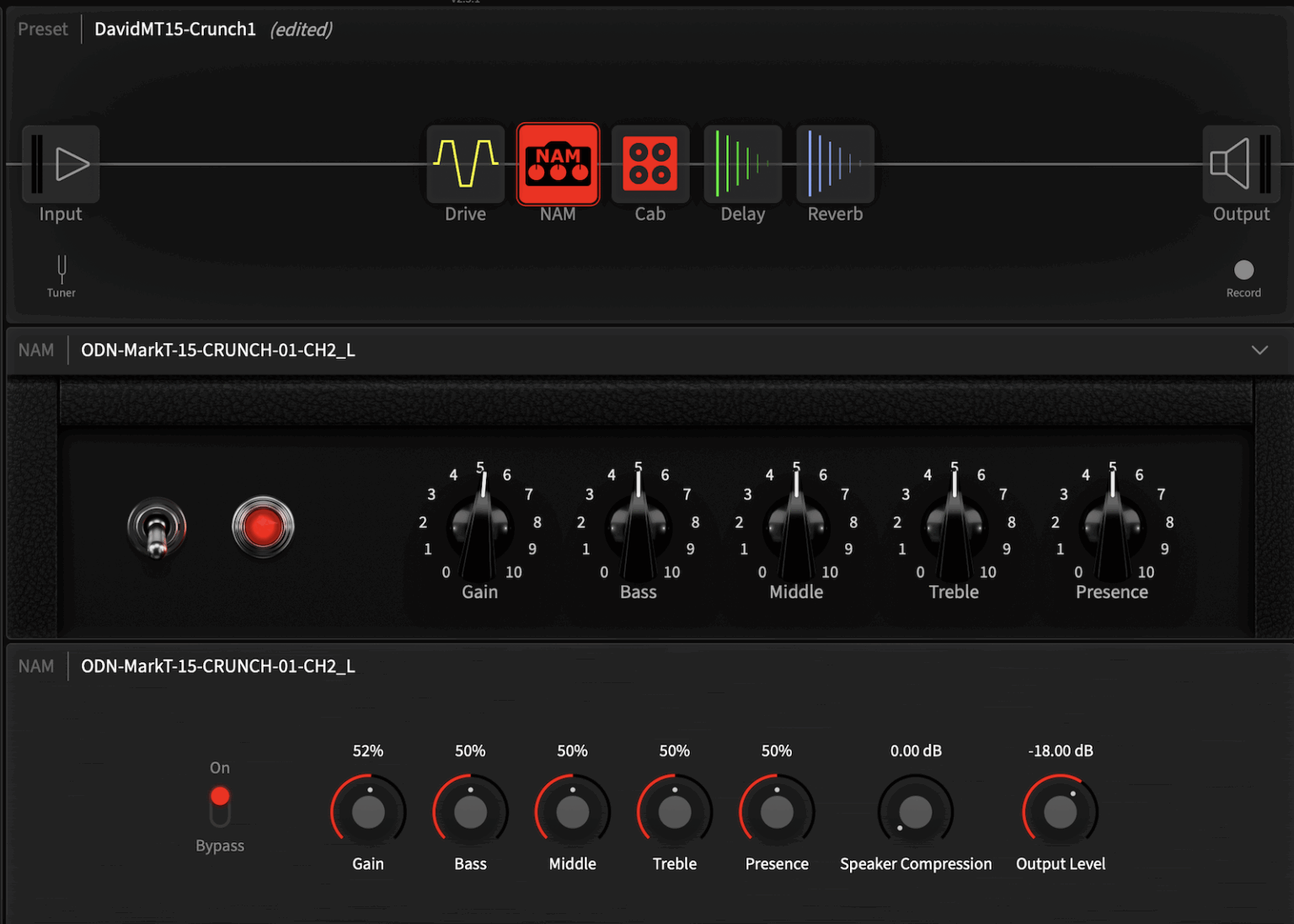
We can welcome the fact that this solution is free and we can be pleased with all the features it offers. We could also suggest improvements to the ergonomics of the system, which requires first importing its elements into the tree structure (NAM models, IRs) and then picking them up to position them in the signal chain…
Genome
Genome is the evolution of the Wall of Sound software from French manufacturer and publisher Two-Notes. It primarily provides Two-Notes hardware owners with a Two-Notes-format cab loader and access to a vast collection of cabs (for a fee), renowned for their high quality and variety. With Genome, Wall of Sound has been transformed into a channel strip for guitarists and bassists, adding modeled amps (Two-Notes “TSM” amps), effects (drive, reverbs, delays, modulation, EQs, etc.), and a NAM/Aida-X/Proteus amp loader called CODEX, which is proving to be a veritable Swiss Army knife!
Delivered as a DAW plugin and a standalone application—controllable via MIDI—Genome is, in my opinion, the most advanced and comprehensive solution for getting the best experience with NAM models, whether for creating your own sounds and practicing/rehearsing, or for recording, refining, and producing your guitar sounds for your mixes. It will cost you around 80 Euros if you’re not already a Two-Notes customer: it’s a software that’s well worth it!
For a more complete overview of the solution, check out my Genome review: https://overdriven.fr/overdriven/index.php/2025/01/05/two-notes-genome-review/.
Supported by a major publisher, Genome is in active development and has seen numerous updates: around ten versions in 18 months of existence with bug fixes – of course – but also and above all the addition of new components such as reverbs, drives, boosts…. Note: with Genome you access a basic edition, and some components remain payable (Two-Notes cabs but also certain effects and amps). Two-Notes offers different editions and packs on its website.
For Linux users
Several solutions are available for using NAM under Linux: there are LV2 plugins that support NAM (NAM LV2 or Ratatouille, which supports loaded and mixing 2 models and 2 IRs), and also the option of using the standard Windows NAM or NAM Universal plugin via a wrapper or bridge. The Guitarix software also supports the use of NAM models.
Below are screenshots I took under Ubuntu 25 with a Focusrite USB interface, illustrating Guitarix and the Ratatouille plugin under Carla:

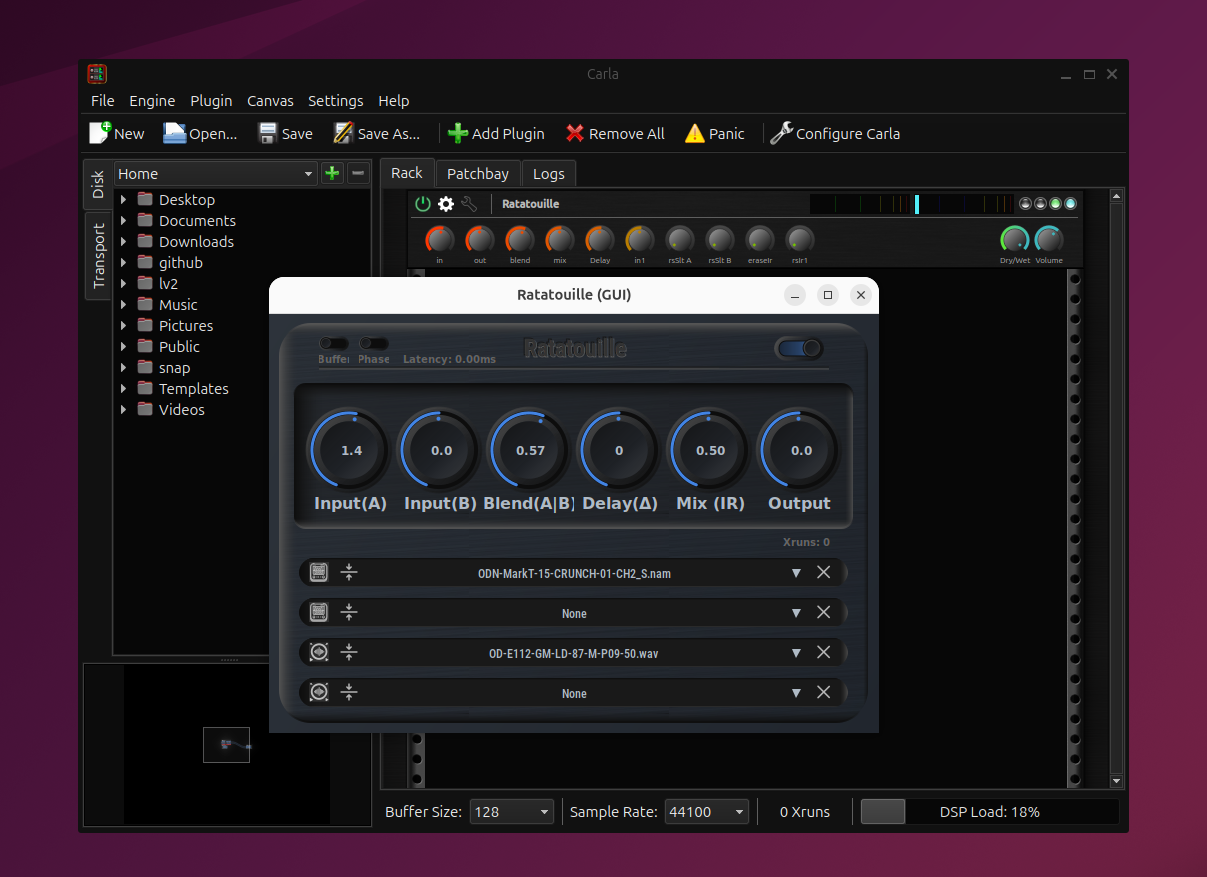

To learn more about this topic, you can watch the following YouTube video: https://www.youtube.com/watch?v=AMYO2wr7QaU
Hardware loaders overview
For live performances or portable use without a computer, hardware loaders are useful. There are relatively few on the market today that can use NAM models natively: NAM models are relatively CPU-intensive, and many multi-effects devices lack sufficient processing power. Moreover, they are even less capable of loading and running two models at once, as is the case in a scenario where one model is used to simulate an overdrive pedal and a subsequent model is used to simulate an amplifier. Some manufacturers, however, offer NAM model loading via conversion to their proprietary system, generally at the cost of simplifying the model and losing precision and rendering.
DIMEHEAD
This is one of the first hardware NAM loaders to be launched: it comes in the form of a small, fairly compact box with a small LCD screen and is a native charger. Equipped with a quad-core CPU, the box offered by the German company MKFS electronics comes with the following features:
- Ability to load two NAM models (e.g., a drive and an amp)
- 4096-point IR loader, with low-cut and high-cut
- Convolution reverb (up to 60 seconds)
- Delay and tremolo
- EQ, tuner, and noise gate

More information and ordering information at https://www.dimehead.de/product/nam-player/. Price: 535.50 Euros as of 08/03/25.
Anagram by Darkglass Electronics
Darkglass, the manufacturer of bass equipment—amps, pedals, cabs, etc.—has entered the NAM niche with a dedicated box capable of loading NAM and AIDA-X models, designed for bassists.
On the menu: a 6-core CPU, the ability to use 12 effects blocks or 2 x 12 blocks in parallel, an IR loader, and dedicated bass effects: overdrive, distortion, delay, reverb, EQs, and modulation effects.

Loaders with Conversion
Some multi-effects manufacturers, such as Hotone/Valeton, or companies like Sonulab, offer the use of NAM models with their hardware through a conversion approach: the NAM model passes through a specific loader that converts it to a (proprietary) format supported by the target device, generally resulting in a more or less noticeable loss of precision/fidelity.
You will find a non-exhaustive list of loaders that offer support for NAM models via conversion in this article: https://overdriven.fr/overdriven/index.php/2025/07/15/nam-july-2025-progress-report/#NAM-Compatible_Hardware_Software
Conclusion
NAM is becoming increasingly accessible, and you can start using it with a simple PC and an entry-level sound card. Alternatively, you can also take advantage of it through hardware offered by certain manufacturers, either natively or—for more affordable prices—through conversions.
On Mac or PC, I invite you to test and adopt NAM Universal and/or Genome from Two-Notes. The latter offers a very practical, fluid, and successful all-in-one experience.
Future articles will present the categories of NAM models available and provide an overview of the resources required to run them. You can continue reading with this blog post : Using NAM, part 2
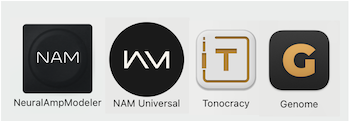
Leave a Reply