Blending or mixing IRs offers a very powerful and flexible way to craft your own guitar tones. Mixing IRs allow you to create new tone by associating multiple microphones and cabs in a very flexible way : with guitar DI recording and reamping, you can use a virtually unlimited number of associations. It can be used as a complimentary approach to EQ: by blending IRs tone and combining different aspects of your IRs, you can adjust the result and fine tune your tone….
This post presents the basics ways to mix IRs : by using IR loaders or with specialized audio tools.
Mixing IRs : what for ?
The main idea is to blend two or more IRs to create a resulting tone : by adjusting the level of each IRs in your mix, you will get different results. Speakers are often used in a complimentary way : they can be more or less scooped, produce more or less bass, be more or less aggressive, put the emphasis on some specific treble areas, or on some low mid areas… You often hear music producers and guitar players talking about blending speakers to achieve their tone : for example V30 + G12K100, V30 + G12T75, Demon + V30, …. With IRs you get that possibility in a very flexible way, with the added touch of the microphones used for capture : you can mix different speakers/cabs/microphones combinations. Condenser mics usually produce a more neutral or dryer tone (less scooped) with a lot of attack and definition, ribbon mics on the other hand will soften the tone and diminish the attack/bite with a softer treble (more mellow tone), and the dynamic mics will typically produces more scooped and dynamic tone, with a great dose of color and usually a good level of aggressivity (for heavily distorted guitar sounds). Mixing IRs allow you to blend and adjust these different caracteristics to create the blends that suit your goals, your taste and your gear (amps, pedals, sims)…
How do I blend my IRs ?
There are basically two ways to achieve IR « blends » : one is dynamic and leverages the capability of your IR loader, the other is static, using a specialized tool or an audio tool where you will mix the audio content of the IRs and generate a new resulting IR (that you will be able to load as a single IR in your IR loader).
The first approach is the easiest : it is fast, very flexible and allows for instant testing of your blends. It relies on the capacity of your IR loader to load 2 or more IRs and blend them dynamically, allowing the level of each IRs to be adjusted. Your blend settings can then be captured through a preset on your loader.
In this case, you need an IR loader -software or hardware- that supports loading 2 or more IRs and adjust their levels : for example Two-Notes Wall of Sound (16 IRs) or Nadir (2 Irs) are software IR loaders able to do this (see the post dedicated software IR loaders). Ignite Libra is able to load and mix up to 8 IRs (https://www.stltones.com/products/stl-ignite-libra-1), Overloud SuperCabinet can load and blend 4 IRs in conventional mix mode, and 3 IRS in multi-bands mode (LO-MID-HI). Some amp sims offer this capability as well.



On the hardware side, the Two-Notes Torpedo CABM+ or the Torpedo Studio and Torpedo live are hardware IR loaders able to load and mix two IRs.

Some multi-effects also allow you to use 2 cab blocks or to blend 2 microphones for a cab.
Some IR loaders may not offer this capability : the Mooer Radar pedal for example can load and use a single IR at a given time. Same for the Two-Notes Torpedo Cab of the first generation. But even if you use a loader with the capability to load 2 or more IRs, you can also decide to capture your IR mix by creating a new IR and load it directly in your IR loader for convenience and/or to avoid relying on a preset…. In this case, you can use a specialized tool or an audio tool to create your IR mix. For example the Two-Notes BlendIR tool can blend IRs and create new .tur files (Two-Notes format), Overloud newest IR loader (SuperCabinet) can mix IRs and generate a resulting IR (.wav), as well as STL Tones Libra (8 IRs, export to .wav). You can also try using more basic tools such as Audacity.
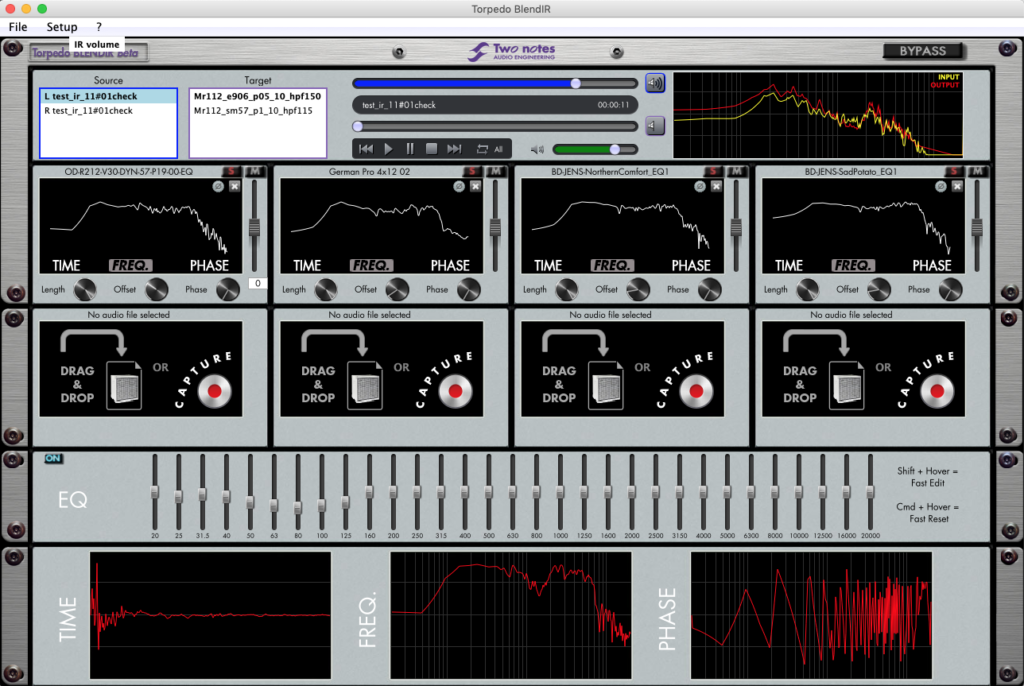
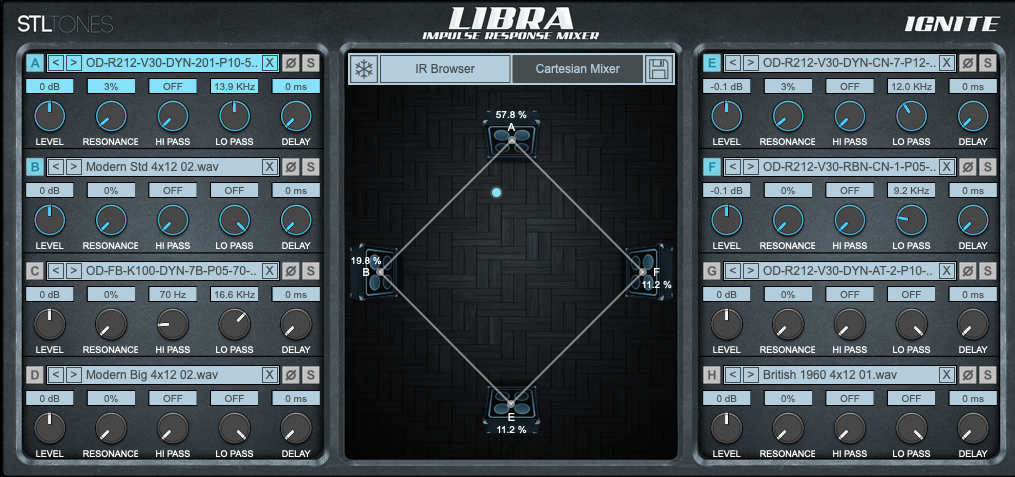
IR and phase
When recording an instrument -or a guitar cab in our case- with multiple microphones, phase issues are likely to occur : the phase of the recorded signal is impacted by the distance and the position of the microphones relative to the source. Different distances impact the delay at which the recording take place, and different distances will produce different phases : this will affect the restitution of the sound. When audio signals are not in phase, phase cancellation can happen and some frequencies can get cancelled (ie they are muted). In extreme cases, such as opposite phase, the result is … no sound at all.
If you are interested in learning more about phase and the effects of phase, you can check this interesting article : https://www.izotope.com/en/learn/5-ways-to-adjust-phase-after-recording.html.
When miking a cab with multiple mics, sound engineers have to deal with microphone positions to avoid phase issues, using various techniques (aligning carefully the mics, or delaying some tracks to better align the phase for example).
Impulse Response captures include the audio phase information of the recording : the resulting IR is affected by the position and distance of the microphone. When no trimming is applied to the impulse response file, the IR is said to be in « natural phase » : it is the original phase of the recording and the IR content start in the file is the result of the distance of the microphone at capture time. Because this initial chunk does not contain useful IR information and in order to avoid issues when mixing IRs, IR producers align IRs by removing leading information and trim the files : when the IR is defined at the very beginning of the file, the IR is said to be in MPT format (Minimum Phase Transform). By aligning all the IRs to the very beginning of the file, IRs are then -by construction- in phase with other IRs and this will usually eliminate or reduce phase cancellation issues when mixing them : this allows for mixing completely different positions (from 0 inches to any position further away) without major phase cancellation issues. As this may not give the best sounding result (ie not the most natural/best sound), IR providers can also produce versions with a different choice, with IR content starting at a later point in the file. On advanced IR loaders, you can adjust the IR delay : this shifts the IR content and affects the phase of your resulting sound. Shifting the IR (ie applying a delay) may give you more full/natural sounds : you can spend some time experimenting with different IRs and delay settings. You can also experiment reversing the phase on your IR : this can produce interesting results and different feel.
overdriven.fr Gen 2 IRs can be considered as MPT (there is a small chunk of « 0 » data at the beginning of the IR files) : they can be mixed with Two-Notes IRs or Ownhammer MPT IRs without much issues. For a mix with non-MPT Ownhammer IRs : applying a 0.12 to 0.20 ms delay on overdriven IRs will typically reduce the phase alignment issues.
In Two-Notes Torpedo Studio and Wall-of-sound, you can also use the variphase control : this will rotate the phase of the Cabs/IRs and will allow you to align phase of different IRs providers (Two-Notes and 3rd party IRs).
One tool you can use to check on these phase issues is the correlation meter in Logic Pro X or the equivalent tool in your DAW : use a loader such a Nadir, put it in stereo mode and load-up your 2 IRs : one left and one right. The correlation meter will display the phase behavior : green/right and your 2 signals phases are aligned, left/red and they are not in phase : you are probably experiencing some phase cancellation.

If you never used this tool, try this : load the same IR left and right and reverse the phase on one of the two … You can also load the 2 IRs in mono mode and set the mix to 50/50 : reverse the phase of one IR : what you hear then is what get cancelled by phase differences (if you hear a wide frequency spectrum, then you are experiencing quite important phase alignment issue and you should probably modify the phase/delay of one of your IRs to lower this, if you hear something than sound more like a a hiss or is tiny and veiled, then your IRs are globally in phase).
Where do I start ?
Well, experiment ! I’d recommend starting by mixing 2 IRs (and not 8! 🙂 ), with IRs that you know well and that you use often with your gear. Try to gain some experience on the microphone and speaker tone characteristics : you can always try to mix randomly, but you will probably get better and more rewarding results If you try to combine some specific aspects of different IRs : add some bass or resonance, scoop your tone, soften or raise the bite/attack, tighten the bass…. To do this, you probably need to spend time identifying and tweaking the base IRs that suit your purpose, your taste and your specific gear. In short, know your IRs 🙂
You could start experimenting by mixing the same CAB/speaker IRs with different microphones : a ribbon + a condenser, a ribbon + a dynamic,…
You can also give a try to popular speakers combinations, and test with different mix levels : 75/25, 50/50, 25/75, 10/90…
A few popular mixes and suggestions to get started with IR blending :
- V30 / G12T75
- V30 / Governor
- Demon / V30
- G12K100 / V30
Some IR vendors provide interesting mixes with their IR collections: that’s the case for example of Ownhammer Heavy Hitters libraries, where predefined mixes of speakers and cabs are provided. See https://www.ownhammer.com/store/.
Conclusion
IRs mixing is a very powerful weapon for tone creation : possibilities are simply endless… Using MPT IRs or adjusting their delay provide the capability to mix them with great freedom, avoiding or minimizing phase issues.
IR mixing can compliment EQ techniques to achieve the tone that suits your taste and goals : if you use this approach, I’d recommend to first work on combining your IRs (as this has the most important impact on shaping the global tone), then to put the final touch with EQ…
Continue reading
Previous post : Impulse responses part 8 : using EQ
Next Post : Impulse responses part 10 : a word about microphones
Change log
- May 30, 2021 : post creation
- June 1, 2021 : a couple of paragraph additions, Libra and BlendIR screenshots added
- June 2, 2021 : added Torpedo screenshot
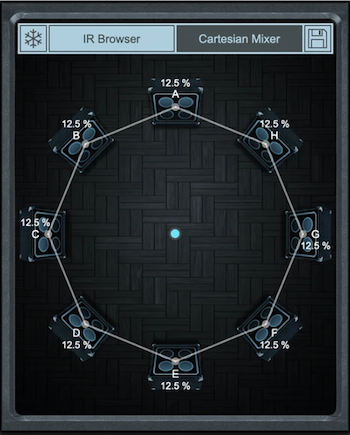
2025-11-26 at 11:10
i am learning