Introduction
This Chinese maker has succeeded in a few years in establishing itself as a manufacturer that counts and has succeeded in positioning itself in the segment of entry-level and mid-range guitar multi-effects. To achieve this, Mooer has developed a technology called MNRS (Mooer Non-linear Response Sample) that the brand offers in multiple pedals and different multi-effects: from preamp pedals in the micro-preamp series to multi-effects in the GE range, Live or X2 Preamps, or the very recent P1 (a very compact multi-effects system that you can attach directly to your guitar using a magnetic support). It is also being used in third-party brands that incorporate Mooer technology (eg. : Harley Benton/Thomann and Flamma). This blog post presents the MNRS approach and its applications in the Mooer ecosystem.
MNRS and GE Labs
Mooer’s technology makes it possible to capture the behavior of an amp, a preamp, a pedal or a complete amp-speaker-microphone set to create a profile that can be loaded and used on the different Mooer devices or applications, starting with the main application called “GE Labs”. On some devices the profiles are provided by Mooer and you will not be able to load additional profiles. The most interesting devices are probably those on which you have the possibility to load additional profiles: either those that you have captured by yourself or profiles offered by Mooer and the user community, available for download from Mooer’s cloud. This approach greatly expands the possibilities of Mooer multi-effects and pedals: you can install and use new preamplifiers, new cabs or new complete profiles and thus considerably broaden your sound horizon, a little bit like the Kemper does….
As of today, captures can only be created with the GE Labs IOS application (iPhone or iPad), by connecting a classic sound card (IOS/OTG compatible) or one of the GE pedalboard models which will act as a soundcard.
You can install GE Labs via the Apple Store, in a very classic way, on your iPhone or iPad. The app is free, but you’ll need to create a Mooer cloud account to be able to upload the profiles you’ve captured (if you’re into profile capturing, which isn’t necessary to simply test the app and the tone).
Check a demo of the tones you can get from GE Labs in this video of YouTuber Nik Nocturnal :
The free mode of GE Labs will provide you with a single preset: to be able to use more slots, you will need to purchase one of the offers from Mooer. This will only really be necessary if you want to go further and use the GE Labs application more completely. In this case, it becomes useful to be able to save your configurations in several preset locations…
The profiles captured with the app can be exported to Mooer cloud, so that they can be downloaded from your Mac or your PC, and then be installed on one of the compatible devices:
- The GE Labs app itself
- The Mooer GE200, 250, 300 lite and 300
- The Live Preamp (note *)
- The X / X2 preamps
- The new mini P1
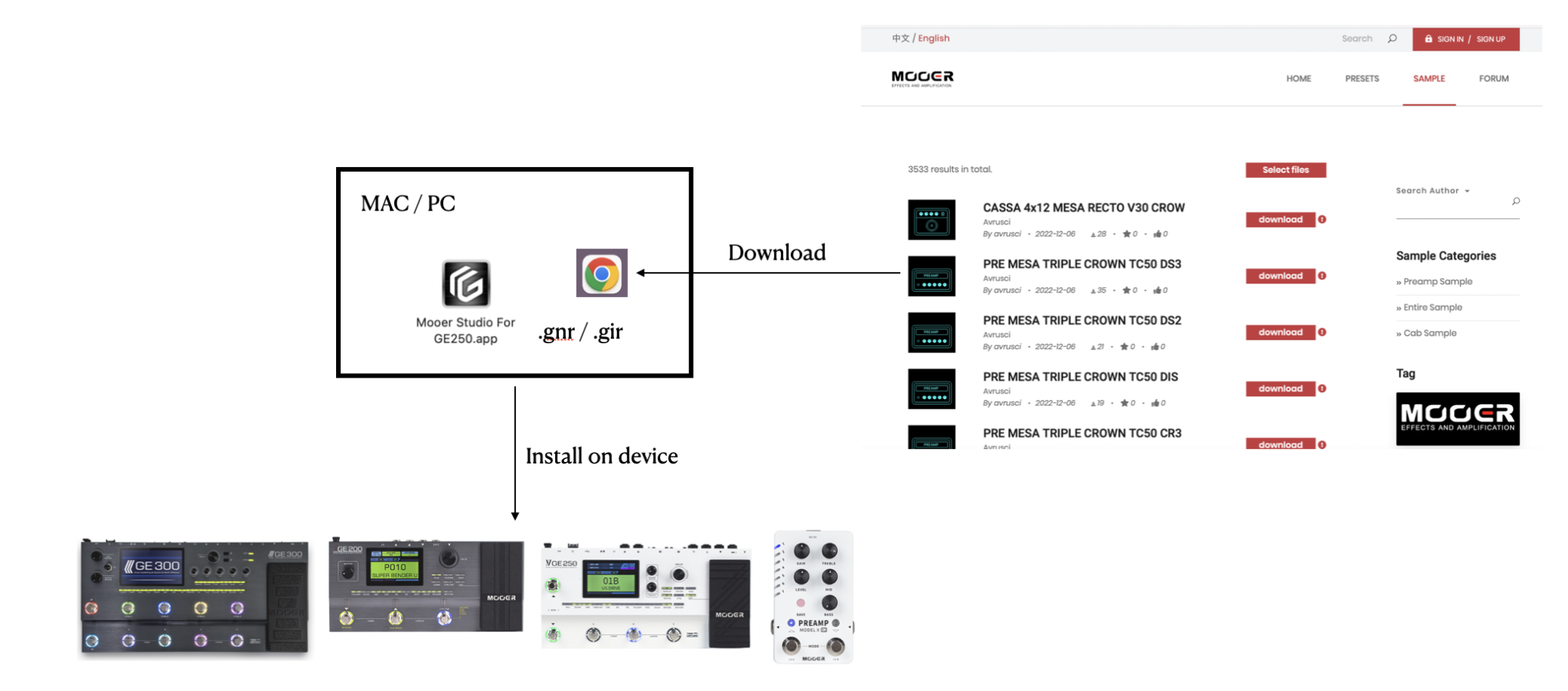
Note *: I do not own the Preamp Live and the profile loading functionality is not described in the documentation, but according to some videos featuring the Preamp Live software, this seems possible… If you own a Live preamp, please leave a comment to confirm that the loading of MNRS profiles is possible… or not…
MNRS technology captures the behavior of the amp (gain, compression) and its frequency response at different gain levels (the non-linear behavior of a guitar amplifier’s response).
And it supports three types of capture :
- Preamp (P-xxxx.gnr file) or pedal: for example P-VHT DELIVERANCE.GNR
- Complete stack (E-yyyy.gnr file): for example E-VH4 1960 57.GNR (amp – speaker – microphone)
- Cab (file C-zzzz.gir): equivalent to a guitar speaker IR, in a Mooer format, for example C-RR Mesa Oversized V30.GIR

Similar to the capture procedure available on the Kemper, the GE Labs application will send a set of signals of different types and intensity, in order to build a profile of the amplifier’s response. It is possible at the end of the capture to adjust the Q factor of the bass, midrange and treble settings and to refine the level of gain and volume of the profile.
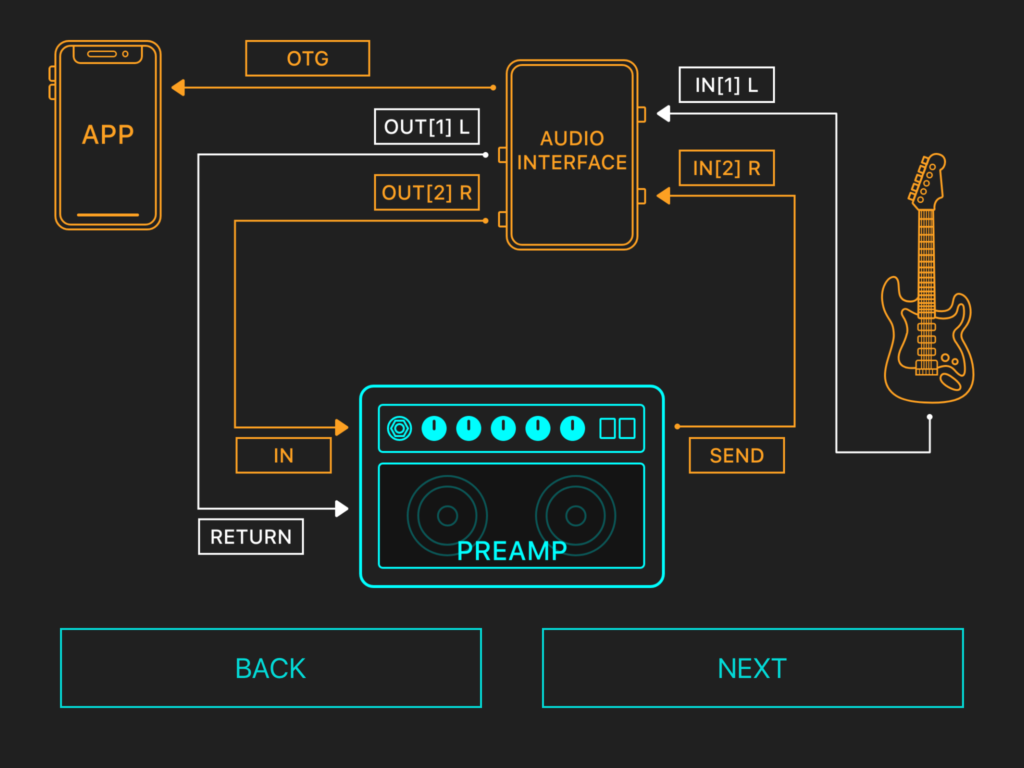
A profile remains a snapshot : it captures an element or a chain of elements for a given set of settings (gain, bass/mids/treble settings) and this in a specific configuration : microphone preamps for a complete amp+cab capture, microphone, sound card,…. The results obtained are therefore very directly linked to the quality of the profile and the way you will use it, i.e. the association with IRs, the type and the settings of overdrive, the level of gain, etc….
In Mooer devices, the management of the tone stack of the preamps is pretty well done: you can adjust the profile with the bass/medium/treble controls relatively strongly, while keeping usable sounds….but these controls will not have the same effects/results as when they are used on the real amp, since the snapshot can capture “only” the configuration used at the time of the capture and remains static. This is a limitation for all systems that rely on amp profiling, as far as I know.
If you want to know a little more about the capture procedure, check the following videos:
- Mooer Audio presentation : https://www.youtube.com/watch?v=oqaMRiyg79I
- Demo and test by Leo Gibson : https://www.youtube.com/watch?v=z76P-AZWq4o
Loading profiles on the multi-effects is done by the Studio application associated with your device (GE 200, GE 250, GE 300), by selecting the Amp block and using a slot allowing the loading:
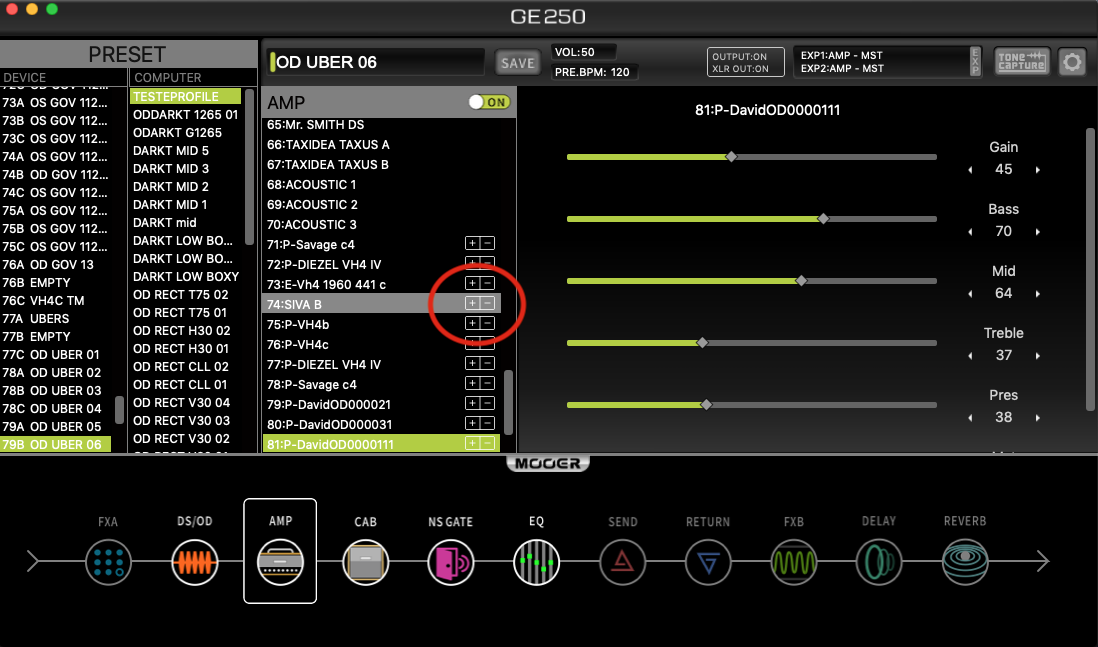
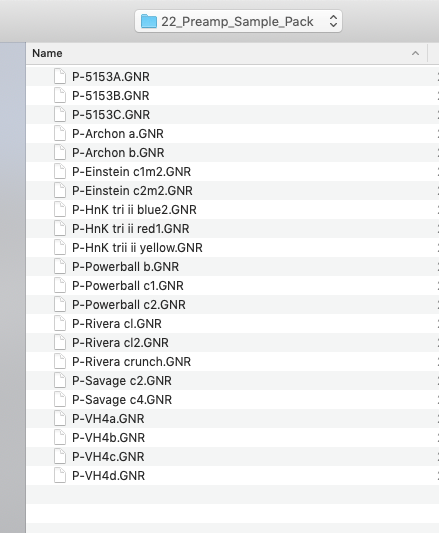
Preamps first
The technology seems to have been first developed for the series of Mooer micro-preamps: it is still used in this form in the GE Labs application and in the GE 200, GE 250 and GE 300 / Lite multi-effects and it provides the preamplifier part of a guitar amplifier : these are the profiles that come as factory settings in the “AMP” block. And the majority of additional profiles available for download are also preamp type profiles. The user can then choose to add one of the available power amplifier simulations to his signal chain, according to his tastes and expectations, in order to give more color and depth to the sounds : EL34/EL84/6L6/6V6 on the GE 200 and 250, while the GE 300, the GE300 Lite and the GE Labs application provide a little bit more options in this area.

This approach provide access to a pretty wide range of sounds : as a large part of the sound of modern amps are being generated by their preamp section, these preamp captures will typically do a good work to nail the sound of the amps….
The profiles that come stock with the various GE multi-effects and the Preamp X2 are rather good (Triple Rectifier, Engl amps, Peavey, etc.), even if I personally find that they are somewhat lacking resonance and punch: the association with adequate IRs will be very important and will strongly impact the rendering. The original Mooer cabs embedded in the GEs being also a little bit flat -IMHO-, it will be necessary to play with the gain and with the tone controls – or even to add an equalizer block – to warm up the tone a little bit (but this also applies to multi-effects from other brands). The profiles also offer very different gain levels : this is expected when going from clean type preamplifiers to crunch or distortion preamps, but even in the high-gain category, you can find very different levels of gains and volumes. So you will need to take the time to readjust the gain, the volume and the tone controls when switching from one preamp profile to another one.
Some profiles are a bit disconcerting, because their basic rendering can be quite atypical: for example the Hugen DS (Diezel Hagen, high-gain channel), which remains an enigma for me :). Others are a little surprising: the Dual or Triple Rectifiers for example, which have rather not so high levels of gain… Note also that if you equalize the different preamps always the same way, associated with the same overdrive and with the same IR, you can end up with the feeling of getting very similar sounds from one preamplifier model to another, and the feeling that it is always giving you the same distortion… To go a little further on this subject, you can check out this rather funny video on the subject by Viking Guitar: https://www.youtube.com/watch?v=4qccKa0WOJU. Conclusion: the cab or the impulse response will have a dramatic impact on the rendering (yes, I tend to repeat myself a little bit 🙂): you will have to try to change the cabs and match them with the different preamps to get distinct and characteristic tone and avoid obtaining sounds which otherwise will end up being very similar…
The rendering of the profiles on the various GE and Preamp X2 devices is globally identical (with more or less digital artefacts, depending on the model), but they sometimes have slight differences in gain, from one device to the other, for the same profile.
Of course, you can complete your arsenal of tone by capturing amps and pedal by yourself or by downloading them from the site https://www.mooerstudio.com/ : these are Mooer profiles and community profiles. The official site features also packs of additional amps that are available for download : check the Download section at http://www.mooeraudio.com/ and then head to MNRS Pack Download or use directly this link: http://www.mooeraudio.com/companyfile/MNRS-Pack- Download-152.html.
Some of the available profiles are really excellent and they will allow you to create sounds with more punch and resonance, compared to the default profiles : that is the case with profiles such as the Diezel VH-4, some Mesa profiles, Engl Savage profiles…: it is worth exploring these profiles to be able to really take advantage of Mooer’s multi-effects in high-gain…
There are approximately 1735 preamplifier profiles (compared to 1445 complete profiles and 353 cab profiles) on the Mooer Studio site at the moment of this blog post writing.
The down side of this preamp-centric approach is that the sounds are ultimately delivered to you…. “in pieces”: you will have to pick overdrive and boosts, choose your MNRS preamp profiles, select the power amp simulations (…or not…) and finally associate Mooer cabs or third-party IRs …. Many possibilities but also many settings and associations to test in order to make the Mooer multi-effects sound the way you want….. Note that the embedded profiles can be paired automatically with the cab provided for this purpose if you activate a specific option (“Cab sync”) but this only concerns the amps/cabs delivered as stock. Personally, I very often use power amp simulations: they give punch and resonance but each change/test requires to readjust the gain, the volume and the tone controls because the voicing and the volume are very different from one power amp simulation to another…
The following video by Ninecore Neil presents a large number of the GE 300’s high-gain amps:
The GE 300 and 300 Lite have more advanced features concerning the configuration of power amp simulations: there are several types of 6L6, EL34, …. and they provide additional settings: preamp output level, presence and bias.
Complete profiles
MNRS technology can also be used to capture complete profiles that feature a complete amplifier (preamp + power amp), a cab/speaker and a microphone. And nothing prevents you to add boost or overdrive pedals in the capture chain…. The amp block in this case contains the entire chain and you will need to turn off the cab block to get the profile sound.
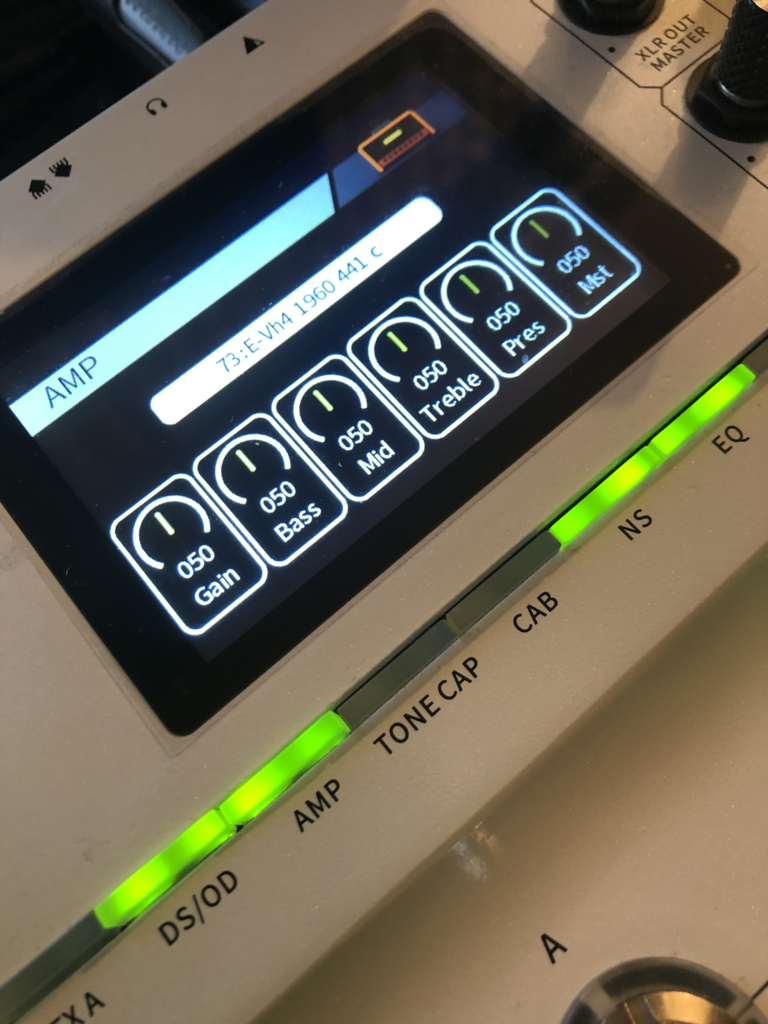
I don’t frequently use these types of profiles on the GE multi-effects as I prefer to build sounds from preamp profiles, IRs and power amp simulations, as this approach gives me more flexibility and freedom to adjust the sounds.
The complete profiles available for download seem to be quite varied and some turn out to be very good: the Diezel VH-4 profiles or high-gain 5153 profiles, for example. However, using them may not be that simple because the profiles are often initialized with the default values (50 on all the parameters) : it will be necessary to adjust all the parameters to get a usable sound, that we will assume to be more or less close to the capture (when you download and install a standalone profile, this profile is not pre-configured through a preset).
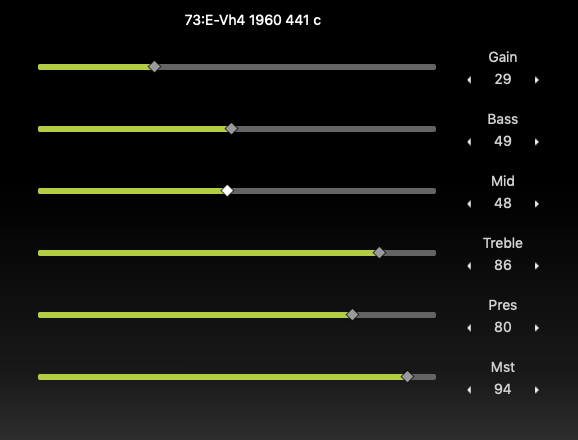
If you use this type of profiles frequently and want to share your experience, do not hesitate to post a comment.
Cab profiles
They are not very numerous and for the few I have tested, they do not seem to sound particularly good…. Conventional IRs from third parties captured with classic techniques and hardware seem to give more interesting and more realistic results, IMHO.
MNRS profiles versus Tone Capture
The GE 250, 300, 300 Lite and the Preamp Live offer an additional feature: Tone Capture. This is an “EQ matching” feature: it is directly setup and managed from the multi-effect that is connected to a target device via the effects loop. The target is most often a preamplifier (connected via guitar in / Fx Send) or a distortion or preamp pedal. The GE300 has three capture modes: guitar mic, IR, or amp and pedal, this last mode being certainly the most interesting and the most frequently used (it is also the mode offered on the GE250). Start by choosing a source, if possible with characteristics close to the target device: clean amp, crunch, high-gain, general voicing…. and an embedded capture procedure will make it possible to create an equalization curve which will be stored in the “Tone Capture” block. This curve will be applied to the source in order to reproduce the sound of the target amp. One can capture different amps between the source and target or, on the contrary, use the same source/target model, in order to add resonance and get a more faithful rendering…. The procedure gives quite successful results and makes it possible to approach more faithfully and more quickly the rendering of a real amp…. : this complements the base MNRS profiles, whether they are “factory” or custom. It is not mandatory to use this tone capture feature but it provides great result : it will all depend on the qualities of the base profile you choose to use and your expectations in terms of tone.
Two solutions for using sounds with tone capture: either you capture some hardware you own, or you can download presets including tone captures from the Mooer Studio site.
Check the following video showing a tone capture of an Engl amplifier :
And here are demos of the sounds from a GE300 using an onboard MNRS profile of an Orange amp on which we apply a Tone Capture from a Dark Terror (here the tone capture includes the preamp and the power amp) :
Check the Resource Page / GE 300 or GE250 presets page to download these presets : https://overdriven.fr/overdriven/index.php/mooer-ge300-presets/ or https://overdriven.fr/overdriven/index.php/mooer-ge250-presets/
Conclusion
Mooer’s MNRS technology captures and recreates the sound signature of preamps or amps/cabs/microphones: it is implemented in many Mooer devices and it is also embedded in third-party systems such as Harley Benton and Flamma (devices that I have not tested, but which clearly have a Mooer origin: same denomination of pedals, cabs, amps, same microphones…). By capturing the nonlinear characteristics of amps, it falls into the family of profiling technologies, an approach similar to the one proposed by Kemper and more recently by Neural DSP with the Quad Cortex, and which provides results in terms of sound and experience which are quite convincing, especially considering the price of Mooer multi-effects. Unlike modeling-based multi-effects, the user can leverage a collection of free amps and/or can create its own profiles: as a user, you won’t be depending on updates from the manufacturer to get new simulations and new sounds. But, unlike the Kemper where many profiles are complete profiles that directly give usable sound -the “studio” profiles in Kemper terminology-, the pre-amp approach on the Mooer side will require you to invest some time and efforts to create and adjust your signal chain (gain/tone settings, cab association, choice and adjustment of the power amp, etc.)
Users of the Mooer system who perform captures have asked for the possibility to create them using a Mac or a PC platform in order to benefit from a more complete and less limited processing chains than the ones available when using an IOS application. And in my opinion, it would also be interesting to be able to test the result of the captures directly on the multi-effect, for adjustments and fine tuning (where the capture on a Kemper is done directly from the Kemper itself and can be directly tested).
Mooer offers a community site to access free MNRS presets and profiles, but has not developed a market place, unlike Line6 which offers paid presets and IRs, and where many sites offer paid profiles for the Kemper or the Helix…. This probably limits the possibilities and perhaps also the adoption of Mooer multi-effects, because this type of presets and IRs allow users to save time and access sounds more quickly, with ready to use tones, from people or companies who invest time to provide quality sounds… For Mooer devices, we can mention Choptones, who offer packs for GE multi-effects (www. choptones.com) or the patches available on Glenn DeLaune website (https://www.glenndelaune.com/mooer-ge300.htm).
In conclusion, this is a profiling technology that puts a lot of sounds at the fingertips of many guitarists, for budgets that are more reasonable than the ones necessary to access the Kemper or the Quad Cortex. Owners -or future owners of GE 200, 250, 300 and other Preamp X2-, do not miss the many possibilities offered by the MNRS profiles to expand your range of tone.
Change log
- Creation : December 22, 2022
- Update : typos, wording : December 23, 2022

Leave a Reply