Mooer GE300 presets
- Created August 29, 2021
- Updated January 4, 2025
- Overdriven.fr presets for Mooer GE300
- A word on using presets
- Disclaimer
- CaliDual presets for GE300 – Pack 1
- Fatboy Demon Presets – Pack 1
- CaliDual presets for GE300 with Tone Capture – Pack 1
- DarkT presets for GE300 with Tone Capture – Pack 1
- Randy Thrasher Presets with Tone Capture – Pack1
- Shittcow RD with tone capture
- BE DLX Pack-1 (firmware 5.1)
- 6505 Pack-1 (firmware 5.1)
- DR Pack-1 (firmware 5.1)
- Change log
- Page stats
Welcome to this page dedicated to presets for the Mooer GE300 multi-effects. These presets are examples or demos that can get you started or give you some tone and settings ideas. These presets are designed and tested for metal/rock and distorted tone in general, but you might give them a try even if you play in other styles.
Overdriven.fr presets for Mooer GE300
These presets either use the built-in GE300 cabs or the impulse responses freely available on this web site. For the different presets, the setup instructions are provided. Take a look at the Impulse Response download page if you want to have a look at the available impulses as well as presentation and usage instructions.
A word on using presets
With multi-effects devices such as the Mooer GE300, presets can be used to obtain a tone close to the preset designer intent. Presets will indeed bring you in the range of the tone that was designed, but your guitar pickups (level and voicing) will still have a strong impact on the tone you will get, and your speakers will also change the results. So, you will probably need to tweak the signal chain : I would suggest to adjust first the level of the overdrive blocks (output and drive if needed) and/or to switch to another overdrive that would best suit your pickups. You are free to adjust the other parameters as well (i.e. the AMP block), of course. You can use the presets I provide here as examples or starting points. I would then encourage you to create your own tone or adjust the presets to your taste and gear. You can of course leverage the free IRs available (see Resources | Impulse Response Download) for this, and try to pair them with your GE amp sims by yourself.
Disclaimer
All used company names, label names and registered trademarks on this website are property of their owners and are only used for identification and description of products. Presets, tone captures or pedal/amplifier profiles simply seek to re-create the sound of the amplifiers, cabinets and speakers listed and any use of brand names is strictly for comparison and descriptive purposes.
CaliDual presets for GE300 – Pack 1
These are my first 12 patches made for the GE300, using the Cali Dual amplifier, for mid-gain to high-gain tones. These are the GE300 versions of the Ampero Rector patches. The patches use 11 free overdriven.fr IRs coming directly from the available collections for the main part, a few of them are custom mixes created for this collection (same IRs as the ones used in the Ampero Rector pack 1). These presets are created and tested on a GE300 (firmware 3.0.1), and may work on a GE300 lite (may be you will need to adjust a few params in this case ? GE300 Lite owners : let me know). AFAIK, they will not work on GE250 / GE200 as there is no built-in CaliDual amp profile on these 2 models. So, loading them on a 250/200 should either not work at all or point to different amp profiles. GE200/GE250 owners will not be able to read and load these .mo files : as indicated in Gabriel’s comment below, it looks like GE300 presets will only load on GE300 (files format are not compatible). However, the Cali Dual amps can be installed on the GE2x0 : see GE2x0_Amp_Model_Package.zip on http://www.mooeraudio.com/companyfile/GE200-Downloads-138.html and http://www.mooeraudio.com/companyfile/GE250-Downloads-148.html.
Most of the presets use 3 blocks : the DS/OD with the 808 overdrive, the amp block set to the CaliDual profile (channel 2) and the Cab block. The patches were created and tested using a (six strings) guitar tuned to E standard with Fishman Fluence in modern voicing, an SH4 pickup and an EMG57 pickup. You may need to tweak/change the OD settings depending on the voicing and output level of your own pickups. If you need more gain, I’d suggest to start by raising the output level and/or the gain on the overdrive block. I mainly used the Standard 6L6 power-amp sim for these presets, as this one was giving me the best tones (for my taste) : you are free to tweak and change 🙂
To install the presets, download and unzip the preset file : it contains the IR files and the GE300 .mo files.
Then :
- backup you existing presets and IRs first
- first load the IR files to the slots listed in the table below
- then import the preset files
You can load the IRs to different slots, just make sure that you point the intended IR after importing the preset.
| Preset file | IR slot | IR file |
|---|---|---|
| OD_RECT_E112_01.mo | 53 | OD-E112-V30-DYN-US-8-US-6-MIX |
| OD_RECT_DEM_01.mo | 54 | OD-E112-DEMON-DYN-US-6-P10-20 |
| OD_RECT_R212_01.mo | 55 | OD-R212-V30-DYN-CN-7-RBN-CN-2-001 |
| OD_RECT_K100_01.mo | 51 | OD-FB-K100-DYN-US-6-P09-10-L |
| OD_RECT_K100_02.mo | 52 | OD-FB-K100-DYN-57-P09-30-L |
| OD_RECT_H30_01.mo | 58 | OD-O112-H30-DYN-US-6-P10-20 |
| OD_RECT_T75_01.mo | 59 | OD-O212-T75-DYN-US-6-P09-30 |
| OD_RECT_T75_02.mo | 60 | OD-O212-T75-DYN-57-P10-30 |
| OD_RECT_CL_01.mo | 61 | OD-O112-CLEAD-DYN-57-P10-50 |
| OD_RECT_65H_01.mo | 62 | OD-E112-G12-65-DYN-57-12-20 |
| OD_RECT_GB_01.mo | 63 | OD-FB-GB-DYN-US-8-FRED-R-02 |
| OD_RECT_R212_02.mo | 55 | OD-R212-V30-DYN-CN-7-RBN-CN-2-001 |
Note : OD-E112-G12-65-DYN-57-12-20 is from an unpublished collection at the moment. The cab is the German112 and the speaker is a G12-65 Heritage.
Small tone samples
Will be added soon.
Download link
You can download the zip containing the presets and IRs here : https://overdriven.fr/overdriven/index.php/download/overdriven-mooer-ge300-calidual-presets/
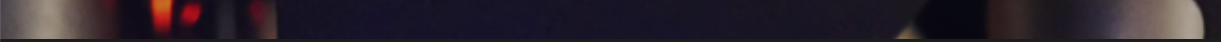
Fatboy Demon Presets – Pack 1
This pack contains 18 presets using 4 IRs from the free Fatboy Demon KT88 IRs (collection here) and 5 high-gain amps. 4 of the amps are built-in in the GE300, the last one is the Engl Savage capture from a free pack available on Mooer website (http://www.mooeraudio.com/companyfile/MNRS-Pack-Download-152.html).
To install :
- backup you existing presets and IRs first
- load the IR files to the slots listed below
- import the additional amp (P-SavageC4)
- then import the preset files
You can change the IR or the amp slots but you should make sure you checked the global option EFX Default setting to off to avoid resetting the amp settings when switching the preset to another amp.
Original IR slot :
- 60 OD-FB-DEM-DYN-US-6-P12-20-L.wav
- 61 OD-FB-DEM-RBN-160-P05-100-L-LCUT.wav
- 62 OD-FB-DEM-DYN-57-P12-20-L.wav
- 63 OD-FB-DEM-DYN-US-8-P12-90-L.wav
Amps used in the presets :
- 24 Dual Cali2
- 91 Shitcow RD
- 110 P-Savage C4
- 62 Petey Satch UL
- 65 Herby CH3
Original amp slot :
- 110 P-Savage C4
Small tone samples
Some of the presets are used in the following samples :
Download link
You can download the zip containing the presets and IRs here : https://overdriven.fr/overdriven/index.php/download/overdriven-mooer-ge300-fatboydemon-kt88-presets/
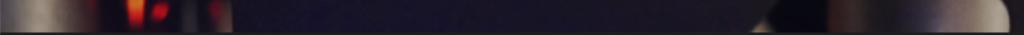
CaliDual presets for GE300 with Tone Capture – Pack 1
Playing with my GE300, I decided to try to get more resonance and more body for the Cali Dual 2 embedded amp sim. So I picked-up one of my small amps with a Recto like preamp and started some tone capture. I ended-up with two tone captures of the preamp, intended to provide additional color on top of the Cali Dual 2 with Standard 6L6 power amp simulation. The first capture is quite dark (“TC01”), and the second one is a little bit brighter.
I then created 11 presets using the embedded Mesa GE300 cabs on top of this : these are number 10 (Rec 412), 09 (Mark 112), and 35 (Cali 412-2).
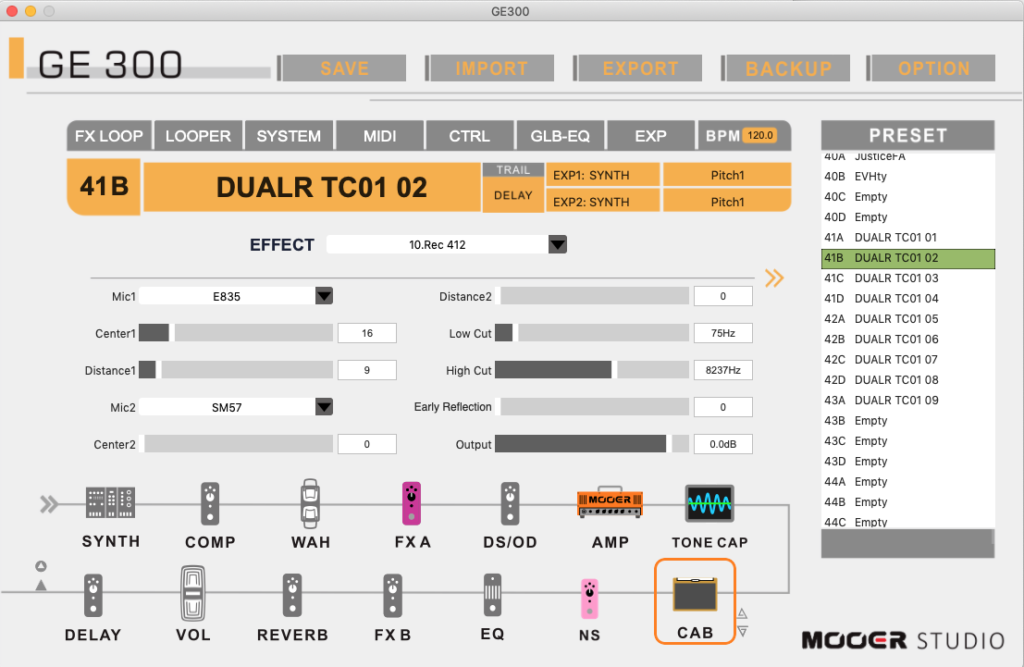
All the presets are in the same tone area, with variations in gain, tone settings and cab settings. TC01 07 and TC02 04 are the ones using more resonance from the tone capture. Overall, I feel like these are giving pretty good tones : give them a try if you like the Mesa family of tones 🙂
The tone captures are intended to work best with the Normal 6L6 power sim enabled : you are free to experiment with different settings.
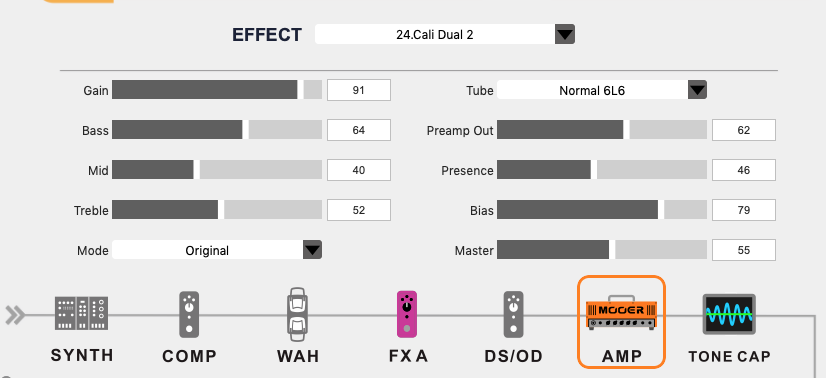
To install :
- backup you existing presets, tone captures and IRs first
- then import the preset files (the tone cap should be loaded alltogether)
- after loading, all presets should have the tone capture block enabled
The presets files are the following :
- 41A-DUALR TC01 01.mo
- 41B-DUALR TC01 02.mo
- 41C-DUALR TC01 03.mo
- 41D-DUALR TC01 04.mo
- 42A-DUALR TC01 05.mo
- 42B-DUALR TC01 06.mo
- 42C-DUALR TC02 01.mo
- 42D-DUALR TC02 02.mo
- 43A-DUALR TC02 03.mo
- 43B-DUALR TC01 07.mo
- 43C-DUALR TC02 04.mo
TC01 presets are using tone cap 01 (“odfrtone1”) and TC02 are using tone cap 02 (“odfrtone2”)
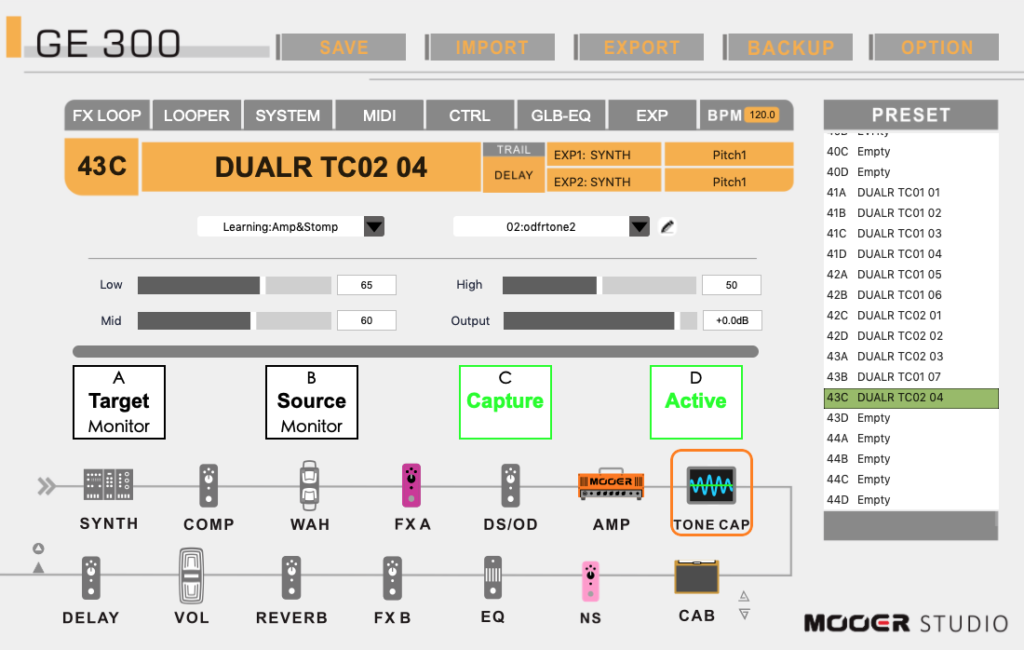
An OD-808 is configured in the FXA block. An alternate OD is also defined in the DS/OD block : you can switch them on/off to test variations of tone. These presets were created using a Fishman Fluence in passive voicing in E standard, and an EMG 57 on a guitar tuned to E-Flat. These are relatively high-output pickups : you may need to boost the gain/volume on the OD if you are using “colder” or passive pickups. For lower tunings, you may need to slightly revisit the settings, as they will probably be too boomy or muddy.
If you want to get a fuller tone (EMG 81 pickups) for example : experiment changing the OD and aim for an OD/preamp with more low-end (FullDrv, BB, Obsessive dist,….
If you want a more scooped tone, one quick way to do it is to adjust the tone capture block parameters :
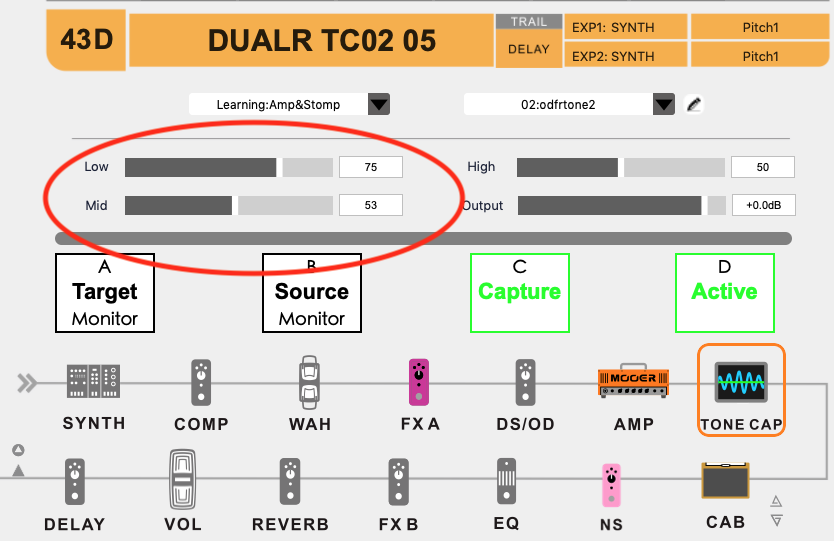
Adjust to taste….. Hope you will enjoy these…
Download link
You can download the zip containing the presets and IRs here : https://overdriven.fr/overdriven/index.php/download/overdriven-mooer-ge300-calidual-tonecapture-presets/
They are also being published to Mooer Cloud : alternately you will be able to download them from this URL : https://www.mooerstudio.com/index.html#presets-detail?id=04432395Q4TPS9
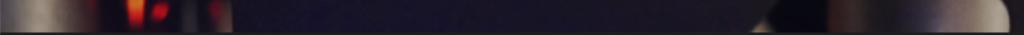
DarkT presets for GE300 with Tone Capture – Pack 1
This time I picked-up my Dark Terror tube head and tried to add some of it’s tone to a stock GE300 amp, to try to enhance the body and thickness of the tone. I used the tone capture with a “full” amp profile : the tone capture here captures the output of the head, including the power-amp section. I suggest you keep the power-amp sim off on the GE300, as it is the case in the presets. You may end-up with a muffled tone by re-adding another power amp color, but you are free to try 🙂 (the Baby Bomb is very neutral/light for example).
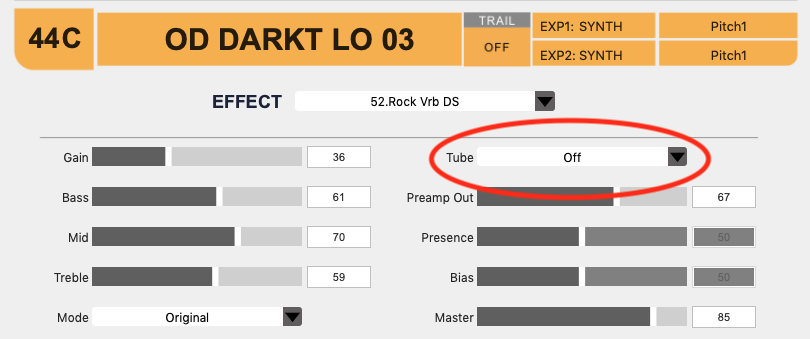
This tone capture was created by using amp #52 of the GE300 : the Orange Rocker Verb, distortion channel. I created the capture with low gain on the source amp (36) and a low to mid-gain setting on the Dark Terror. I would suggest to keep the amp gain setting at this level, and raise the gain of the DS/OD block if you want more distortion. Most of the presets use an OD808 in either FX A or DS/OD.
I created 11 presets, using GE300 stock cabs and mics :
- Rec 412 (2 presets)
- Mark 112
- Blues 112
- Two Stones 212
- Citrus 412
- Citrus 212 (2 presets)
- PV 5050 412 (2 presets)
- Cali 412-1
Make sure the tone cap is enabled on the presets after import (original tone capture name is “dt2”) :
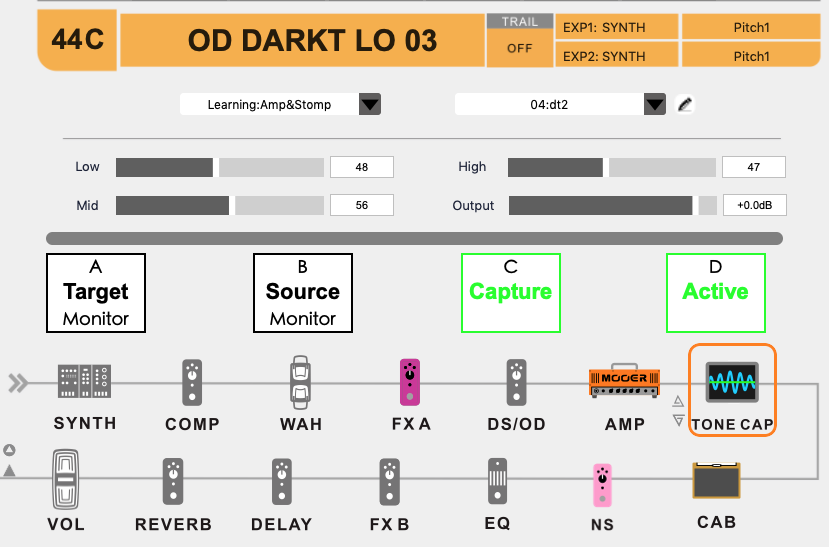
To install :
- backup you existing presets, tone captures and IRs first
- then import the preset files (the tone cap should be loaded alltogether)
- after loading, all presets should have the tone capture block enabled
The preset files are the following :
- 44A-OD DARKT LO 01.mo
- 44B-OD DARKT LO 02.mo
- 44C-OD DARKT LO 03.mo
- 44D-OD DARKT LO 04.mo
- 45A-OD DARKT LO 05.mo
- 45B-OD DARKT LO 06.mo
- 45C-OD DARKT LO 07.mo
- 45D-OD DARKT LO 08.mo
- 46A-OD DARKT LO 09.mo
- 46B-OD DARKT LO 10.mo
- 46C-OD DARKT LO 11.mo
These presets are basically variations of the same base tone, the cab/mic settings making the difference. As usual, you will probably need to adjust the presets to your guitar pickups and tuning. Hope you will have fun with those.
Small tone samples
The single track below is cycling/walking through the presets with a Drop A guitar using Fishman Fluence 7 in active voicing. Track is leveled with FabFilter L2. These are the raw presets, no changes, no effects.
Download link
You can download the zip containing the presets and IRs here : https://overdriven.fr/overdriven/index.php/download/overdriven-mooer-ge300-darktmid-tonecapture-presets/
They are also being published to Mooer Cloud : alternately you will be able to download them from this URL : https://www.mooerstudio.com/index.html#presets-detail?id=3723N3QG5HV490
Randy Thrasher Presets with Tone Capture – Pack1
7 presets with 5 Overdriven.fr IRs, this time using my Thrasher50 head for tone capture. The base amp is the Randall Satan (74 – Randy Devil DS). Quite solid metal tones, IMHO. Check the readme.txt from the zip file to load IRs in the expected IR slot.
The following presets are available :
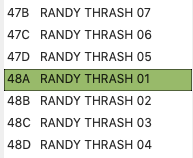
Make sure the tone capture block is on. The original tone capture settings are similar to the screenshot below :
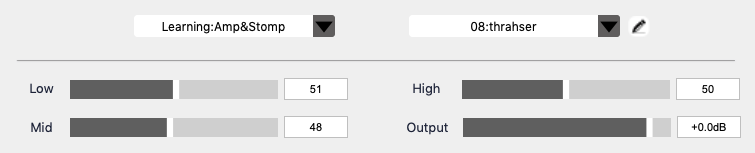
All presets are using the following blocks : OD, AMP, Tone Capture and Cab. Some presets also have the EQ block on.
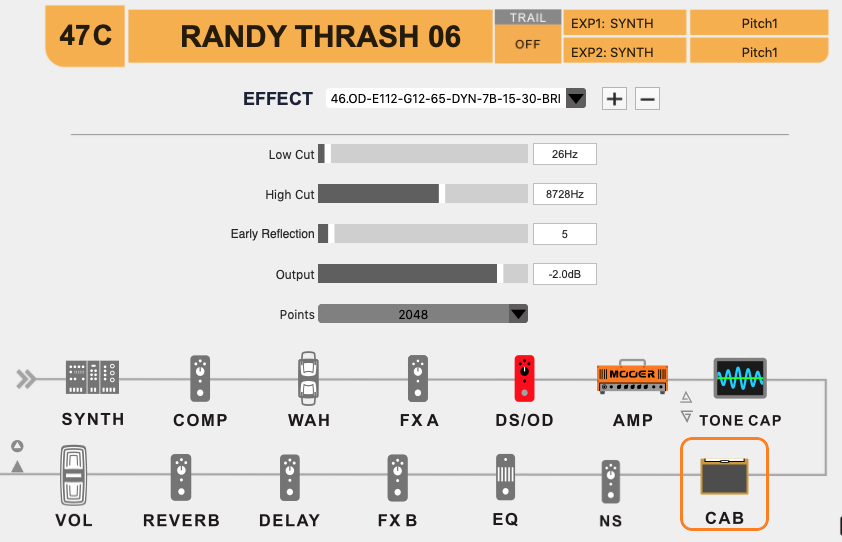
These presets use G12K100, G12-65 and V30 IRs.
Download link
You can download these presets from this link : https://overdriven.fr/overdriven/index.php/download/overdriven-mooer-ge300-thrasher-tonecapture-presets/
This collection is not on Mooer cloud, as it is using custom IRs.
Shittcow RD with tone capture
10 presets created with 8 Overdriven.fr IRs, with 2 tone capture of a Synergy® Fryette® Pittbull Ultra Lead preamp, on the blue (rhythm) channel. The base amp is the Shittcow RD preamp on the Mooer GE300 (slot 91). 2 tone captures are embedded in the presets (namely pittgr1 and pittgr2). The first tone capture is for clear and percussive high gain tone, the second one is darker and can be used for high-gain and mid-gain tone. The IRs were selected from existing collections with Demon, G12-65, G12-T75 and Governor speakers excepted the R212 IR, which is part of a future collection.
Here are the original IR slots pointed by the presets :
- 70 : OD-R212-RBN-CN-2-P12-100-R.wav (38B)
- 78 : OD-FB-DEM-DYN-US-8-P12-50-L.wav (37C, 37D)
- 79 : OD-E112-G65-DYN-US-8-P12-50.wav (38A)
- 80 : OD-E112-G65-DYN-US-8-P12-70-BRIGHT.wav (36A, 37B)
- 81 : OD-E112-T75-DYN-US-8-P10-80.wav (36B)
- 82 : OD-E112-GOV-DYN-US-8-P12-50.wav (36C)
- 84 : OD-FB-DEM-DYN-US-8-P12-70-L-LCUT.wav (36D)
- 87 : OD-E112-G12-65-DYN-US-8-P12-70-BRIGHT-KT88-2.wav * (37A)
* The IR used by preset 37A is a special IR that embeds a KT88 power-amp signature, it is recommended to turn off the power amp sim of the preamp block when using this IR.
Most of the presets have their EQ block and their COMP block preconfigured : you can activate them to get alternative settings, especially the COMP block which is placed at the end of the chain with low compression settings, to provide a tighter sound with less bass and less resonance. It is a technique that I use when tracking/recording or when practicing, for better articulation of playing and better sound perception, with less hearing fatigue.
The presets were created and tested with Fishman Willie Adler pickups (in drop D), which are active and relatively high output pickups : as usual, adjust the gain and tone to suit your gear and taste.
Download link
You can download these presets from this link : https://overdriven.fr/overdriven/index.php/download/overdriven-mooer-ge300-shittcow-rd-tonecapture-presets/
BE DLX Pack-1 (firmware 5.1)
This pack contains 17 presets using custom MNRS models and custom IRs. Backup your data if you already use these slots.
To install :
- Download the MNRS pack from https://overdriven.fr/overdriven/index.php/mnrs-models/#OD_BEDLX_PACK-1
- Download the presets pack from the link below : it contains preset files and custom Overdriven IRs
- Load the MNRS models as indicated in the models table below
- Load the IRs as indicated in the IR table below
- Import the presets
Models slots :
| Slot | Model or IR |
| 160 | P-BEDLX-04.GNR |
| 161 | A-BEDLX-08.GNR |
| 162 | A-BEDLX-12.GNR |
IRs slots :
| Slot | Model or IR |
| 70 | OD-E112-G65-DYN-US-8-P12-70-BRIGHT |
| 71 | OD-M212-V30-LD-414B-P05-50 |
| 72 | OD-E112-P50-DYN-US-8-P12-50 |
| 73 | OD-FB-GOV-DYN-US-8-P12-90 |
Other information :
| Input setting | -5 dB |
| Pickup | SH-4 (High output humbucker) |
Download link
Presets download link : https://overdriven.fr/overdriven/index.php/download/ge300-bedlx-pack-1/
6505 Pack-1 (firmware 5.1)
This pack contains 8 presets using custom MNRS models and custom IRs. Backup your data if you already use the slots below.
To install :
- Download the MNRS pack from https://overdriven.fr/overdriven/index.php/mnrs-models/#OD_6505_PACK-1
- Download the presets pack from the link below : it contains preset files and custom Overdriven IRs
- Load the MNRS models as indicated in the models table below
- Load the IRs as indicated in the IR table below
- Import the presets
Amp slots:
| Slot | Model or IR |
| 164 | A-6505-1.GNR |
| 164 | A-6505-2.GNR |
| 165 | A-6505-3.GNR |
| 166 | A-6505-4.GNR |
IRs slots :
| Slot | Model or IR |
| 70 | OD-E112-G65-DYN-US-8-P12-70-BRIGHT |
| 71 | OD-M212-V30-LD-414B-P05-50 |
| 72 | OD-E112-P50-DYN-US-8-P12-50 |
| 73 | OD-FB-GOV-DYN-US-8-P12-90 |
Other information :
| Input settings | -5 dB |
| Pickup | Nazgul (high output humbucker) |
Download link
Presets download link : https://overdriven.fr/overdriven/index.php/download/ge300-6505-pack-1/
DR Pack-1 (firmware 5.1)
This pack contains 17 presets using custom MNRS models and custom IRs. Backup your data if you already use the slots below.
To install :
- Download the MNRS pack from https://overdriven.fr/overdriven/index.php/mnrs-models/#OD_DR_PACK-1
- Download the presets pack from the link below : it contains preset files and custom Overdriven IRs
- Load the MNRS models as indicated in the models table below
- Load the IRs as indicated in the IR table below
- Import the presets
Amp slots:

IR slots:

Other information :
| Input settings | -5 dB |
| Pickup | Nazgul (high output humbucker) |
Download link
Presets download link : https://overdriven.fr/overdriven/index.php/download/ge300-dr-pack-1/
Change log
- Creation : August 2021
- Updated : January 13, 2022, added screenshots to Cali Dual / Tone Capture
- Updated : January 15, 2022, added DarkT presets for GE300 with Tone Capture – Pack 1 presets
- Updated : January 17, 2022, added Mooer Studio DarkT presets download link. 3 presets missing on Mooer Cloud…
- Updated : January 29, 2022, updated page content
- Updated : May 7, 2022, added Randy Thrasher presets
- Updated : January 2, 2023, added Shittcow RD presets
- Updated : January 3, 2023, added information on Shittcow presets.
- Updated: December 31, 2025, added BEDLX Pack-1
- Updated : January 4, 2026, added 6505 Pack-1
- Updated : January 7, 2026, added DR Pack-1
2021-08-29 at 19:30
The Cali Dual is avaiable as an official amp file to be imported in GE200 and GE250 (http://www.mooeraudio.com/companyfile/GE200-Downloads-138.html).
The only problem is the (.mo) files from GE300 cannot be imported in GE200 or GE250 but amp and IR already gives the most part of the tone.
I writing a tool that can “read” the binary (.mo) files from GE200 or GE300 so the preset can be viewed and manually copied to other devices, maybe converted in a future version. Using your first profile as example, here’s the output I got from it:
“od”: {
“type”: “808”,
“switch”: 1,
“gain”: 4,
“bass”: 79,
“mid”: 39,
“treble”: 59,
“output”: 88
},
“amp”: {
“type”: “cali dual 2”,
“switch”: 1,
“gain”: 82,
“bass”: 74,
“mid”: 26,
“treble”: 64,
“mode”: “original”,
“tube”: “normal 6l6”,
“volume”: 70,
“pres”: 40,
“bias”: 48,
“master”: 90
},
“cab”: {
“type”: “+”,
“switch”: 1
}
I planning to do a web tool out of it soon but now it’s not ready to public yet.
Thanks for your awesome IRs and presets!
2021-08-29 at 21:21
Hi Gabriel,
Thank you for these infos and for your feedback! I’ll update the page right away. Please let me know when your tool is available.
Many thanks !
David
2021-09-20 at 16:38
Hi guys! I have GE300 but i can’t receive presets from other mooer .mo file, GE200 for example! anyone have same problem? How to solve this? Thanks
2021-09-23 at 08:35
Hello Buckethead,
Yes, it seems that .mo files are not compatible between the different GE xxx models….. Check Gabriel’s comment.
David
2025-03-03 at 01:15
DOES THE GE 300 HAVE PIANO 7ORGANS
2025-03-04 at 20:56
The GE300 has mainly guitar effects, but no organs or piano…. It has a synth/oscillator block, but I don’t use it, so can’t say 🙂
2023-01-20 at 14:59
Amazing posts, thanks a lot. By the way, do you have anything for bass guitar on Mooer GE300?
2023-01-21 at 13:21
Thanks for the feedback Yhon. Sorry, no, no bass cabs/presets.
David
2023-06-25 at 20:36
hello,
i’ve got a ge200 and the selector knob is problematic. It spins to change the parameters but it can’t be suppressed to set the selection afterwards. Is there somewhere I can get a replacement knob? And also is there any instructions or will you be able to point me in the right direction of how I can replace this knob? Thanks for your help in advance.
2023-07-02 at 11:30
Hello Bob,
I would suggest contacting a reseller in your country to enquire about repair possibilities or contact Mooer support directly on their website… : maybe other users can also advise ?
One thing eventually to try : are you certain that this is a hardware issue ? Eventually, you could test a factory reset and check the knob behavior after the reset ? (I have seen slow response / odd behavior on my GE300 after using some particular presets….)
David
2024-08-31 at 22:35
Hello friend,
is there any presets on Paul Jackson Jr style? Funk, R&B etc?
Thank you
Ignacio
2024-09-01 at 20:57
Hello Ignacio,
No, no presets for these styles at the moment…
Cheers
David