Mooer Radar presets
Updated September 7, 2020.
Welcome to this page dedicated to presets for the Mooer Radar pedal. These presets are examples or demos that can get you started or give you some tone and settings ideas. These presets are designed and tested for metal and distorted tone, but you might give them a try even if you play in other styles.
Overdriven.fr presets for Mooer Radar
These presets either use the built-in Mooer cabs or the impulse responses freely available on this web site. For the different presets, the setup instructions are provided. Take a look at the Impulse Response download page if you want to have a look at the available impulses as well as presentation and usage instructions.
Metal presets for Radar – Pack 1
In this first release, I created 5 presets based on a Mesa Recto 212 (V30) and 5 presets based on a Zilla Cabs Fatboy with a G12K100 speaker. They were setup and tuned against my headphones (which are not boomy; ie you may get more bass on your devices) and tested against a small JBL Flip 2 speaker directly connected to the Radar pedal. I used the following chain while creating the presets : EMG81, OD9 (Tone 12H, Level 12H, Drive 0), Revv G4 pedal (picture of the settings below) and the Mooer Radar pedal.
All the following presets are using an Overdriven.fr custom impulse responses, the power-amp section and the eq section of the Radar.
| Preset | Source IR | Preset description | Power amp |
|---|---|---|---|
| 1 | OD-R212-V30-PR20-P19-05 | Cali-212-UK-1 | EL34 |
| 2 | OD-R212-V30-PR20-P15-05 | Cali-212-UK-2 | EL34 |
| 3 | OD-R212-V30-PR20-P19-05 | Cali-212-US-1 | 6L6 |
| 4 | OD-R212-V30-PR20-P15-05 | Cali-212-US-2 | 6L6 |
| 5 | OD-R212-V30-E906-P15-10 | Cali-212-US-3 | 6L6 |
| 6 | OD-FB-G12K100-I5-P15-30 | K100-212-US-1 | 6L6 |
| 7 | OD-FB-G12K100-MB75-P15-30 | K100-212-UK-1 | EL34 |
| 8 | OD-FB-G12K100-MD421-P12-20 | K100-212-UK-2 | EL34 |
| 9 | OD-FB-G12K100-SM7B-P12-20 | K100-212-UK-3 | EL34 |
| 10 | OD-FB-G12K100-SM57-P12-20 | K100-212-US-2 | 6V6 |
In order to install the presets from this pack:
- backup (export) your presets before proceeding, as they will get overriden
- download the presets from this page : Mooer Radar Metal Presets Pack 1
- go to the CAB section of the Mooer Studio for Radar
- select the CAB slot 1
- upload the first file of the table above (+ button)
- select the CAB slot 2
- upload the second file of the table above (+ button)
- …
- then import the 10 .mo files with Mooer Studio for Radar
- make sure preset 1 is pointing to cab 1, preset 2 pointing to cab 2, etc….
You can also directly use the original IR file name if you have downloaded the IR collections.
The following samples (1 and 2) were made during the preset creation (they do not reflect exactly the final presets) but I put them here anyway to get an idea of the type of sounds you can get. The sample 1 below is some random riffing (Drop D) cycling through the presets, and where the Radar headphone out is connected to the little JBL Flip2, and recorded with an Audio Technica AT2020 (up-close the JBL, to capture the bass). The track is equ’ed a little bit to get closer to the feel in the room. The second sample is the direct recording of the Radar output without any processing or EQ.

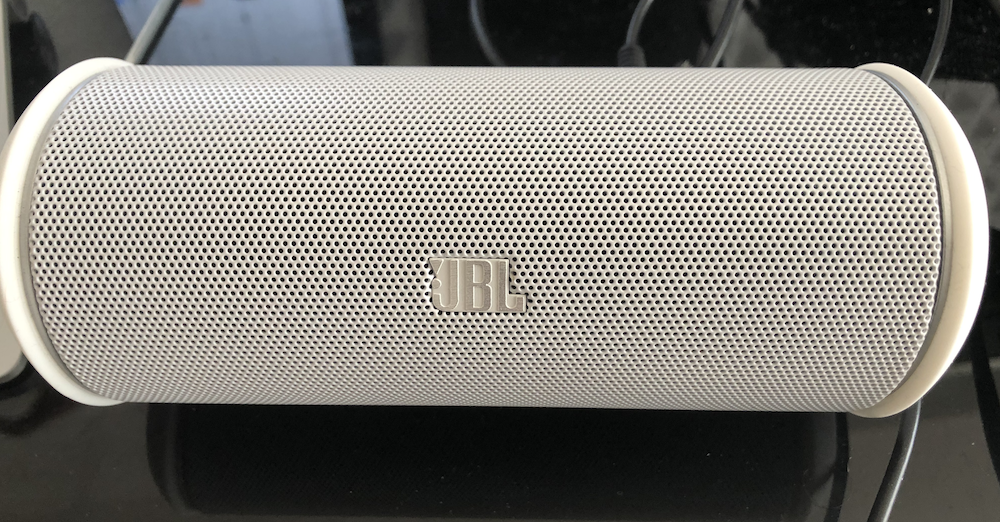
Samples 3 and 4 below are using a Mooer preamp (instead of the Revv G4) : a Cali MK3 (model 008). The guitar pickup is a BKP Nail Bomb (ceramic). Samples 3 and 4 cycle through the final first 10 presets.
Sample 1
Radar headphone out – JBL Flip2 – AT 2020
Sample 2
Radar main out to sound card
Sample 3
Tour of the final 10 first presets. BKP NailBomb, D tuning, OD9, Mooer CaliMK3, Mooer Radar headphone out, Flip2, AT2020
Sample 4
Tour of the final 10 first presets. BKP NailBomb, D tuning, OD9, Mooer CaliMK3, Mooer Radar out to sound card
Overdriven Radar Presets G12H30
The presets file contains only the Mooer Radar files (10 .mo files) not the IRs. To install the presets and the associated IRs, please proceed this way :
- download the free G12H30 IRs from this link (G13H30 IR page here : https://overdriven.fr/overdriven/index.php/ir-overdriven-112-celestion-g12h30-home-studio-edition-free-guitar-cab-impulse-responses-download/)
- download the Mooer radar G13H30 preset zip file : https://overdriven.fr/overdriven/index.php/download/mooer-radar-presets-g12h30-v1-0/
- unzip the two files
- backup (export) your ten first presets : they will get overriden by the next steps
- in the Mooer Studio for Radar, go the cab section : use the list below to upload each IR file to each cab slot (9 IRs in these presets), see the table below. Please note preset 1 and 2 point to the same IR.
- import the unzipped .mo files
- make sure each preset point to the intended IR from the list below
- enjoy and adjust HPF and EQ to taste
| Preset Number | Source IR |
|---|---|
| 1 | OD-O112-H30-DYN-57-P10-30-BRIGHT |
| 2 | OD-O112-H30-DYN-57-P10-30-BRIGHT |
| 3 | OD-O112-H30-DYN-CN-7-P09-40 |
| 4 | OD-O112-H30-RBN-CN-2-P05-140-BRIGHT |
| 5 | OD-O112-H30-DYN-GB-1-V2-ACTIVE-P10-10 |
| 6 | OD-O112-H30-DYN-US-6-P12-20 |
| 7 | OD-O112-H30-DYN-7B-P10-40-BRIGHT |
| 8 | OD-O112-H30-DYN-58-P05-30-2 |
| 9 | OD-O112-H30-DYN-421-P10-30-M3 |
| 10 | OD-O112-H30-DYN-R20-P09-30 |
Please consider presets as a starting point or tone examples : results will largely depend on your own gear (pickup, pedals,…) so they may sound more or less as intended. Use them as starting points or ideas and apply your own tweaks.
Basically, the process for these presets was the following :
- I picked up an IR that sounded great to my ear / taste, using a preamp pedal (Mooer Cali-Dual, Mooer MK-3 or Wampler Triple Wreck in this case)
- then I selected a power-amp simulation
- I applied some EQ correction to make them sound good according to my taste and my gear 🙂
- I globally lowered the 120-360 Hz bands and raised the 800 Hz band a little bit to de-scoop the sound a little bit in most of these presets : adjust these and the HPF to match your own gear and taste
Enjoy the H30 IRs and presets !
2021-02-14 at 02:53
You are great. Thanks for doing this bro.
2021-08-12 at 07:15
Awesome job, I really appreciate your contributions to the community. THANK YOU!
2021-08-12 at 18:34
Thank you Bud for your nice feedback !
2022-01-10 at 06:22
Tried these IR’s today. I got to say they are awesome!I
Thank you for your support 👍👍
2022-01-10 at 22:57
Thank you Gabriel !
David
2024-04-06 at 21:52
Hello je suis français et je vous remercie pour votre travail je suis pas un expert en IR’s et j’ai pas compris la procédure pour installer les preset radar?
Pourriez vous svp m’expliquer la procédure
Après avoir fait un backup je peux pas juste importer la liste que vous avez partager et profiter des IR’s ???
Ligne 1 cab1 ligne 2 cab 2 etc….( Je comprends pas ?)
Merci de votre aide cordialement…
2024-04-11 at 09:31
Bonjour Laurent,
Si je me rappelle bien ( 🙂 ) les presets du Mooer comprennent les réglages d’amplis de puissance, les réglages d’EQ et pointent vers un emplacement d’IR : vous pouvez charger les IRs par vous même et réaliser vos propres réglages sans importer / configurer les presets…
Bonne utilisation !
David