An update—much anticipated by the GE 300 user community—has been made available by Mooer: version 5.1 upgrades the GE 300’s firmware and offers a new onboard GUI, a new control application for Mac and PC, and some new effects features.
This is a serious facelift that Mooer is offering users of the GE 300, the flagship of Mooer’s multi-effects line. The GE 300 has remained unupdated for nearly four years, with an aging interface and sound that could be improved, despite a device that has tremendous potential, given its processing capabilities and technical specifications. Mooer has now corrected this situation by offering version 5.1, a major system update.
The immediately visible new features are the new interface onboard the GE 300 itself and the new application, which breathe some fresh air and modernity into the system:
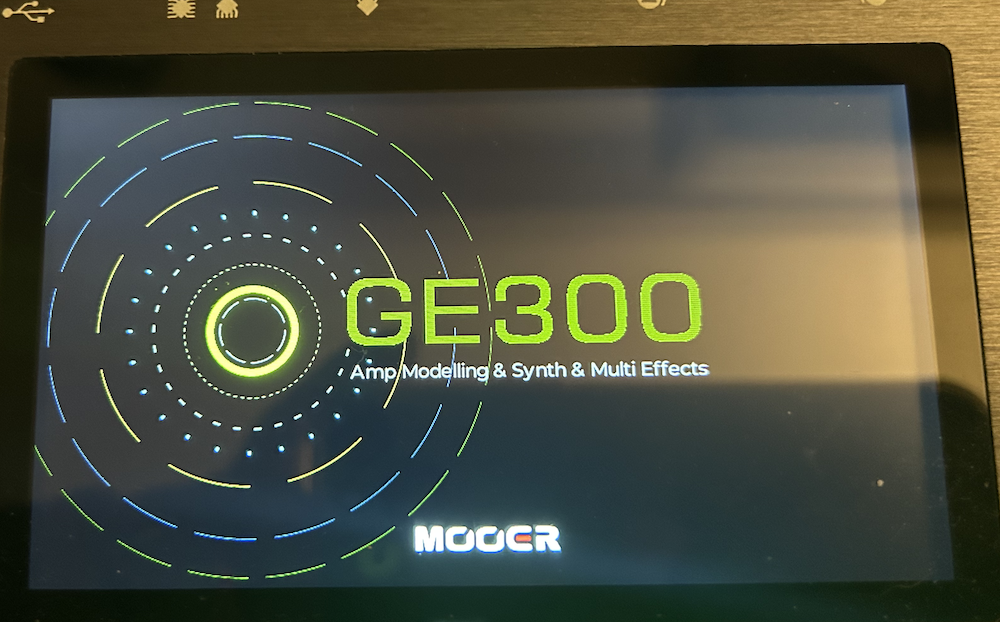
The new patch view :
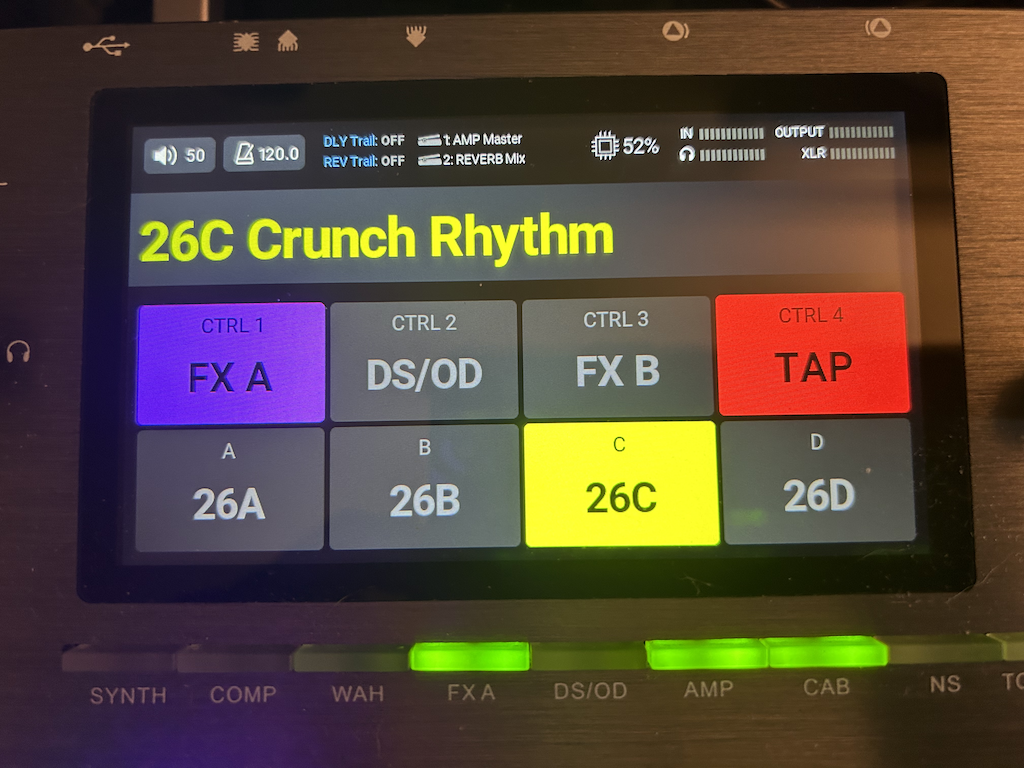
New interface for the bloc chain :
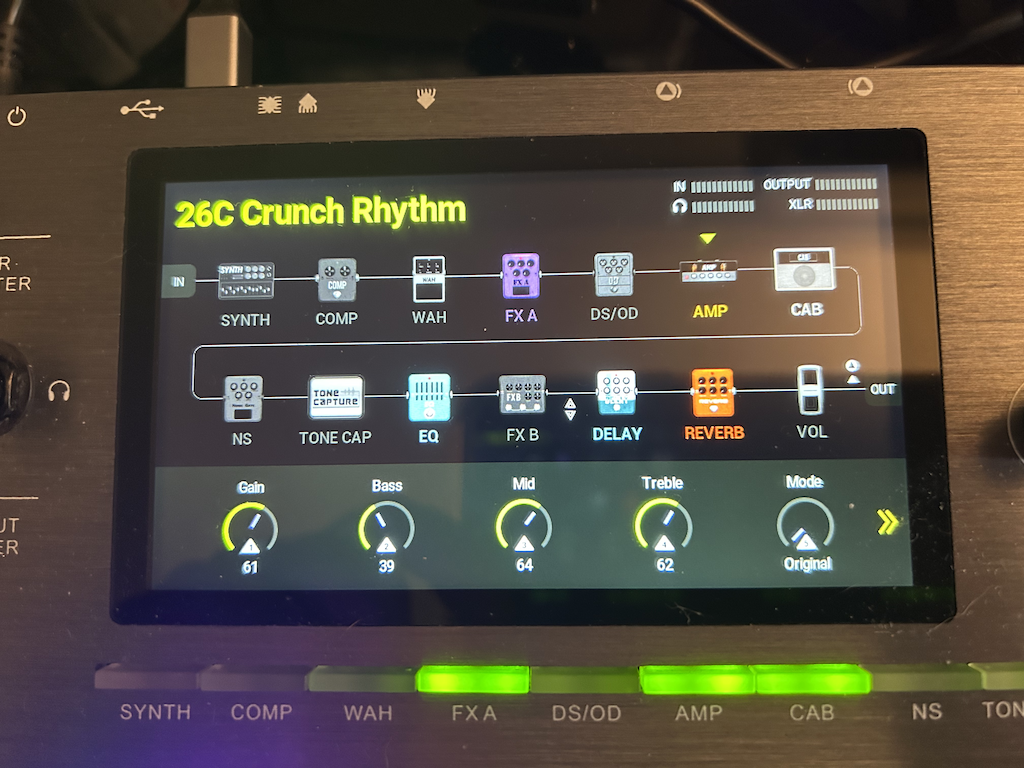
Sample screen for bloc parameters edition :

On the Mac and PC side, the revamped application is more modern and more engaging, even if we could always wish for a little more functionality (keyboard shortcuts, loading of multiple IRs or preamps, presets per effect, tags and filters, etc.).
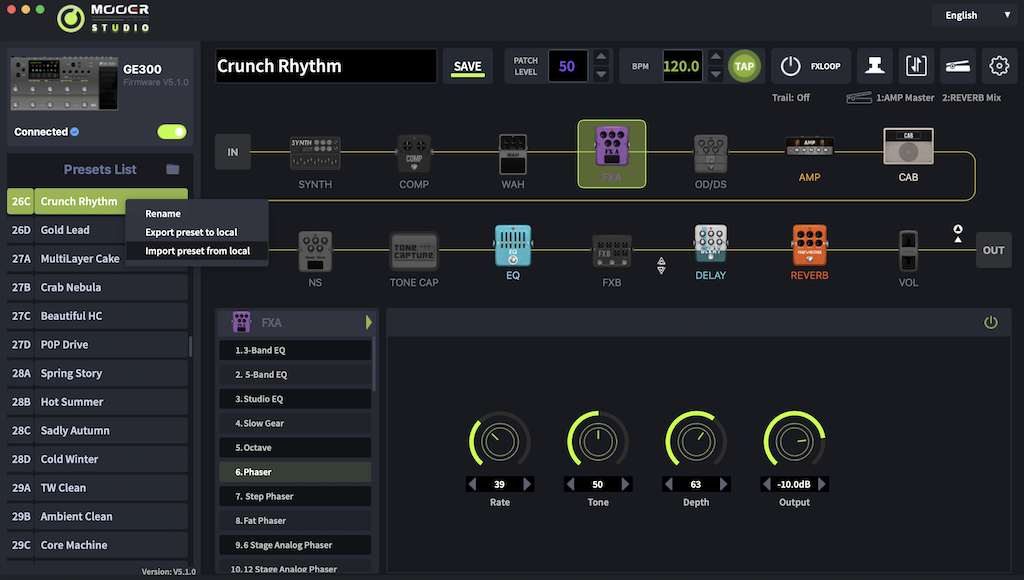
The screenshot below shows the parameters associated with a CAB block using an IR, with a new feature: the possibility of using two 1024-point IRs simultaneously, either in mixed mode or in left/right mode.
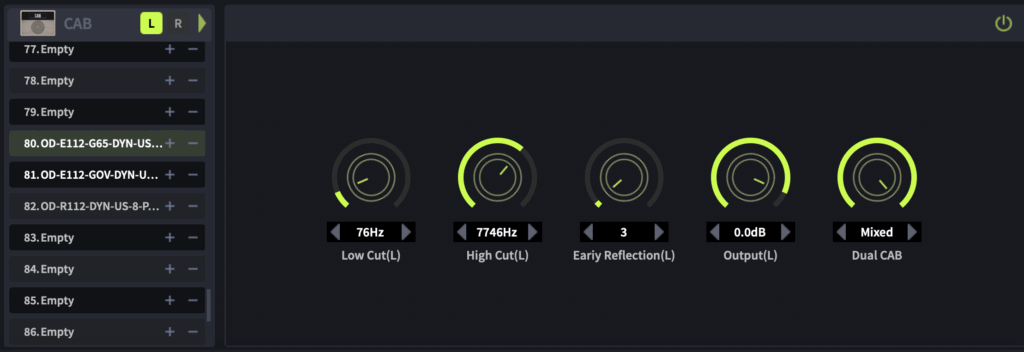
Among the new features in firmware 5.1:
- The dual cab mode presented above
- Two new effects in the FXB block: Stereo Rotary and Doubling
- Two new delays: Studio and Morph PingPong
- Three new reverbs: Theater, Cathedral, and Chorus Reverb
- Improvements and bug fixes around the looper, sub-patch management, tap tempo, and even deleting an MNRS file directly from the device
I was also able to test loading old patches created with the previous firmware version and using Tone Capture blocks: it worked without a hitch, and I stayed glued to the test, because it seems that the voicing (of the device or the processing of MNRS files?) has also evolved: I found very good sensations and rendering, far from the ice pick sound I had in my memory… To be verified with additional tests, but it seems this feedback is also present on the GE300 Facebook group…
In any case, this is enough to revive the appeal of this device, which is capable of producing very high-quality sounds.
To update your GE300: Mooeraudio.com | Support | Download | GE 300 or visit this link directly: https://www.mooeraudio.com/companyfile/GE300-Downloads-145.html

2025-11-14 at 00:23
Me too think Mooer team have done a good job……if rme audio take driver and software for old audio cards from year 2000 untile today
Why not Mooer audio ?
If Mooer use the same attention for the final user….these Will be a distintive sign from other Company that want only more money