Small, pretty and super compact, the Kemper Player is a simplified and ultra-portable version of the Kemper Stage. Launched at the end of 2023, the Player is now positioned as Kemper’s entry-level product. It is available – in a basic version – for about half the price of a Profiler Stage, which allows access to the Kemper sound library at more contained price levels than that of the other models. And it has – since October 2024 – two paid options to add features that bring it closer to the Profiler Amp or the Profiler Stage. I offer you a review of the Player, in which I will present in particular the differences between the levels of functionality offered by the Player and the Kemper Stage (or the KPA toaster/rack).
A mini Kemper !
Quick overview of the Player: it is a very small, very compact, pedalboard-type box. You can use it on your desk or console, as well as just about anywhere you go and settle for playing, and you can easily integrate it into a pedal board. The format is about 16 cm * 14 cm for a little less than 7 cm thick and for a weight of just over one small kilo: you can therefore slip it into a bag very easily and carry it everywhere with you. It is powered by an external 9V power supply, which is provided.

The Player clearly inherits the Kemper DNA by taking up the brand’s color codes and ergonomics: the device has a set of white control buttons, and uses gray potentiometers that strongly resemble those that equip the Kemper Stage. A pretty ring of green LEDs surrounds the gain potentiometer, similar to other Kemper devices…
The controls available on the Player are as follows:
- two buttons and potentiometers at the top left to activate two effects and adjust the value of two parameters such as the gain and volume of an overdrive (pressing the potentiometer toggles between the two parameters).
- A Bluetooth and Wifi activation button (both can be active simultaneously)
- Activation/deactivation of Kone mode
- 5 potentiometers to adjust the gain, bass, medium, treble and volume of the current rig
- a row of 6 buttons to select the bank and the rig, topped with a row of multi-colored indicator LEDs (used to materialize the selected rig but also for other functions such as volume adjustment)
- a tap tempo / tuner button to set the tempo or activate the tuner
- a multi-colored input LED that indicates the signal input level
- 3 tuner LEDs (always active, like other Kemper equipment)
- 3 footswitches: the left and right footswitches allow you to navigate through the rings (previous/next) and the central footswitch can be assigned to a specific function such as activating an effect.
The rear panel carries all the connections, which are as follows:
- an instrument input
- a main mono XLR output (main out), protected against 48V
- 2x outputs in jack format “Monitor out”: stereo output that you can route to studio monitors, an amp and a cab, a Kemper cab or even a mixer or a sound card.
- an expression pedal input
- a headphone output in 6.35 format
- two USB ports: one type A for updates via USB key or MIDI connections, one type B for control via Rig Manager, USB Audio and MIDI.
- a power input: 9-12 volts (the power supply is supplied with the player).
- a Kensington connector
In its basic version, the Player has 10 banks of 5 rigs, or 50 rigs in total embedded on the device. The Player can load any Kemper rig but it is more limited in terms of the number of blocks and types of effects available compared to the Stage or the KPA: this aspect is discussed in the following sections of this review.
Sound and features
Let’s start by saying that the Kemper sound is there, and that it is identical to other Kemper devices (I haven’t done a strict A/B comparison with another Kemper, but it seems to sound identical to me, 99.99% 🙂 ).
As mentioned just before, the Player only has two effect blocks before the amp/cab blocks – which constitute the heart of the sounds on Kemper – and two effect blocks after : 4 (+2) blocks in total, compared to 8 (+2) on classic Kempers, the (+2) corresponding to these two amp and cab blocks. Note that the “liquid” profiles added in 2023 by Kemper are well supported.
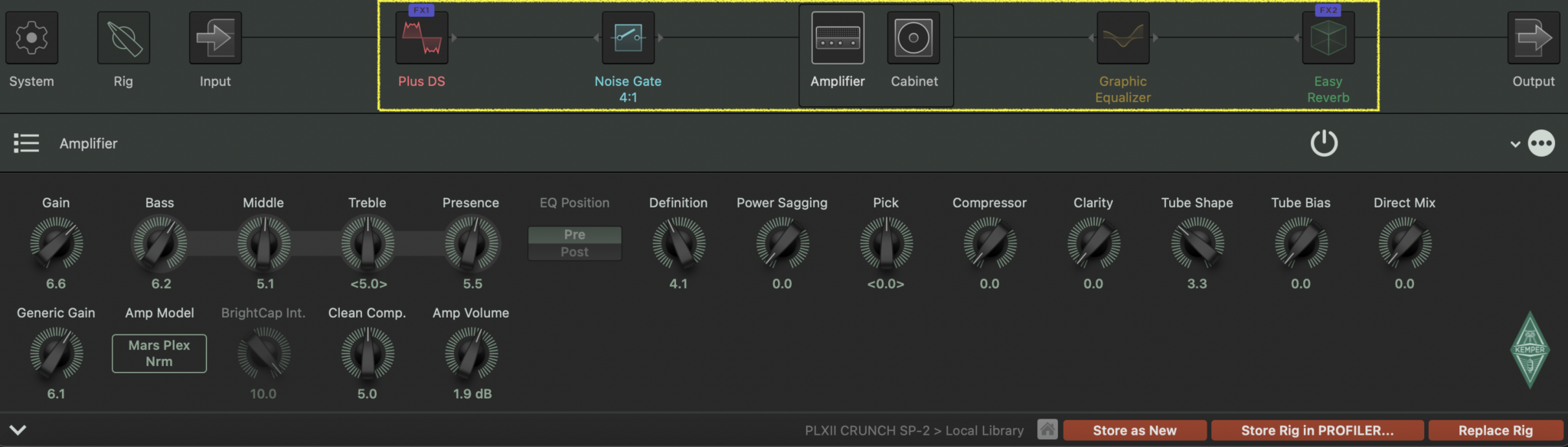
As with other Kempers, the “Rig” block allows you to adjust parameters and effects affecting the entire Rig, such as the volume or the transposition of your signal, and the Input block allows you to adjust the input noise gate as well as the sensitivity of the input signal.
Since the device does not have a screen, you will need to use the Rig Manager software on a PC/MAC or smartphone/tablet to be able to adjust a rig in depth or to create your own rigs (import an amp profile, selection and configuration of an effect on a block, access to block parameters, etc.): the settings available on the front of the device allow direct adjustment of certain parameters including the gain, bass/medium/treble of the tone stack, the volume of the rig, the general volume, the on/off switch of two effects out of the 4 in the Player’s signal chain, the adjustment of two parameters on two assigned effects, and of course, they provide support for navigating the rigs (i.e. changing between rigs). But that’s about all you can do using the physical controls of the device*, for the rest you will have to use the Rig Manager, which is -by the way- a software that I find generally well done for editing the Kemper parameters and which turns out to be stable and easy to use (note: Rig Manager allows you to access and edit the parameters of a rig live, with immediate effect).
* to be a little more exhaustive, the front panel also allows you to manage other functions such as switching to Kone mode – for using Kemper cabs -, Bluetooth / Wifi activation, general noise gate, Bluetooth volume, tap tempo, tuner activation, etc.
Due to its form factor, you can consider using the Player in desktop mode but also position it on a pedal board and use the Kemper outputs in different ways:
- output to a sound card or directly to monitor-type speakers
- output to a power amplifier and a guitar cab (you will need to position the Cab block to off in this case)
- output to a FRFR cab, (activating Kone mode if it is a Kemper cab)
The Kemper also supports external pedals very well – at least for crunch and high-gain sounds – so you can also consider positioning it after your boost and overdrive pedals in the case of integration within a pedal board.
Here is a small diagram illustrating a home-studio type implementation:

For live use, you may feel a little bit more constrained: the Player offers only one -single- XLR output. Note -however- that the Player – like the other Kempers – offers you interesting possibilities to configure the outputs and allows you to choose which signal is routed to which output:
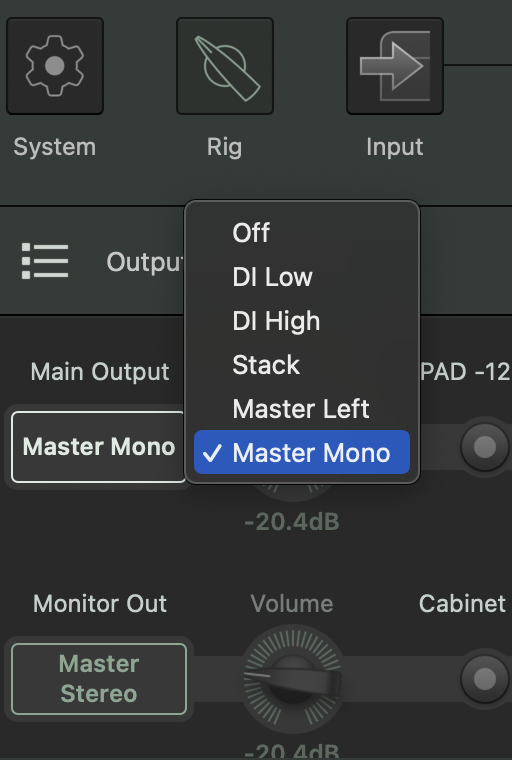
Or for the Monitor out output :
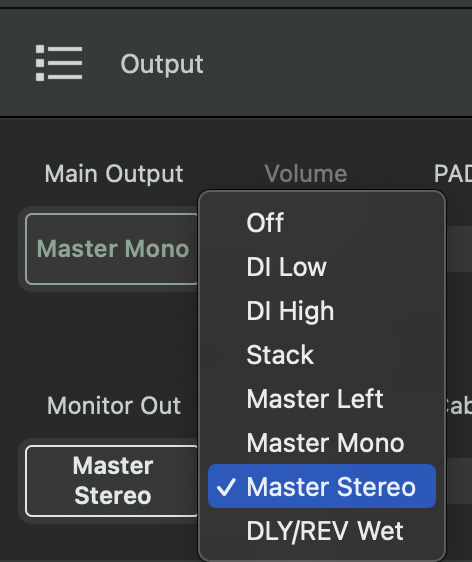
You can check the Player documentation for more details about the different options available to configure the output signal.
On the effects side, the Player inherits a very respectable palette of effects (136 effect presets) but in a much smaller number than on the classic Kemper, which has 444: all the effects of the classic Kemper are therefore not available in the basic edition of the Player – which has been called “LVL I” since October 2024 and the proposal of paid upgrades, called “LVL II” and “LVL III” -.
The basic edition therefore contains the majority of the Kemper effect types – Wah, distortion/overdrives, boosters, equalizers, flanger, phaser, chorus, noise gate, compressor, delays, reverbs – but not all the models available on the “big” Kempers… For example, on the overdrive/distortion side, only the following models are accessible on the player: Green Scream (TS-9), Plus DS (MXR Distortion), One DS (Boss DS1), Muffin (Big Muff)… As a result, very interesting models for creating sounds on standard Kempers are missing: the excellent Kemper Drive (the equivalent of 7 emulated pedals), the OCD, the Rat, etc. Second example: on the equalizer and stereo effects side, only the graphic EQ is available as well as the Double tracker: we notice here the absence of the parametric equalizer and that of the other stereo effects (widener, phase widener, etc.) which give very good results on the KPA and Stage. These effects – if they are not absolutely essential – significantly extend the palette and the range of sounds that one can create with a complete Kemper platform…
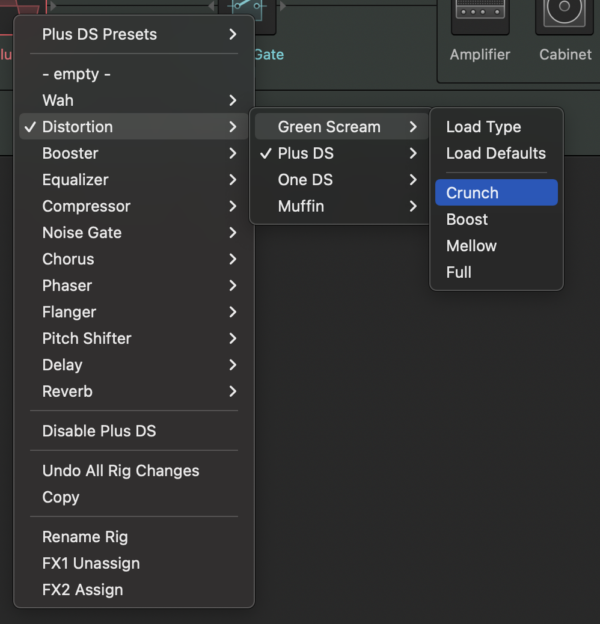
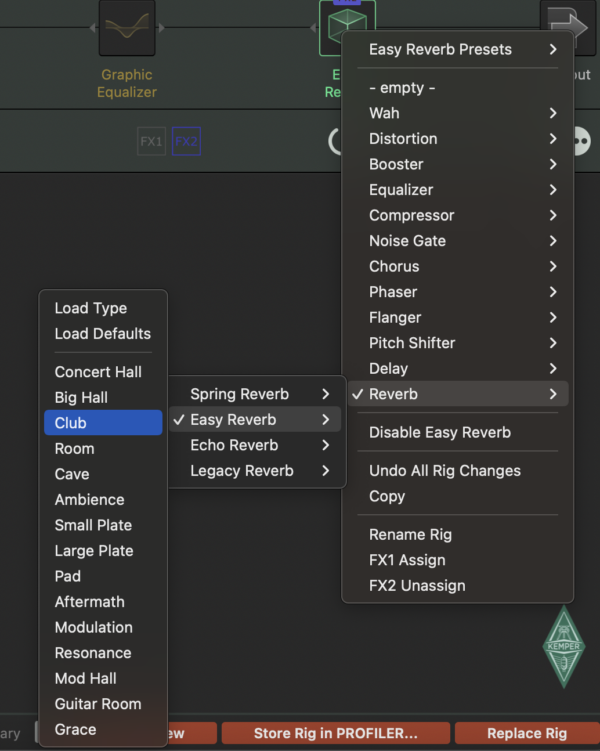
Second important limitation on the basic edition of the Player: the 2*2 effects slots against the 2*4 slots on the big models. In this regard, depending on the type of sounds you use, this may be a problem for you… or not… In my case, when I use crunch or high-gain sounds, I rarely need 4 or 5 blocks: an OD, a noise gate, and in the case of lead sounds, a delay and/or a reverb… In the case of clean sounds -and if you want to get Gilmour type of sounds or sophisticated textures- you will generally need more effects (tremolo+delay+reverb for example): so in the basic edition, you will probably need to simplify and make choices…
If you plan to use the Player with pedals before and/or after or with processing in your DAW, you will probably be able to manage without the missing effects… On the other hand, if you want to have all the possibilities offered by the big Kempers (and you want to have a “complete” and “all-in-one” Kemper), you will have an interest in considering the upgrades to levels “II” and “III”.
The Player will load any existing Kemper rig: blocks with unsupported effects will be turned off and the missing effect will be replaced by a default effect from the Player.
Amp and Cab blocks
These two blocks have exactly the same features as the classic Kemper:
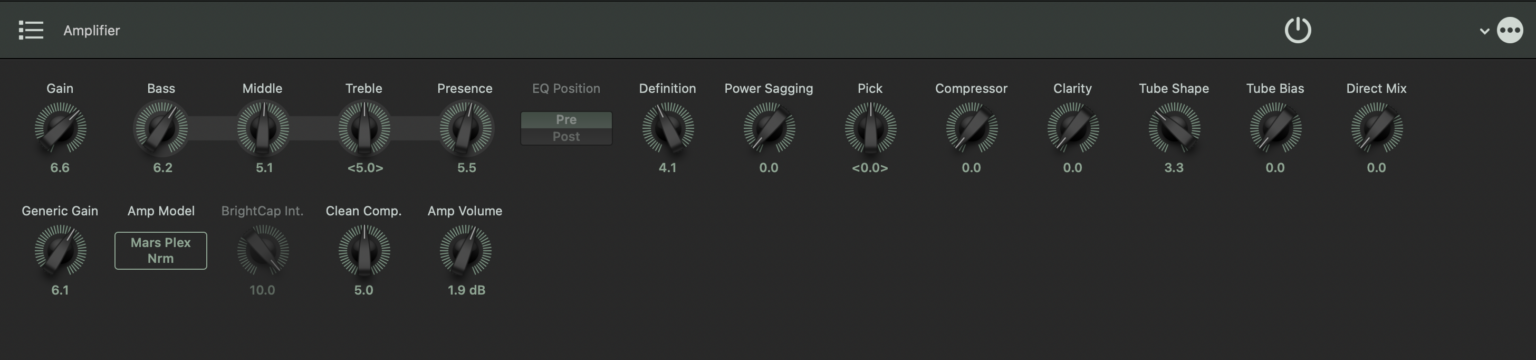
All the parameters accessible to refine the sound of the profiles are therefore there: it is an excellent thing and it allows to obtain the same tone as that of the KPA and Stage.
Same for the cab block:

The rendering of the profiles is primarily done by these two blocks and as indicated at the beginning of the review, the sound obtained by the Player is identical to the classic Kemper, as far as the basic rendering of the profile is concerned.
Other differences
In addition to the limitations related to the number of blocks and the types of effects available, be also aware that the management of the outputs is simplified in the basic edition of the Player: no global equalizer on the “Main out”, no equalizer either on the Monitor out output (EQ used to adjust the sound of your external FRFR cab, whether it is a Kemper cab or not). Also absent are the morphing functions, the rig-x fade time (switching from one rig to another), the beat scanner (an “automatic” tap tempo) or the looper.
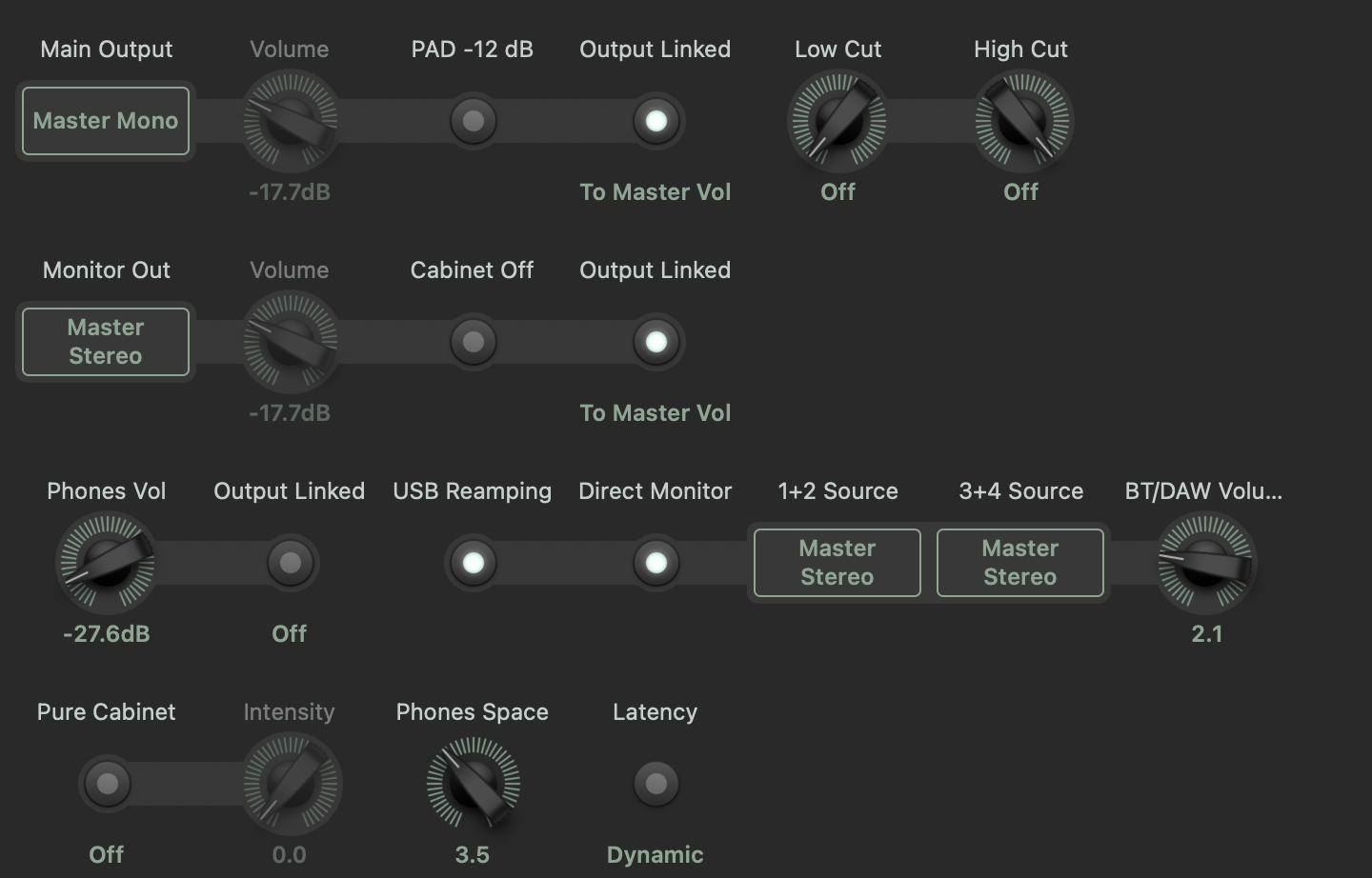
These features can be added to the Player by purchasing upgrades to levels II and III. Also note that the Player does not have the Performance mode of the classic Kemper: the only mode supported on the Player is similar to the “browse” mode.
Rig Manager
Two possibilities to configure your Player and modify/configure your rigs: you can use Rig Manager on PC/MAC by connecting the Player with a USB-B cable, or through the WI-FI connection, using the mobile application for smartphones and tablets. The Player supports WI-FI in two modes: an access point mode and a router connection mode. Note: you will need Rig Manager PC/MAC to perform the WI-FI configuration in router mode.
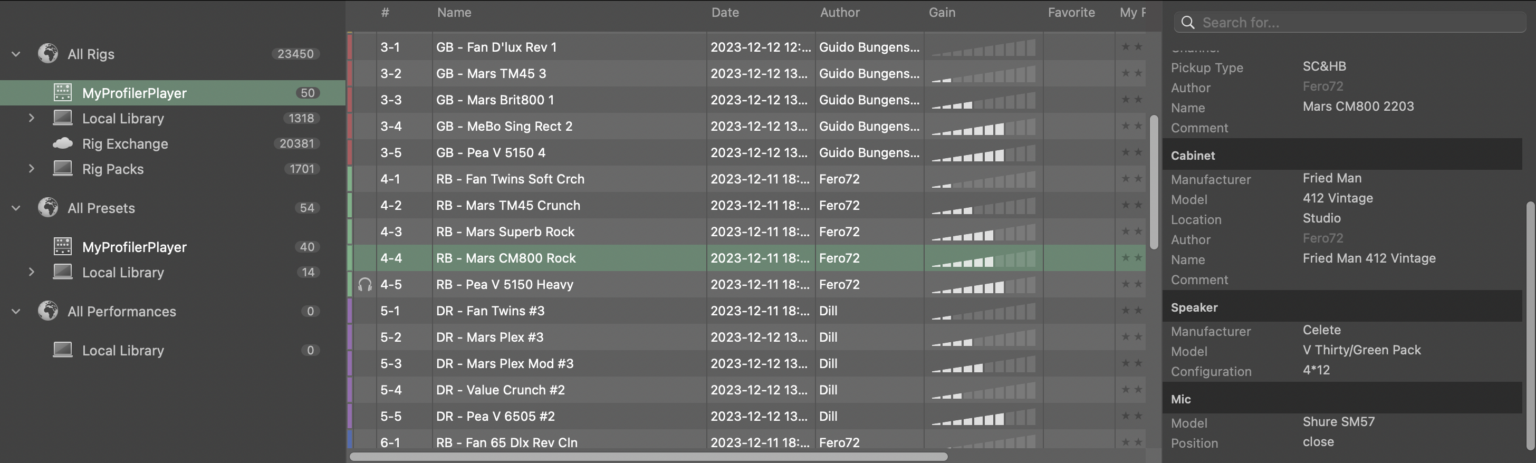
Rig Manager recognizes the type of Kemper hardware connected and adjusts the configuration possibilities to the Player (the same software is used to configure the KPA and Stage). Rig Manager allows you to access the parameters of your rigs, select the effects, adjust them, import IRs, presets, … It also allows you to connect directly to Rig Exchange to access the free Rigs shared by the Kemper community, which are accessible with a couple of mouse clicks…
Here are some screenshots of RigManager under IOS, on an IPhone screen:
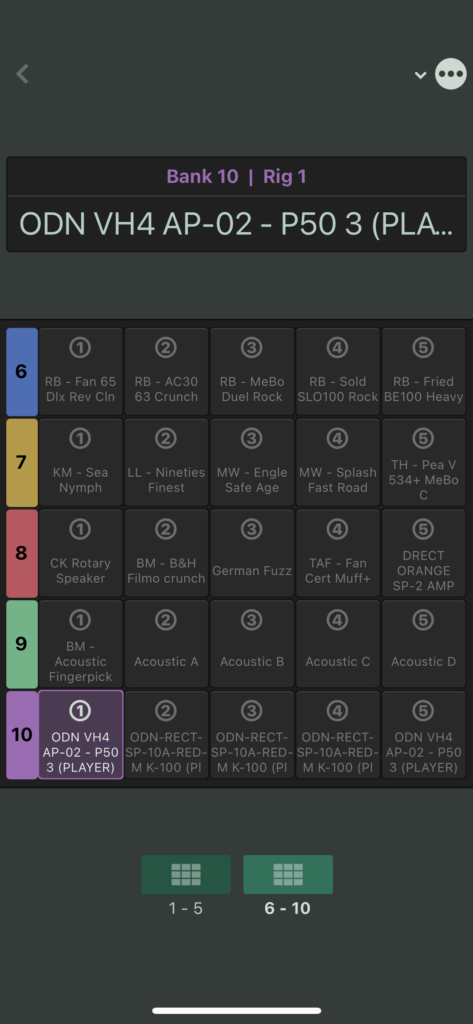
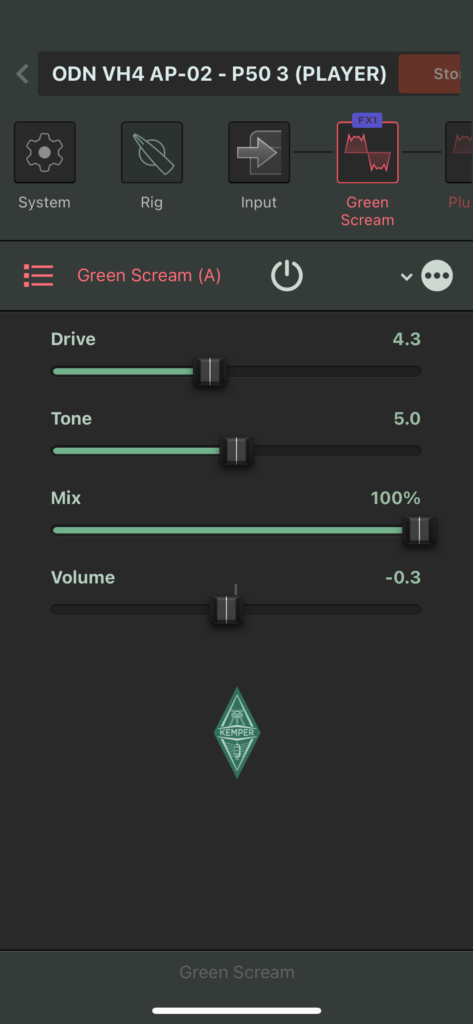
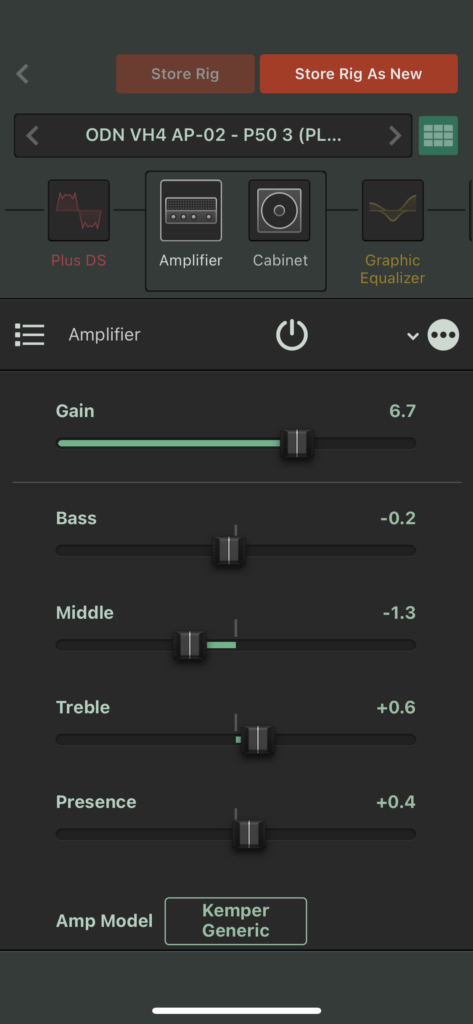
Bluetooth, USB audio, reamping and MIDI
Audio streaming is supported through the Bluetooth connection: you can connect a computer or a phone/tablet to send audio to the Player (a backing track or any other music). Pressing the “Rig Volume” potentiometer allows you to manage the volume of the audio transmitted via Bluetooth and adjust it in relation to the volume of the Rig.
The Player also supports audio recording/playback via USB as well as re-amping possibilities.
The Player supports MIDI over USB (via the USB B port or the USB A port with a MIDI/USB adapter) and therefore external controllers (footswitches, expression pedals, etc.). I was able to test the association with a Hotone Ampero control using a MIDI/USB adapter and using the Hotone Kemper templates. The Player – like other Kemper models – supports an extended MIDI protocol called NRPN. Consult the Kemper documentation to learn more about this.
Upgrades and pricing
Launched by Kemper in October 2024, the two paid upgrade options for the Player have generated a large flow of comments and criticism. In essence, buyers and the guitar world see this as the beginning of a monetization of upgrades that other manufacturers might be tempted to follow, thus making upgrades and feature additions (such as adding pedals, amp models, cab models, optimizations and block additions, etc.) that have remained free for several years for some players, paid for… Manufacturers such as Line 6 (Helix updates) and… Kemper, until now. Kemper has clearly chosen not to sell off the Player and to maintain a price/feature level in line with its other hardware…. At the end of 2024, an amplified Kemper is sold for 1698 Euros, the Kemper stage is at 1465 Euros and the standard toaster at around 1310 Euros. The Player in its basic version is displayed -as for it- at 698 Euros. The first upgrade level is priced at 179 Euros, the second level requiring an additional 149 Euros (you will save around thirty euros by purchasing the package of the two upgrades, an option offered at 299 Euros). This propels the Player to 877 Euros for the first upgrade (named LVL II) and to 997 Euros for the second (named LVL III). Level “II” adds all the effects of the Kemper, the morphing, the output equalizers, and the transition on rig change for the most part. Level “III” allows you to go to 8 effect blocks – like on the big Kemper -, adds the looper and increases the capacity to 625 rigs (125 Banks of 5 rigs). Note for people who have never used a Kemper: the Rig Manager software allows you to define a library of rigs on the disk of your Mac or your PC (in the form of a folder) and a rig can be directly loaded and used from this library, without having to copy the rig to a slot of the Kemper (this is the case with all Kemper models). In studio or home studio situation, when connected to a computer, the limit of 50 internal rigs is therefore not necessarily annoying.
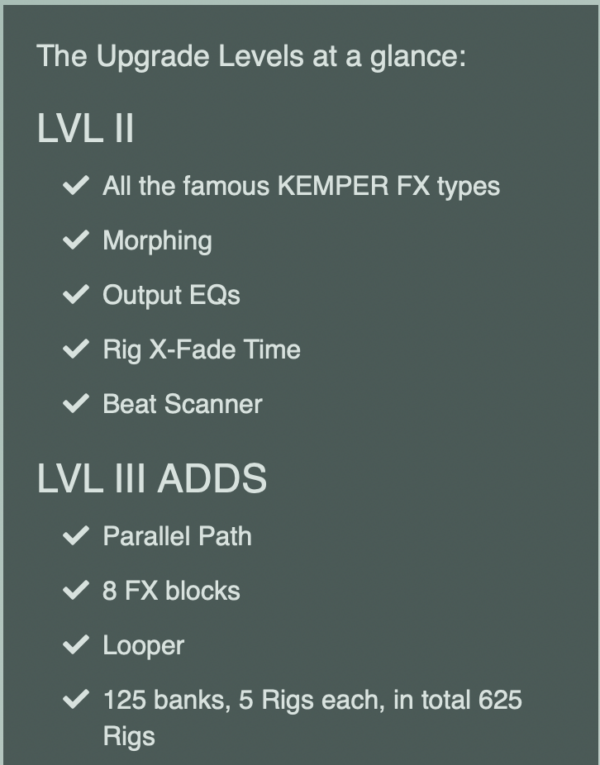
From my point of view, these paid upgrades are not shocking as such, but we can regret that the first buyers did not have this information from the start: the cumulative price of the upgrades could have steered some potential buyers, who could have chosen for example to turn to second-hand to acquire a Stage, a rack or a toaster instead… That being said, Kemper had hinted quite early on that there would probably be paid upgrades through the forums (see this video from Tone Junkie: https://www.youtube.com/watch?v=SwTRXIZ4BtE ) and the functionalities and limits of the basic Player were well known (by going through the Player documentation for example).
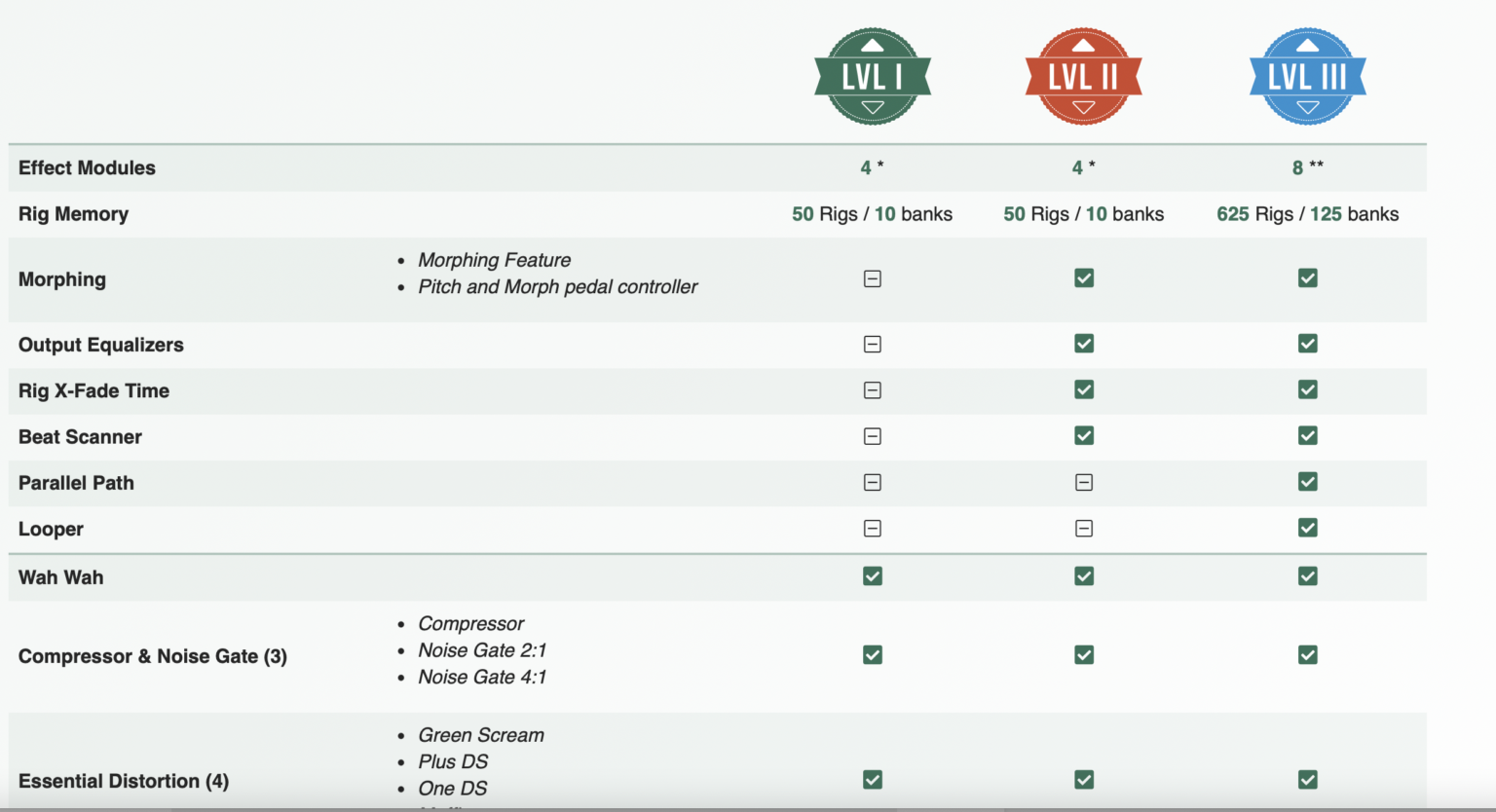
The first upgrade level is -in my opinion- very interesting and will allow you to access all the Kemper effects, which I find very well implemented: for example, access to the other drive pedals will significantly expand your palette of pushed, crunch and high-gain sounds…
And ultimately, it is your use of the Kemper Player that will drive you to acquire -or not to acquire- the upgrades : if you want the maximum possibilities while keeping the all-in-one and ultra-compact side -or if you want to use a Player as a backup for your Kemper Stage or amp- both upgrades are interesting… If you had considered discovering the Kemper universe at a lower cost and by associating the Player with pedals or other multi-effects and you want to extend the possibilities, both upgrades are also possible but it will probably be interesting to also consider the alternative of a second-hand Kemper… (much more extensive connectivity, possibility of capturing your own profiles, editing rigs on the device through the KPA or Stage controls,…)
And finally, let’s remember that Kemper has supported and added features and effects for 12 years for the different models: this was still the case recently with version 12 of the firmware which adds Tremolo effects on all models, including the basic Player.
Some demos…
You will find many demonstrations of the sounds obtained with the Kemper Player on Youtube. Here is a video that presents the Rigs delivered as standard on the Player:
Conclusion
With the Player, Kemper delivers a very compact and ultra-portable device that allows access to the Kemper sound and the very rich library of profiles and rigs built for more than twelve years by a large community of users (we are talking here about all the free and paid profiles). The device, although it does not have a screen and is more limited in terms of connectivity and standard features, delivers identical amp and cab profiles, whether they are “Liquid” or not, and can be used as the main tool in a home studio, studio, rehearsal or for live performances.
If you want to discover the Kemper universe, the Player is a very good entry point, due to its more affordable base price than the other models. Don’t hesitate if you already have a Kemper and are waiting for a more transportable model, for travel/rehearsal/and practice on the go usage or as a backup for your main Kemper. Manufactured and supported in Germany, the Kemper remain positioned at a price level that can be described as “premium” and their purchase remains an investment that is not necessarily within everyone’s reach… Furthermore, the competition in 2024 has widened: IK Multimedia offers its Tonex pedal for 370 to 400 Euros (end of 2024) which constitutes a serious alternative in the field of capture-based solutions, and Neural DSP has also launched the Nano version of their Cortex multi-fx (569 Euros, end of 2024). Compared to these solutions, however, the Player does not lack assets: a good panel of high-quality effects, more flexibility in the effects chain, a desktop and mobile application allowing live editing of all parameters, profiling/modeling fusion with Liquid profiles… and the famous Kemper profiles catalog…
Added 03/30/2025 : new features and capabilities added to the Kemper Player with OS 12.1 release, see https://overdriven.fr/overdriven/index.php/2025/03/30/kempler-player-and-rig-manager-updates/
Product page : https://www.kemper-amps.com/products/uk/profiler-player.html

Leave a Reply